Can my employer track my personal phone location? Ultimate Solution in 2024
Have you ever had the experience of your company tracking the location of your personal phone? Many employees wonder whether their employers have the ability to track the location of their personal cell phones. So, if you have questions about Can my employer track my personal phone location? Read this article to find the answer and get the ultimate solution for employees looking to preserve their privacy in 2024.
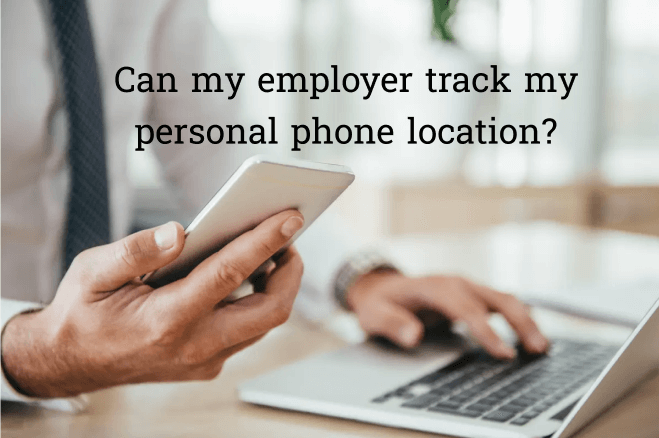
In this article:
- Part 1. Can My Employer Track My Personal Phone Location?
- Part 2. How Do You Know Your Phone Location Is Being Tracked by Your Employer?
- Part 3. Best Way to Stop My Employer From Tracking My Phone
- Part 4. What Can My Employer Track on My Personal Phone?
- FAQs About Can My Employer Track My Personal Phone Location
Part 1. Can My Employer Track My Personal Phone Location?
Yes, In many jurisdictions, employers are legally allowed to track company-owned devices, such as company-provided smartphones, tablets, or laptops. However, tracking personal devices without consent is generally considered invasive and may be illegal in some places. If your employer wants to track your personal phone location, there are several methods they could potentially use.
- GPS Tracking Apps: Your employer may require you to install a GPS tracking app on your phone. The app monitors your location and provides real-time updates to your employer.
- Mobile Device Management (MDM) Software: If you connect your personal cell phone to your company network or access work-related resources on it, your employer may be able to install mobile device management (MDM) software to remotely manage and monitor the device, including tracking its location.
- Web logs: If your personal phone is connected to a company Wi-Fi network, your employer may have access to web logs that record the IP addresses of connected devices.
- Geofences: Your employer can place geofences around the workplace or specific locations, and if your personal phone has location services enabled, it may trigger notifications or alerts when you enter or leave those areas.
Always review your employment contract, company policies and seek legal advice to understand and enforce your rights and obligations in specific circumstances
Part 2. How Do You Know Your Phone Location Is Being Tracked by Your Employer?
If you suspect that your phone location is being tracked by your employer, there are several signs you can look out for. Here are some indicators that your phone location may be tracked by your employer:
- Unusual battery drain: If you notice that your phone's battery life has decreased significantly, even if you're not using your phone a lot, it could be a sign that tracking software or apps are running in the background.
- Unexpected pop-ups or notifications: Be aware of any unexpected pop-ups or notifications related to location services or tracking apps. If you suddenly receive a prompt requesting permission to access your location or a tracking-related notification, it could be a sign that you have tracking software installed on your device.
- Unusual Data Usage: Check your phone's data usage statistics and monitor for any unexpected spikes in data consumption. Tracking apps often rely on data connections to transmit location information to surveillance systems, so an unexplained increase in data usage could be a red flag.
- Suspicious app installations: Make a note of any unfamiliar or suspicious apps that have recently been installed on your phone. If your employer requires you to install specific apps for work purposes, it's worth investigating whether those apps might contain tracking features.
Part 3. Best Way to Stop My Employer From Tracking My Phone
Employees often wonder how they can protect their personal phone's location from being tracked by their employers. Now, we will explore a powerful solution that can help you regain control over your privacy. Introducing iRocket LocSpoof, the best way to prevent your employer from tracking your phone's location.
iRocket LocSpoof is a reliable application to protect your privacy by spoofing your phone's GPS location. This advanced tool allows you to take back control over your personal phone's location information, preventing your employer from tracking your whereabouts. By using iRocket LocSpoof, you can ensure that your privacy remains intact while still fulfilling your work responsibilities.

Highlights of LocSpoof:
- Seamlessly teleport your GPS location to any place in the world.
- Take complete control of your GPS location with 360-degree movement.
- Compatible with all location-based apps, including Facebook, Pokémon GO, Snapchat, and Find My.
- Compatible with both iOS and Android devices. (Including iPod/iPad)
- Enjoy a free trial accessible to all users.
1270213 Users Downloaded
For iOS Users
To change geolocation on your iPhone or iPad using LocSpoof, follow these steps:
Step 1. Connect your iPhone or iPad to your PC. Launch LocSpoof and click on the "Start" button.

Step 2. In the upper right corner, select "Teleport Mode" or use the multi-spot mode to simulate a route. Type the destination in the search bar and simply click the "Move" button to teleport to the new virtual location.

Launch the Maps app on your phone to verify your current location. Once confirmed, you can use this new location across all of your applications.
For Android Users
To change geolocation on your Android device using LocSpoof [Apk Version], follow these steps:
- Download and install iRocket LocSpoof [APK Version] on your Android device.
- Choose your desired location by typing or clicking on the map to select a location (e.g., from LA to New York).
- Now, your Android device will consider you are in the new location, including all the apps on your device.
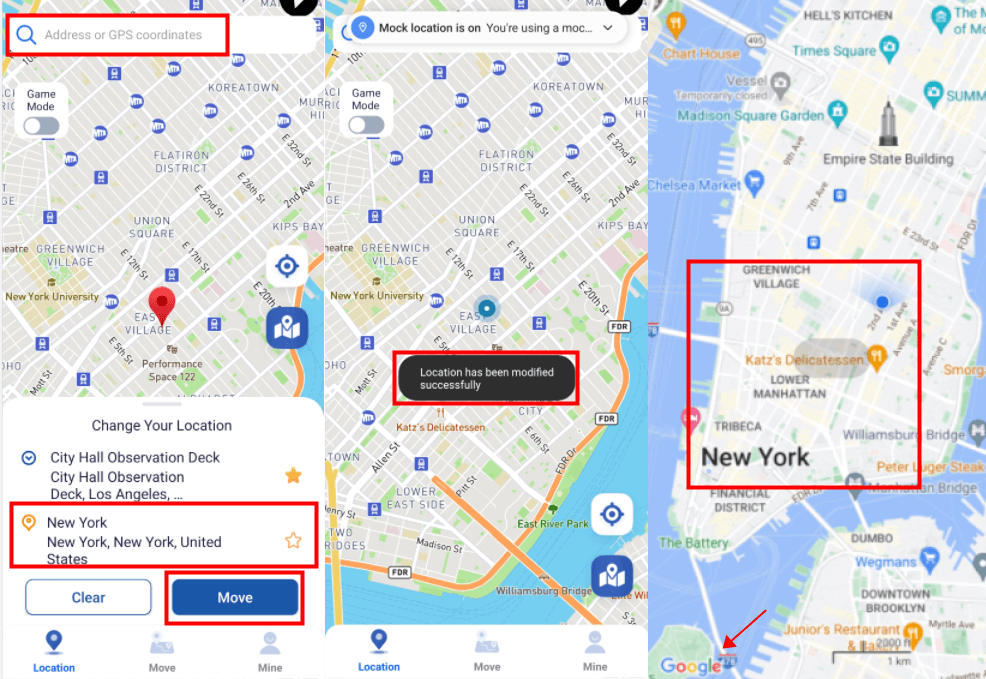
Part 4. What Can My Employer Track on My Personal Phone?
Concerns about privacy and the extent to which employers can track personal devices have arisen. Now, we will explore what employers can track on your personal phone.
1 Work-Related Apps and Communication
If you use your personal phone for work-related tasks, your employer may have the ability to track the usage of specific work-related applications. This could include monitoring your email communications, messages sent through collaboration apps, or any work-related calls made or received on your personal phone.
2 Internet Browsing History
If you access the internet through your personal phone for work purposes, your employer may have the capability to track your browsing history. This allows them to monitor the websites you visit, the duration of your online sessions, and potentially analyze the content you access.
3 Location Tracking
In certain situations, employers may track the location of your personal phone. This can be done through various means, such as GPS or network-based tracking. Location tracking helps employers ensure employee safety, manage resources effectively, and monitor remote workers. However, tracking an employee's personal phone location may require explicit consent or a well-defined policy.
4 Device Usage Metrics
Employers may have the ability to collect device usage metrics on your personal phone. This can include data on the time spent on work-related apps, the frequency of app usage, or the overall device activity. These metrics help employers gauge productivity levels, identify areas for improvement, and make informed decisions regarding work policies.
5 Data Backup and Sync
If your employer has access to your personal phone for work purposes, they may enable data backup and synchronization services. This allows them to back up work-related data and ensure it is securely stored or synchronized with company servers. While this primarily applies to company-owned devices, it is important to be aware of such practices.
FAQs About Can My Employer Track My Personal Phone Location
1. Can My Employer See My Google Searches on My Personal Phone?
Yes, your Google searches can be monitored by employers if you use a work-related account, connect to their Wi-Fi network, or have their monitoring software installed on your phone.
2. Is It Legal for My Employer to Track My Personal Phone Location?
The legality of your employer tracking your personal phone location depends on your jurisdiction and specific circumstances. Generally, tracking personal devices without consent or a legitimate reason is considered invasive and may be illegal.
3. How Do I Stop My Employer From Tracking My Personal Phone?
If you want to prevent your phone from being tracked by your employer, you can use iRocket LocSpoof to easily change your location with just one click, providing an added layer of privacy and preventing unauthorized tracking.
Conclusion
In conclusion, it is critical that employees take active steps to protect their privacy. An effective solution to protect personal mobile phone privacy is to utilize iRocket LocSpoof.
iRocket LocSpoof empowers employees to control the location tracking of their personal mobile phones. By using this advanced application, employees can prevent employers from tracking their real-time location, ensuring their privacy is protected while fully performing their job duties.
Download iRocket LocSpoof for peace of mind and control of your personal devices.

