2024 Fake iPhone GPS Location Without Jailbreak [Can't Miss]
Welcome to our comprehensive guide on how to fake iPhone GPS location without jailbreaking it. In this article, we will guide you step-by-step to accomplish this task safely and efficiently. With our expert tips and tricks, you'll be able to easily change the GPS location on your iPhone to better control your privacy and access location-based services.
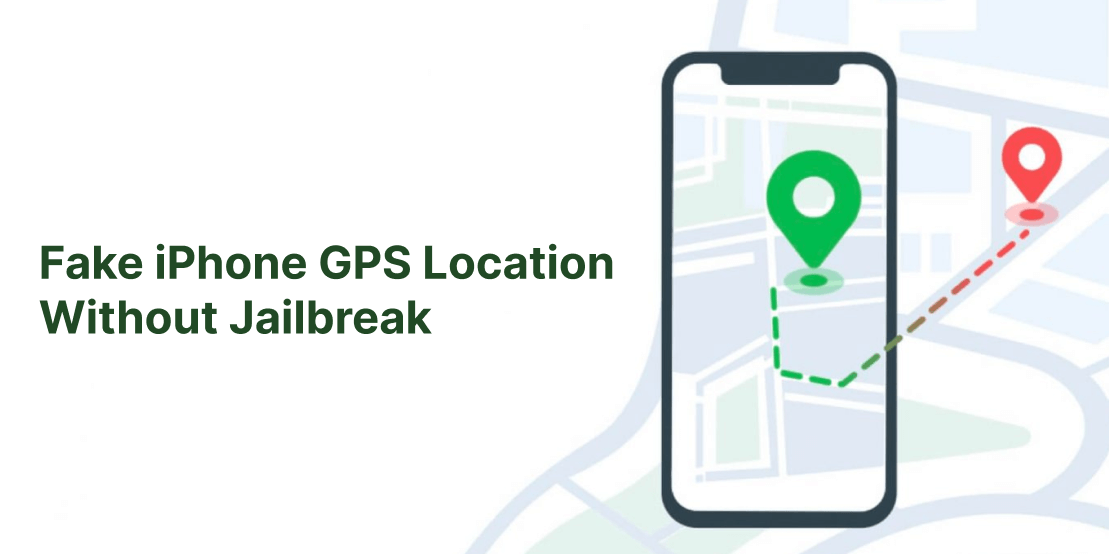
In this article:
Part 1. The Benefits of Faking iPhone GPS Location
Before we dive into these methods, let's briefly discuss the reasons you might want to change your iPhone's GPS location and tell you what the benefits of faking your iPhone's GPS location are.
1 Preventing location sharing with social media applications
By using the fake iPhone GPS location feature, you can get a Snapchat fake location to prevent the app from accessing your real-time location and avoid inadvertently sharing sensitive information with a wide audience. This helps protect your safety and ensures that you are in control of what you share online.
2 Get the upper hand in location-related games
Location-based mobile games like Pokemon GO and Monster Hunter Now often require players to interact with virtual elements placed in the real world. Using the fake GPS on your iPhone can give you a strategic advantage in these games. You can teleport in Pokemon GO and spoof Monster Hunter Now without actually traveling to obtain rare items, complete quests, and outsmart your opponents.
3 Preserve Battery Life and Data Usage
Allowing apps to access your real location continuously can drain your iPhone's battery and consume significant data. By using fake GPS strategically, you can prevent unnecessary location tracking, conserve battery life, and reduce data usage, leading to a more efficient and cost-effective smartphone usage experience.
4 Enhance GPS signals in real locations
Sometimes you may experience GPS signal problems in certain areas, resulting in inaccurate location data on your iPhone. With Fake GPS, you can override weak GPS signals with stronger and more stable fake locations. This is especially useful when navigating in remote areas or buildings with limited GPS signals to ensure you get reliable location information.
Part 2. 4 Ways to Fake iPhone GPS Location Without Jailbreak
Faking your GPS location on an iPhone without the need for jailbreaking is a convenient and safe way to protect your privacy, access region-specific content, and gain an edge in location-based games. Now, we will walk you through how to achieve this and do not require jailbreaking your device.
Method 1: Use GPS Location Spoofer [1-Click Solution]
One of the most popular location spoofers for iPhone is iRocket LocSpoof from iRocket, which is a leading GPS location changer on the market. It also contains a GPS Joystick for iOS, which allows adjusting location flexibly with your keyboard.

Highlights of LocSpoof:
- Seamlessly teleport your GPS location to any place in the world.
- Take complete control of your GPS location with 360-degree movement.
- Compatible with all location-based apps, including Facebook, Pokémon GO, Snapchat, and Find My.
- Compatible with both iOS and Android devices. (Including iPod/iPad)
- Enjoy a free trial accessible to all users.
100861 Users Downloaded
Here is how you can easily spoof location for your iPhone, no matter if you are using iPhone 14, 13, 12/X, or running iOS 16 and before.
Step 1. Download and install iRocket LocSpoof onto your computer. Then connect your phone to your computer through a USB cable or WIFI connection as prompted.

Step 2. Click on the map or enter your desired location in the search bar. Use the Move button to select the location. You can also utilize the Teleport mode to plan and move to anywhere in the world.

LocSpoof supports the creation and simulation of two-point routes and multi-point routes to enable devices to simulate route movement. Simply Click on Move and you are good to go!
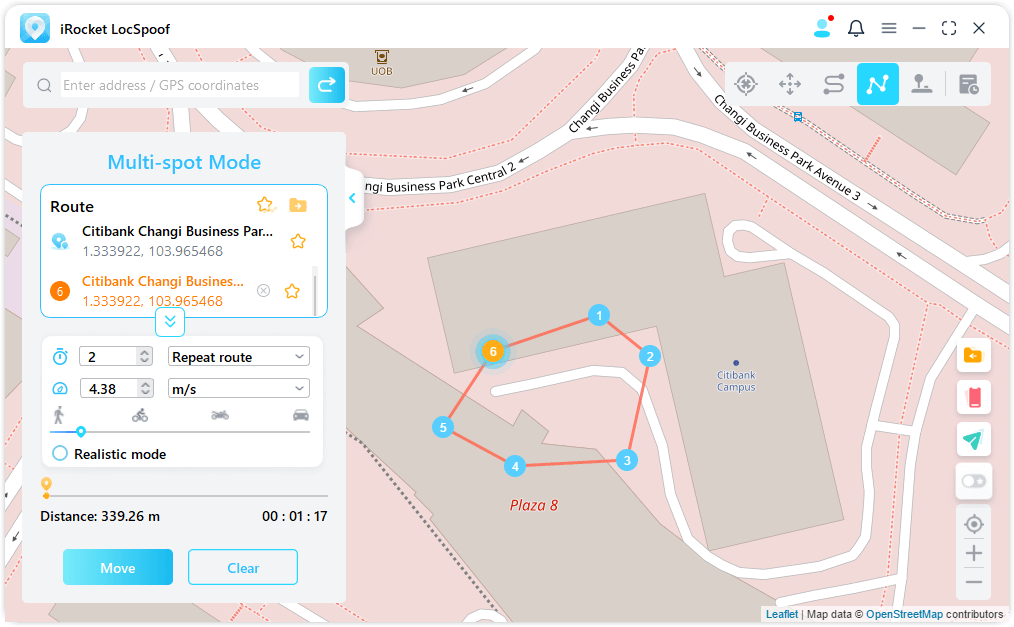
LocSpoof offers comprehensive location control features, including 360-degree movement using your keyboard, the ability to create custom routes, simulate GPS movement, and flexible speed selection.
Watch the video to see how to fake iPhone GPS location without jailbreak.
Method 2: Use iTools to Fake Location on iPhone
iTools is a powerful software designed to manage and operate iOS devices, providing various functions such as application management, data transfer, and most importantly virtual location simulation.
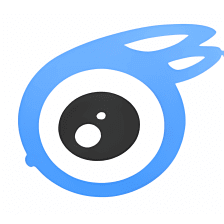
Pros
- No jailbreak required and has a user-friendly interface
- Ability to simulate GPS location on iPhone
- Facilitates smooth data transfer between iOS devices and computers
Cons
- You need to pay to use reliable features
- There are compatibility issues with older versions of iOs
Step-by-step guide to using iTools without jailbreak
- Download and install iTools on your Mac or Windows PC.
- After connecting your iPhone to the computer. Launch the tool and select Free Trial.
- Go to the Toolbox screen and select the "Virtual Location" option.
- Input your desired location into the text box in the map interface and hit "Enter".
- Select "Move here" to change your iPhone location.
Method 3: Use iSpoofer to Fake Location on iPhone
iSpoofer is a user-friendly application for faking GPS locations on your iPhone without jailbreaking. This tool is suitable for location-based apps and games, accessing geolocation-restricted content, or testing in app development.
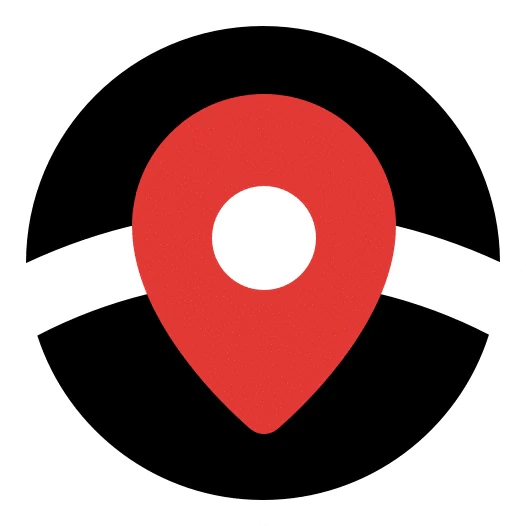
Pros
- Manual control of movement speed and map navigation
- No jailbreak required to use the app
- Allows importing GPX files
Cons
- Initial setup is quite difficult compared to other PC programs
- You may not be able to use iSpoofer if there are any problems with iTunes on your computer
- It removes security from iOS devices
Step-by-step guide to using iSpoofer without jailbreak
- Download and install iSpoofer on your Mac or PC.
- Connect your iPhone via USB to your computer.
- After Launching iSpoofer, It will immediately detect your device.
- Select the "Spoof" option.
- You can now search for a location and select the "Move" button.
Method 4 Use Xcode to Fake Location on iPhone
Xcode is primarily used for iOS and macOS app development. Surprisingly, it can also be used for GPS spoofing without having to jailbreak your iPhone or iPad. This has the advantage of securing the device and avoiding the potential vulnerabilities that jailbreaking can bring.
Let's explore the pros and cons of employing this method for modifying your iOS device's GPS location:
Pros
- No need to jailbreak your iOS device.
- Apps are safe and legal
- Flexible location simulation
Cons
- Some Technical Knowledge Required
- Time-consuming process
- Only available for macOS
A step-by-step guide to spoofing GPS using Xcode
Step 1: Download and install Xcode on your Mac.
Step 2: Launch the Xcode app and select the "Create a new Xcode project > Single view app" scheme.
Step 3: Connect your iPhone to your Mac using a USB cable.
Step 4: Choose "Next" after inputting "Product name". Select the place to create the project.
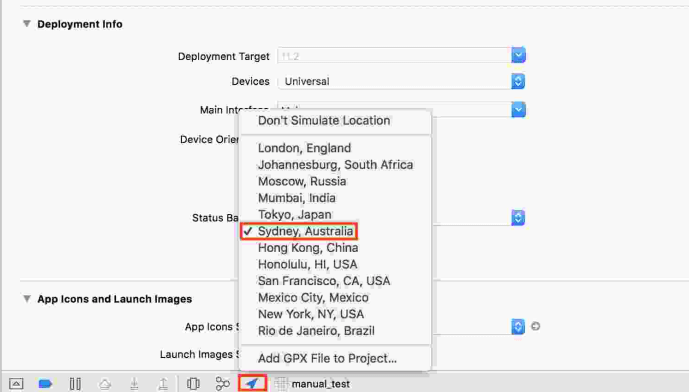
Step 5: Log in to your Apple ID account in XCode > Preferences > Accounts > + > Apple ID > log in to your account.
Step 6: Select "team" and choose ">" to start the building process".
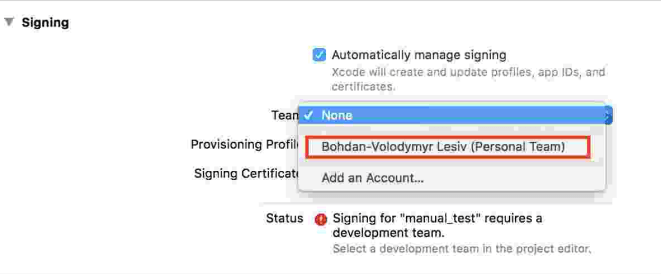
Step 7: You can switch to the maps application after finishing the process of build.
Step 8: Choose the location you want to fake from the bottom to change the location on your iOS device.
Part 3. What Do You Need to Know When Faking GPS Location?
While faking a GPS fix on your iPhone may be beneficial, there are certain aspects that you must be aware of:
- Application compatibility: Not all apps cope well with location spoofing, and some may even treat it as a violation of the Terms of Service. Please use this technology responsibly and consider the implications before using it.
- Battery Consumption: Continuously running location spoofing applications or services may result in increased battery consumption. Please monitor your battery usage and use these methods with caution.
- Privacy and Security: When using third-party applications or services to spoof GPS locations, please ensure that they come from reputable sources to protect your privacy and data security. We recommend using iRocket LocSpoof to securely change your phone's location.
Conclusion
In this comprehensive guide, we've explored various ways to fake iPhone GPS location without jailbreak. Changing your GPS location can have a variety of practical applications, such as accessing region-restricted content, protecting your privacy, or playing location-based games without being physically present.
For a reliable and user-friendly option, we recommend iRocket LocSpoof. With iRocket LocSpoof, you can effortlessly fake your iPhone's GPS location without jailbreaking.
Protect your privacy and access location-restricted content with confidence using iRocket LocSpoof!


