'No Location Found' on iPhone: Reasons & Fixes [2024]
You're trying to track your friend's location on the Find My app, and instead of their whereabouts, you only see "No location found" under their name. Frustrating, right? This message can leave you scratching your head, wondering what's gone wrong. In this guide, we’ll explore what this message means, why it pops up, and how to fix it.

With iRocket LocSpoof, you can teleport your location to anywhere, anytime, with just a tap!
In this article:
1. What Does 'No Location Found' Mean on iPhone
When you encounter the message 'No Location Found', it means that your iPhone cannot access the location of the person you’re trying to track. In simple terms, the Find My app is struggling to connect with their device.
But don’t jump to conclusions! It doesn't necessarily mean that your friend has stopped sharing their location with you. It could be that their phone is powered off, location settings are disabled, or they're stuck in a signal dead zone.
Whatever the reason, the app can’t do its thing. But no need to stress — let’s explore why this happens and how you can fix it!
2. Why Does Your iPhone Say 'No Location Found'
When there's a 'No location found' error, the issue may lie on either side. The culprits behind this pesky message include:
1 Location Services Turned Off
First off, let’s talk about Location Services. The person you're trying to track may have disabled location services in the 'Settings' on their phone. This means the phone owner isn't allowing the Find My app to access their GPS.
It's the most common reason for this message to appear. When location services are turned off, the Find My app can't retrieve their location data, even if they haven’t explicitly halted sharing it with you.

2 Poor Signal or No Internet
Next, let’s talk about connectivity. 'Location Not Found' can appear if either you or your friend is in an area with a weak signal, has no internet connection, or simply turns off the cellular data. In these cases, the app won't be able to fetch their location.
Some apps, like Find My, combine GPS data with additional location information from the internet. Without an internet connection, these supplementary data sources go dark. So even if a GPS signal is strong, the app may struggle to download the necessary maps or extra data to give you an accurate location context.
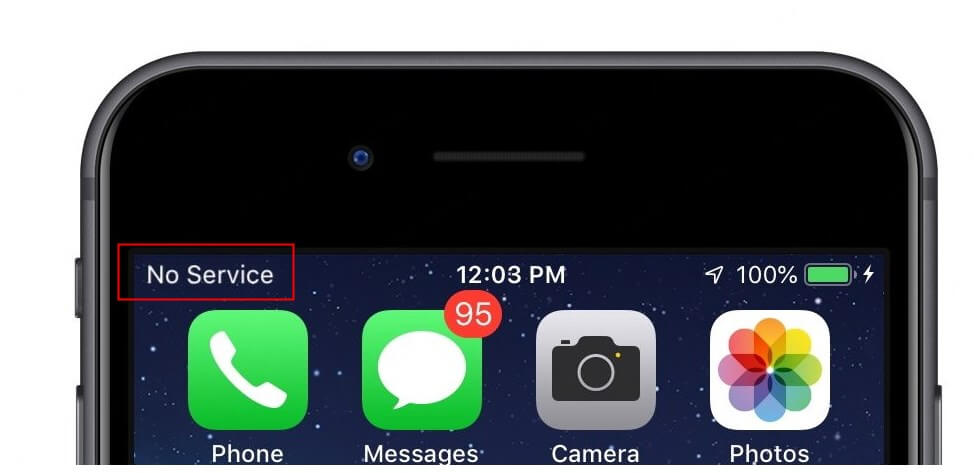
3 iPhone is in Airplane Mode
Another common issue is if the iPhone is in Airplane Mode.
While the Airplane Mode doesn't disable your device's GPS, it does cut off all wireless communication, and most Find My features features require a connection to a cellular or Wi-Fi network. You might be able to see your friend's last known location if their phone is in the mode, but real-time updates will be off the table until they turn it off and reconnect.

4 Low battery
Finally, a low battery can also cause this error.
If the battery is running critically low, the phone may limit certain features to conserve power, including location tracking. Imagine trying to run a marathon on fumes — your iPhone needs enough juice to keep tracking. So, if the battery is low, it might not be able to send location updates, leaving you in the dark about where your friend is.

5 Other potential reasons
Other problems may also trigger the 'No location found' error:
- Outdated iOS versions.
- iCloud not signed in.
- Incorrect date and time settings.
- Software glitches.
3. How to Fix 'No Location Found' Error
So, how do you get past this pesky message? Here are some practical solutions to help you out:
1 Confirm Location Sharing
First things first, the most simplest solution is to check with your friend to ensure they’ve enabled location sharing. Go to 'Settings' > 'Privacy & security' > 'Location services' and check if it’s on. If they haven’t, there’s your answer!
2 Check the Internet
Sometimes, your phone or your friend’s may temporarily go offline when entering an area with a weak signal. You can check the location after toggling your services off and on or switching to a different cellular data network or Wi-Fi connection. Also, make sure your phone isn't in Airplane Mode. If everything’s working on your end, try sending a text or giving your friend a call to see if they're okay.
In case of emergency when you have to pinpoint your friend's location whether there's network or not, you can ask your friend to send location via satellite: go to 'Find My' > Tap 'Me' > Tap 'Send My Location' (below My Location via Satellite) > follow the onscreen instructions.
3 Restart the Find My App Or Your Phone
Sometimes, a simple restart can work wonders. If your phone service is fine, but your phone still shows the annoying 'Location Not Found,' try closing the Find My app completely and reopen it. If this trick doesn't work either, try rebooting your phone. This can refresh the connection between mobile data, GPS, and Wi-Fi, bringing everything back to normal.
4 Check your battery
When your phone or your friend's battery is so low that Low Power Mode kicks in, tracking their position can become tricky. Give it another shot once your phone is sufficiently charged.
5 Update iOS
Make sure your iPhone is running the latest iOS version. Outdated software can sometimes cause compatibility issues with location services due to unresolved bugs and missing updates. Apple's updates often include tweaks to location frameworks, and apps like Find My, which rely on these new frameworks, may malfunction on unsupported versions. Keeping your iOS updated is crucial for optimal performance of location services.
6 Check System Status Page
If you’ve tried all the tricks above and 'No location found' still clings to your phone, the problem might just be with the app itself. You can go to Apple's System Status page to check if there's an issue with the Find My app. This page provides updates on the status of all Apple Services. If everything is marked as available, you can rule out any glitches with Find My.
4. 'No Location Found' VS 'No Location Available' on iPhone
Now that we've cleared up what is 'No location found' and how to fix it, then what about 'No Location Available'? What’s the difference between them? Well, both of the messages mean there's something wrong with locating a friend, but they come from two different situations.
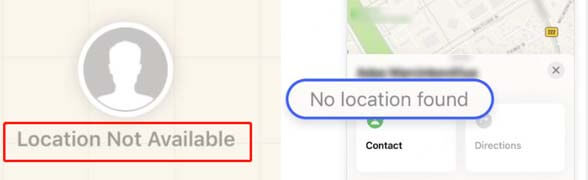
- No Location Found: This typically means that there are technical problems, such as no phone service or location services that are disabled in the 'Settings'. It doesn't mean the person you are trying to track has stopped sharing their location.
- No Location Available: This occurs when your friend stops sharing from the app or on iCloud. However, in older versions of Find My (iOS 12 and earlier), it could also mean that the device was offline.
5. Bonus Tip: How to Spoof Location on Find My
You might be curious about your friends' whereabouts, but what if you want to keep things one-sided? What if you don’t want your friends or parents to know where you are or what you’re up to, like planning a surprise party?
If you feel a little adventurous and want to change your location, consider using the best location changer iRocket LocSpoof ! Compatible with the latest iOS and Android systems, LocSpoof can teleports you to anywhere in the world without jailbreaking your phone and share the fake location in Find My. In addition to Find My, you can also trick other location-based apps like Life360, Pokémon GO, and Snapchat.

Why Choose LocSpoof?
- Seamlessly teleport your GPS location to any place in the world.
- Take complete control of your GPS location with 360-degree movement.
- Compatible with all location-based apps, including Facebook, Pokémon GO, Snapchat, and Find My.
- Compatible with iOS 18 and Android 15.
- Enjoy a free trial accessible to all users.
1453421 Users Downloaded
To change location on your iPhone or iPad using LocSpoof, you can follow the steps below:
- Step 1 Connect your iPhone or iPad to your PC. Launch LocSpoof and click on the "Start" button.
- Step 2 In the upper right corner, select "Teleport Mode" or use the multi-spot mode to simulate a route. Type the destination in the search bar and simply click the "Move" button to teleport to the new virtual location.


To check where you are right now, just open up the Maps app on your phone. Once you've got your location confirmed, you can use it in all your other apps too!
6. FAQs About 'Location Not Found' on iPhone
1. How to know if someone turned off their location on iPhone?
If someone has turned off their location sharing, you might see the following signs:
- The 'Not Sharing Location' message under their contact details in Find My.
- The person's name or device is not on the 'People' tab in Find My.
- The 'No Location Available' message that indicates the person have stopped sharing their location.
2. Does 'No location found' mean they stopped sharing on iPhone?
No, it doesn't. 'No location found' usually means there are technical issues like no phone service or disabled location services in 'Settings'. It doesn't mean the person you are trying to track has stopped sharing their location.
3. How to show 'No location found' on iPhone?
If you’re trying to disappear from the map yourself, you can make the "No Location Found" message appear by turning off Location Services, putting your iPhone in Airplane Mode, or disabling your device’s internet connection.
Wrapping Up
In conclusion, encountering the "No location found" message on your iPhone can be frustrating, but understanding its meaning and knowing how to troubleshoot can save the day. Remember to check location sharing settings, ensure devices are powered and connected, and keep your iPhone updated. On the opposite, you can use iRocket LocSpoof to hide your own location perfectly! Feel free to share this guide with friends or anyone who might find it helpful. Happy tracking!

