[2024] PGSharp iOS: Does PGSharp Work on iOS? Full Guide Inside
If you’ve been on the hunt for a way to spoof your location while playing Pokémon GO, you’ve probably come across PGSharp. It’s a popular location-spoofing tool for Android only. That raises questions for iPhone users: is there a PGSharp iOS version? Does it work the same on iPhone?
Don't worry. This guide will clear up all your question marks on PGSharp for iPhone — we’ll cover all the details, break down the pros and cons, and offer a solid alternative for iOS users. By the end of this article, you'll have PGSharp up and running on your iOS device!
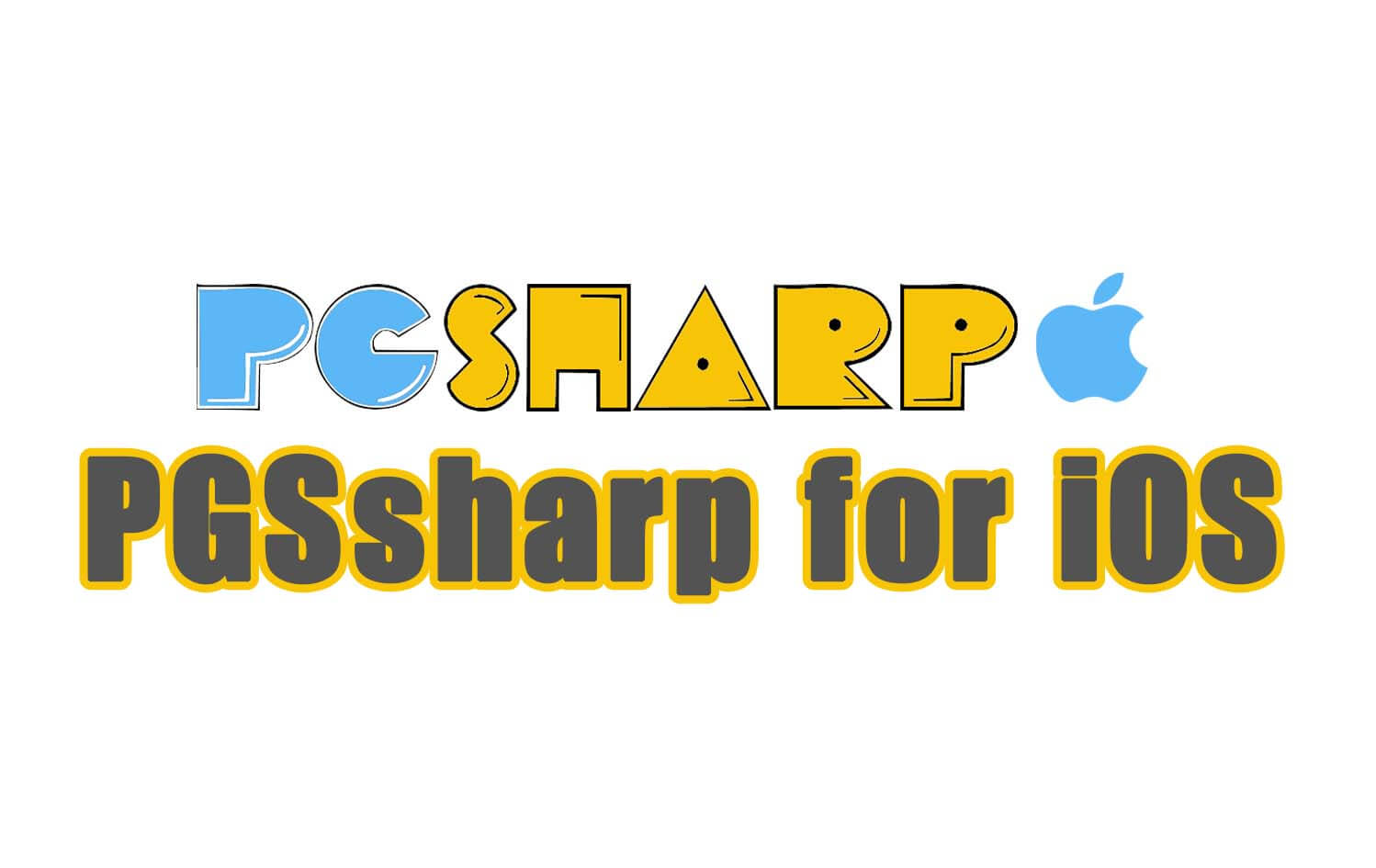
Teleport in Pokémon GO on iOS 18! Set your spot, sit back, and start catching with LocSpoof.
In this article:
1. What is PGSharp iOS?
PGSharp is one of the best location-spoofing tools for Pokémon GO. It is primarily designed for Pokémon GO players who want to explore Pokémon GO without physically moving. The app allows users to simulate their location and make in-game progress without actually traveling.
PGSharp iOS lets players take full control of their gaming experience on iPhone or iPad. But while PGSharp is well-known among Android users, iOS users often wonder if they can access the same functionality.
2. Is PGSharp Available for iPhone?
Here’s the kicker: as of now, PGSharp is not available for iPhone. The app is exclusively built for Android devices, leaving iOS users searching for alternatives. While there are rumors of a future PGSharp iOS version, there is currently no official iPhone support.
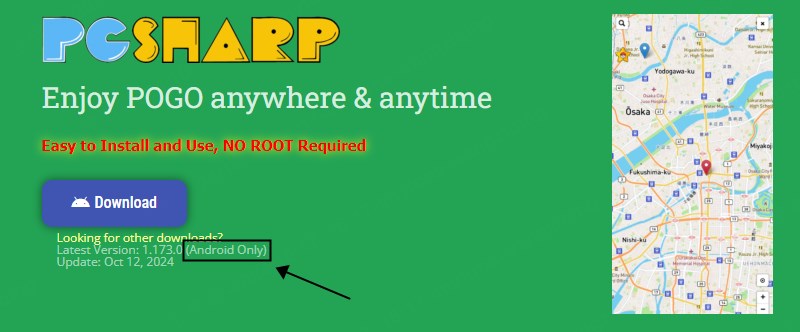
3. PGSharp iOS Download Guide — Two Methods
Since PGSharp is not officially available for iOS device, you might be tempted to explore alternative ways to get it running on iOS devices. Below are two popular (though less secure) methods people use to run modded apps like PGSharp on iPhone. However, proceed with caution, as both methods come with potential risks to your device and personal data, and the possibility of account banning.

1 Jailbreak
One way to run PGSharp or other similar modded apps on iOS is by jailbreaking your iPhone. Jailbreaking removes Apple’s built-in restrictions, allowing you to install apps that aren’t available on the official App Store.
Steps to Install PGSharp on a Jailbroken iPhone
Step 1 Backup your data
Before starting, make sure to back up all your important files and data. Jailbreaking may void warranties and can potentially brick your device.
Step 2 Jailbreak your iPhone
Use a trusted jailbreak tool like unc0ver or Checkra1n to unlock your device.
Step 3 Install Cydia
Once the jailbreak is successful, you’ll have access to Cydia, an alternative app store for jailbroken iPhones.
Step 4 Search for PGSharp
Look for the PGSharp app or a comparable location-spoofing tool compatible with iOS.
Step 5 Install the app
Follow the instructions to install the app and start spoofing your location in games like Pokémon GO.
2 Use Modded Apps Without Jailbreaking
Another method that doesn’t require jailbreaking is by using modded apps or third-party app stores, which offer modded versions of apps that include location spoofing features.
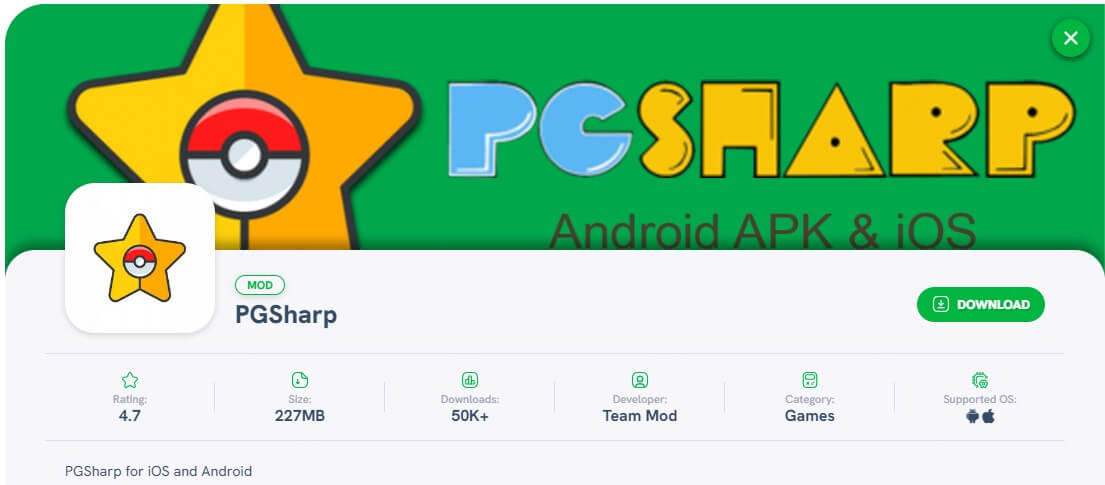
Steps to Download Modded PGSharp for iPhone
Step 1 Turn on "Background App Refresh" on your iOS device
Go to Settings > General > Background App Refresh to turn it on. This makes sure the app runs smoothly in the background.
Step 2 Switch off "Low Power Mode"
Go to Settings > Low Power Mode to turn it off, or it will slow down your device.
Step 3 Visit a third-party app store on your iOS
Go to a trusted third-party app store like AppTok or RocketMods directly from their websites.
Step 4 Search for PGSharp
Look for the modded version of PGSharp within the third-party store.
Step 5 Install and play
Download and install the modded app. You can now spoof your location while playing the game.
4. PGSharp iOS Alternative: iRocket LocSpoof [iOS 18 Supported]
While PGSharp isn't an option for iPhone users, Pokémon GO Spoofer iRocket LocSpoof is a fantastic alternative for iOS devices, even supporting iOS 18! This tool offers the same location-changing functionality as PGSharp, but it’s specifically tailored for iOS. You can easily change your location in Pokémon GO and other apps without jailbreaking your device.

Best PGSharp Alternative — iRocket LocSpoof
- Plan and navigate routes in Pokémon GO while moving at a customizable speed.
- Utilize the cooling timer and GPS movement simulation feature to avoid soft bans in Pokémon GO.
- Compatible with all location-based apps, including Pokémon GO, Snapchat, and Find My.
100861 users have downloaded
What iRocket LocSpoof Can Do:
Set Virtual GPS Location: LocSpoof allows users to set a virtual GPS location, enabling them to spoof their actual whereabouts.
Fake GPS in Multiple Modes: You can choose from various movement modes, such as Joystick Mode, Jump Teleport Mode, Two-spot Mode, and Multi-spot Mode.
Adjust Movement Speed: The app lets you customize your movement speed from walking to driving.
Simulate Real Location Scenarios: LocSpoof can mimic real-life location scenarios, such as following a specific path or navigating through different terrains.
View Footprints and Saved Routes: You can track your virtual movement history by viewing footprints and saved routes.
Import GPX Files: The app allows you to import GPX files so you can upload pre-defined routes easily.
Frequent Location Change Alerts: LocSpoof provides notifications for frequent location changes to prevent Pokémon GO soft ban.
How to Use iRocket LocSpoof to Spoof Location on iPhone
Step 1 Install the LocSpoof on your computer.
Once the installation is complete, launch the LocSpoof app on your device.
Step 2 Connect Your Device
Plug your iOS device into your computer with a USB cable, ensuring that iTunes is installed and running on your computer.

Step 3 Choose a Location
Once connected, simply pick a location within the app. Choose your desired spot, and LocSpoof will adjust your device's GPS coordinates to match, creating a seamless simulation of your new location.

4. FAQs About PGSharp for iPhone
1. Is there an iPhone version of PG Sharp?
No, there hasn't an official iPhone version of PGSharp as of 2024. Although you might come across downloads or installations of PGSharp for iOS online, most of them are likely unsafe, modified versions or require jailbreaking your device — both of which come with significant risks. However, you can opt for a PGSharp alternative, iRocket LocSpoof, which is just as good, if not better, than PGSharp.
2. Will PGSharp ever be available for iOS?
There’s no official word on whether PGSharp will release an iOS version, but it remains a possibility in the future.
Wrapping Up
While PGSharp iOS may not exist (yet), there are plenty of other reliable location spoofing options for iPhone users, like iRocket LocSpoof. So, don’t let your Pokémon GO adventures stop! With the right tool, you can spoof your location and enjoy the game from anywhere in the world. Happy exploring!
With LocSpoof, you can stay cozy at home while catching rare Pokémon without taking a single step!

