5 Best Pokemon Go Auto Catchers in 2023 [Can't Miss]
Welcome to our comprehensive guide on how to revolutionize your Pokémon GO adventure using Pokémon GO auto catchers! Are you tired of manually catching Pokémon, missing out on rare encounters, and struggling to level up quickly? Look no further, as we have the perfect solution to elevate your gameplay and take your Pokémon-catching skills to new heights.

In this article:
How Does Pokemon Go Auto Catcher Work?
The Pokémon GO auto catcher is a remarkable device that operates in conjunction with the Pokémon GO app to automate the process of catching Pokémon. This innovative tool employs advanced technology to enhance the Pokémon-catching experience for players, making it more efficient, convenient, and enjoyable.
Let's talk about how the Pokemon Go automatic catcher works.
The Pokémon GO Auto Catcher is a device that works with the Pokémon GO app to automate the process of catching Pokémon. It connects to your smartphone via Bluetooth and detects Pokémon spawns in real time. When a Pokémon appears, Auto Catcher simulates tapping the screen to initiate the capture. It can be customized for a specific Pokémon, and it provides feedback if the catch is successful. The device complies with Pokémon GO's terms of service and enhances the overall gaming experience by saving time and effort.
How to choose a Pokémon GO Auto Catcher?
Choosing a suitable automatic receiver is critical to ensuring a smooth, enjoyable game experience. Here are some factors to consider when making your decision:
- Device Compatibility: Check that Auto Catcher is compatible with your smartphone operating system and the current version of Pokémon GO. Compatibility is critical to guarantee seamless integration and performance.
- Battery life: A long-lasting battery is essential for capturing Pokémon for extended periods of time. Find an automatic catcher with a strong battery that will satisfy your adventurous spirit.
- User friendly interface: An intuitive interface makes setup and operation easy. Prioritize automatic catchers with a user-friendly design for a smoother experience.
Different automatic catchers offer various customization features. Please select an option that allows you to adjust the capture settings to suit your preferences and play style.
5 Best Pokemon Go Auto Catchers in 2023
The world of Pokémon GO Auto Catcher is full of incredible options that revolutionize the way trainers catch Pokémon like Ditto. These cutting-edge devices offer enhanced functionality, improved connectivity and unmatched convenience. Here are the 5 best Pokémon GO auto catchers:
1 Go-tcha
The first auto catcher is Go-tcha, you can play Pokémon Go on the move without looking at your smartphone, just run the app on your phone in the background and tap the Go-tcha screen when it reminds you of Pokémon and PokéStops. Go-tcha Classic provides on-screen colorful animated alerts and vibration feedback when Pokémon and PokéStops are approached or caught and items collected.

Here are the features of Go-tcha:
- Catch Gen I-VI Pokémon
- Collect Pokéstop items
- 'Auto-catch' mode
- Large 0.96 inch colour touch-screen
- Magnetic USB charging
- Battery Life Indicator
Here are the steps to connect and use Go-tcha:
Step 1: Open Pokemon Go and touch the main menu>settings>"Pokemon Go Plus"
Step 2: Press the button on the Go-tcha Classic to make it discoverable to the Pokémon Go App and touch your 'Pokémon GO Plus' under Available Devices list to connect.
Step 3: Press the Go-tcha Classic button until "Auto-catch ON" is selected.
2 247 Catcher
The 247 Catcher is a powerful and customizable auto catcher that has gained immense popularity among trainers. It can catch Pokemon in about 6.5 seconds and is highly portable. This device offers advanced settings to target specific Pokémon and maximize catch rates. Its lightning-fast response time ensures that you never miss a Pokémon spawn, even in fast-paced situations.

Here are the features of 247 Catcher:
- Auto-spin Pokestop so you never have to worry about running out of Pokeballs.
- Provides hints for automatically catching Pokémon as well as rotating the Pokémon Station and catching Pokémon. User will be notified with LED light and vibrating sound.
- Charging for 2 hours, and it can provide 120 hours of use time, which is very user-friendly.
You need an iPhone 7 or later device running iOS 12 and an Android 7.0 device with at least 4GB of RAM.
3 Poké Ball Plus
The Poké Ball resembles a real Poké Ball and offers a unique and immersive experience. It notifies the player of any new progress through light, vibration, and sound alert functions. When connected to the Pokémon Go app, it lights up and vibrates whenever a Pokémon or Pokéstops are near you.

Here are the features of Poké Ball Plus
- There is a durable 220mAh non-removable battery.
- The charging time is 3 hours, improve capture efficiency.
- Have vibration and sound alerts to remind users in time.
Steps to use Pokeball Plus:
Step 1: It takes a few clicks to establish a Bluetooth connection with your phone. Once connected, your Pokeball Plus will vibrate and light up when a Pokémon is near it.
Step 2: Virtually toss the Pokeball with the push of a button, and the LED pattern will indicate if you successfully caught the Pokémon or missed it.
As long as your smartphone is connected to both the Pokémon Go app and the Pokémon Go Plus device, it will automatically hatch eggs, earn candy for your buddy Pokémon, and track your steps.
4 Dual Catchmon
The Dual Catchmon's robust connectivity and reliable performance make it a favorite with professional trainers. Dual Catchmon automatically catches Pokémon and spins Pokéstops. Plus, it features a built-in flash that alerts you to Pokémon's presence, successful catches, missed attempts, and acquired supplies, all without opening the Pokémon Go app. With Dual Catchmon, all you need is a Bluetooth connection.

Here are the features of Dual Catchmon:
- Provides the user with 600 hours of standby time on 2 AAA alkaline batteries.
- You can choose how you want to be notified with LED louvers, beeps, and haptic feedback.
- Features one-touch device reconnect and is portable.
- Dual catchmon is compatible with iPhone 7s and Android 7.0 devices and is safe to use.
Steps to use Dual Catchmon:
Step 1: Insert the 2 AAA alkaline batteries and turn on your phone's Bluetooth.
Step 2: Open Pokemon Go and choose your Pokeball, then select Setting> Pokemon Go Plus.
Step 3: Scroll down to "Available Devices". Press the button on MEGACOM dual catchmon and one of the Pokeballs in the "Available Devices" will make the flashlight signal in the middle.
Step 4: Click the Pokeball which is flashing in the middle and pair MEGACOM Dual Catchmon to your smartphone.
5 Brook Auto Catch Lightning
The Brook Auto Catch Lightning is a versatile auto catcher that offers a user-friendly experience that makes it easy to set up and use. The device's lightning-fast response time ensures you never miss a Pokémon encounter, even during fast-paced gameplay.

- It's waterproof, dustproof, and has a multi-color LED screen.
- 70mAh battery with 1 hour charge time for up to 24 hours of battery life and 72 hours of standby battery life.
- Compatible with iPhone 5 and later and Android 4.4 and later (minimum 2GB RAM) devices.
How to Easily Catch Pokémon?[1 Click Solution]
Are you a Pokémon GO trainer yearning to catch Pokémon without leaving the comfort of your home? There are some Pokémon GO cheats you can consider. Now, we'll introduce you to a reliable location changer called iRokect LocSpoof that allows you to walk in Pokémon GO without walking.
iRocket LocSpoof is an innovative location-spoofing tool designed to enhance your Pokemon Go experience. Location spoofing allows trainers to virtually teleport to any location around the world without physically traveling there. This tool enables players to explore different regions and discover rare Pokemon, such as Pachirisu, which are exclusive to specific locations.
Highlights of LocSpoof :
- Simulate GPS movement for your Pokémon GO trainer along customized routes.
- Take complete control of your location with 360-degree movement.
- Seamlessly teleport in Pokémon GO to any place in the world.
- Compatible with all location-based apps, including Pokémon GO, Tinder, and Find My.
- Utilize the cooling timer feature to prevent soft bans in Pokémon GO.
- Enjoy a free trial accessible to all users.
1282981 Users Downloaded
LocSpoof seamlessly supports both iPhones and Androids, including the latest iOS 16 and Android 13 versions. Read on to find Pokémon within 1 click.
1 For iOS Users
Install and Launch LocSpoof: Once the installation is complete, launch the LocSpoof app on your device.

Connect Your Device: Connect your iOS device to your computer using a USB cable. Make sure that iTunes is installed on your computer.

Choose a Location: After establishing the connection, you can choose a location within the app. Select your desired location, and LocSpoof will simulate your device's GPS coordinates accordingly.
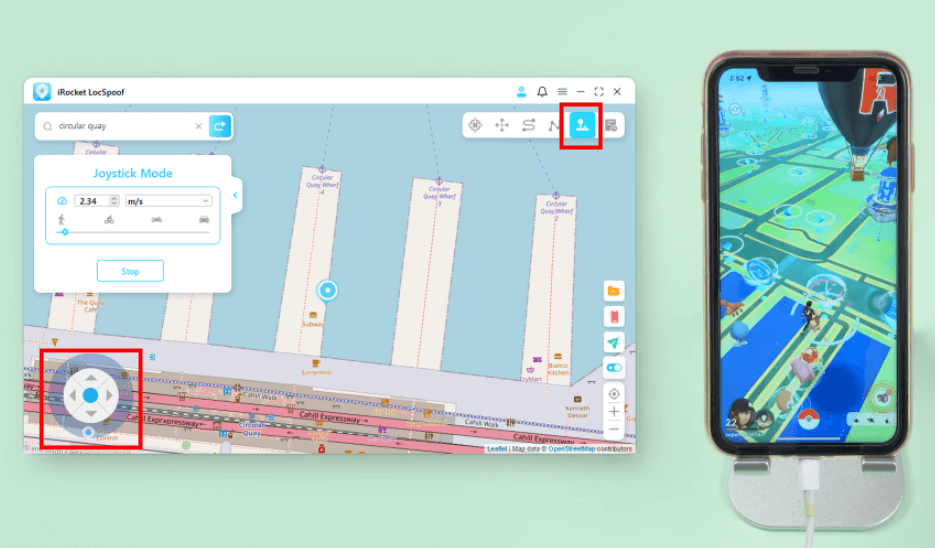
2 For Android Users
Step 1. Download and install iRocket LocSpoof on your Android device.
Step 2. Choose your desired location and modify your GPS coordinates by simply clicking on the map to select a location (e.g., from LA to New York).
Step 3. You have successfully changed your location.
You can check in Google Maps to verify if the location has been modified
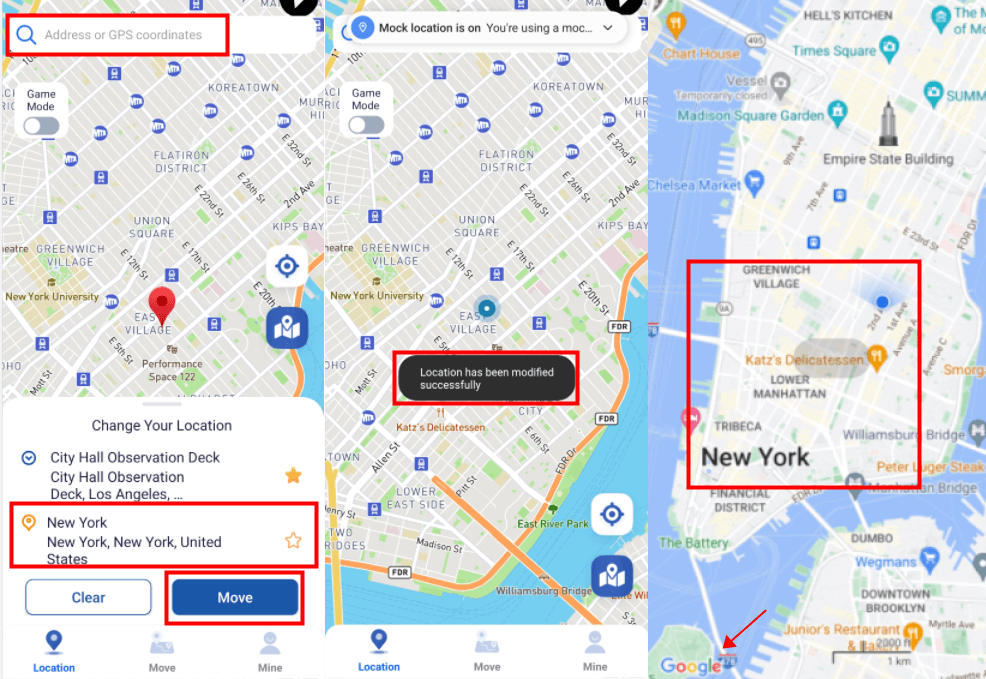
Conclusion
In conclusion, the Pokémon GO Auto Catcher is a game-changing tool that changes the way trainers can catch Pokémon.
If you're ready to take your Pokémon catching experience to new heights, consider adding another powerful tool to your arsenal - iRocket LocSpoof. You can take your adventures a step further by downloading iRocket LocSpoof, allowing you to explore new regions and meet Pokémon from around the world from the comfort of your own home.

