Pokemon GO: Tips For Winning Trainer Battles
The Pokemon GO Battle League can be a real tough ride for trainers who ain't ready to face the top dogs. But fret not, my friend! We've got some awesome tips to help you feel more at ease before you take the plunge. So hold on tight and get ready for some Pokemon GO battle tips!
In this article:
Part 1. Rules of Pokémon Go Battle League
In the Go Battle League, you and your opponent will each choose three Pokémon to battle with, but the catch is that you won't know which Pokémon your opponent has chosen until the battle begins. This adds an element of luck to the battles. The objective is to defeat your opponent's Pokémon, and the first player to have all their Pokémon knocked out loses the battle. The winner will gain a higher rank and an increase in their Matchmaking Rating, while the loser won't lose rank but may lose points in their rating, especially in higher ranks.
During a set of battles, which consists of multiple matches, you can earn rewards after completing every 5 matches. These rewards are displayed on the screen under the "free" and "premium" tracks. It's important to note that once you have entered a set of battles, you cannot change your Pokémon lineup midway through.
Players can participate in up to 20 sets per day, which means a maximum of 100 battles. However, intentionally leaving a Battle League match will result in an automatic loss for that particular match in the set.
Additionally, if you experience a loss of connectivity or if the application crashes unexpectedly, you may be able to recover the ongoing game, but your opponent can continue attacking your Pokémon while you attempt to rejoin.
Part 2. Battle tips for Pokémon Go Battle League
To succeed in Pokemon Go battles, here are some tips to keep in mind:
Choose a balanced team
When entering league battles, it's important to pick a team that is well-balanced and covers a variety of types. This will give you an advantage against different opponents.
Remember type advantages
Just like in the core Pokemon games, type advantages play a crucial role in battles. Knowing which types are strong or weak against each other can help you strategize and deal more damage to your opponents.
Consider a second Charged Attack
Unlike traditional Pokemon games, Pokemon in Pokemon Go can learn both a Quick Attack and a Charged Attack. Teaching your Pokemon a second Charged Attack of a type that complements its strengths can give you an edge in battles.
Balance offense and defense
While the goal is to defeat your opponent's Pokemon, it's important to consider both offense and defense. Use Protect Shields strategically to protect vital Pokemon, and try to force your opponents to use their shields by using Charged Attacks.
Pay attention to hidden stats
Combat Power (CP) is an important stat, but there are also hidden stats such as Attack, Defense, and HP/Stamina. Higher CP generally indicates better hidden stats, so prioritize Pokemon with higher CP.
Switch out strategically
Switching out Pokemon can give you an advantage if done strategically. Switch to a Pokemon that is neutral or strong against your opponent's Pokemon to gain an upper hand.
Tap as fast as you can
Tapping the screen rapidly during battles will make your Pokemon perform Fast Attacks more quickly and charge their Charged Attacks faster. This can give you an advantage in dealing damage.
Use Protect Shields wisely
Protect Shields can nullify your opponent's Charged Attacks. Consider whether it's worth using a shield to protect a Pokemon with low HP or against an attack that wouldn't do much damage anyway.
Optimize your Pokemon's attacks
Before entering battles, use Technical Machines (TMs) to cycle through different attacks until you have the most powerful ones for your Pokemon. Having multiple Charged Attacks can also be beneficial for type advantages.
Time your Charged Attacks
Timing your Charged Attacks can be crucial. If your opponent has no Protect Shields left, it's often best to wait until their next Pokemon is released to maximize the damage.
Practice with leaders
If you need practice, you can train with the team leaders in the battle page. This allows you to practice Charged Attacks and learn about type advantages.
Consider CP limits
Be mindful of the CP limits in each league. If you have a Pokemon with a CP of 2499, it may be best not to power it up further, as it will only be eligible for the Master League. Once a Pokemon exceeds 2500 CP, there are no limits, so you can power it up as much as you want.Part 3. How to enhance your gaming experience in Pokemon GO ?
To put together your teams, the first thing you gotta do is catch some Pokémon. But hey, if you're itching to get those Pokémon that are outside your region, no worries! iRocket LocSpoof Location Changer has got your back. With this nifty tool, you can tweak your GPS location and snag those Pokémon, no matter where they are. Plus, it's got an added bonus of keeping you off the radar and letting you explore those cool, location-specific spots right from the comfort of your own area. How awesome is that?
Begin your free trial now by downloading the software to test whether it works perfectly.

Highlights of LocSpoof:
- Simulate GPS movement for your Pokémon GO trainer along customized routes.
- Seamlessly teleport in Pokémon GO to any place in the world.
- Compatible with all location-based apps, including Pokémon GO, Monster Hunter NOW, Find My.
- Enjoy a free trial accessible to all users.
100861 Users Downloaded
The iRocket LocSpoof Location Changer is designed with user-friendliness in mind, making it accessible to both beginners and experienced players. Here's a step-by-step guide on how to use this tool to spoof your location in Pokemon GO:
For iOS Users
To change geolocation on your iPhone or iPad using LocSpoof, follow these steps:
Step 1. Connect your iPhone or iPad to your PC. Launch LocSpoof and click on the "Start" button.

Step 2. In the upper right corner, select "Teleport Mode" or use the multi-spot mode to simulate a route. Type the destination in the search bar and simply click the "Move" button to teleport to the new virtual location.

Launch the Maps app on your phone to verify your current location. Once confirmed, you can use this new location across all of your applications.
For Android Users
To change geolocation on your Android device using LocSpoof [Apk Version], follow these steps:
- Download and install iRocket LocSpoof [APK Version] on your Android device.
- Choose your desired location by typing or clicking on the map to select a location (e.g., from LA to New York).
- Now, your Android device will consider you are in the new location, including all the apps on your device.
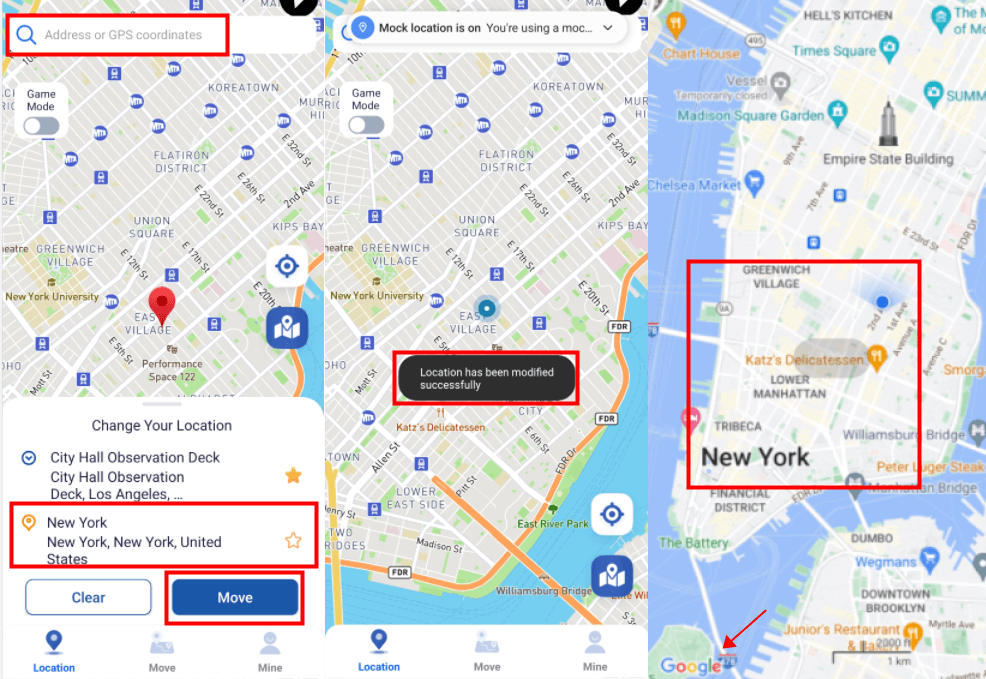
Part 4. Conclusion
By keeping these tips in mind and practicing your battling skills, you can improve your performance in the Pokemon Go Battle League. You really should consider try this game changer for Pokemon Go lovers: iRocket LocSpoof.Also, be sure to check out our Pokémon GO guide of How to get rare candy! It'll be super helpful! Good luck, Trainer!

