2024 Free Pokémon GO Joysticks for iOS 18 & Android 15
Pokémon GO is a globally popular mobile game, loved by many. However, it can be tricky when bad weather, like rain, makes it tough to venture outside. For individuals with physical disabilities, participating in the game can be even more challenging or impossible. This limits their ability to enjoy the full experience.
However, with the help of a Pokémon GO joystick, you can enjoy the game without needing to move from your current location. So, how do you play Pokémon GO without physically relocating? And how do you use the Pokémon GO Joystick to navigate the captivating world of Pokémon? Keep reading to learn more!

Change Location to AnyWhere in 1 Click for iOS and Android
In this article:
Part 1. Is It OK to Use Joystick on Pokémon GO for 2024?
Yes! In order to fully experience all the aspects of playing Pokémon GO without having to physically move, one can make use of Pokémon GO spoofers. These tools allow players to manipulate their location within the game. If you wish to use a Pokémon Go Joystick to play the game without walking or need to access Pokémon Go locations that are difficult to reach, it is necessary to utilize a Pokémon Go spoofer with a Joystick Controller. By doing so, the mobile game will be tricked into believing that you are present in a specific location worldwide, even if you are not physically there.
To ensure the safety of your Pokémon GO account and to accommodate device compatibility (since not all Pokémon Go Joystick options are available for iOS 18), we have conducted extensive testing of various apps that come with an integrated Pokémon Joystick. These apps are compatible with both Android and iOS devices, and we have selected the top choice for you. Continue reading to learn more.
Part 2. Best Pokémon GO Joystick in 2024 [iOS& Android]
If you're looking to take your Pokémon GO experience to the next level, using a top-notch computer tool to is highly recommended, whichl allows you to effortlessly spoof your GPS location using a joystick, giving you the freedom to appear anywhere you desire in the game while safeguarding your actual physical location.
And when it comes to finding the best Pokémon GO Joystick in 2024, LocSpoof from iRocket stands out as a professional and feature-packed location changer.

Highlights of LocSpoof :
- Simulate GPS movement for your Pokémon GO trainer along customized routes.
- Take complete control of your location with 360-degree movement.
- Seamlessly teleport in Pokémon GO to any place in the world.
- Compatible with all location-based apps, including Pokémon GO, Monster Hunter Now, Snapchat, and Find My.
- Utilize the cooling timer feature to prevent soft bans in Pokémon GO.
- LocSpoof supports iOS 18.
100861 users have downloaded
Begin your free trial now by downloading the software to test whether it works perfectly.
LocSpoof seamlessly supports both iPhones and Androids, including the latest iOS 18 and Android 15 versions. Here is a simple guide on how to use a joystick for Pokémon Go on both Android and iOS platforms.
For iOS: Quickly Spoof Pokémon GO GPS
Step 1. Download and install LocSpoof onto your computer. Then connect your phone to your computer through a USB cable or WIFI connection as prompted.

For iOS 18 users: Follow the on-screen guide to enable Developer Mode on your phone easily. If the option doesn't show up in settings, simply wait for a few seconds.
Step 2. Click on the map or enter your desired location in the search bar. Use the Move button to select the location. You can also utilize the Teleport mode to plan and move to anywhere in the world.

Step 3. To use the Pokémon Go Joystick on an iOS device, select the Joystick button located in the upper right corner. The GPS joystick will appear on the screen, allowing you to control your movement from that location, not your actual home.
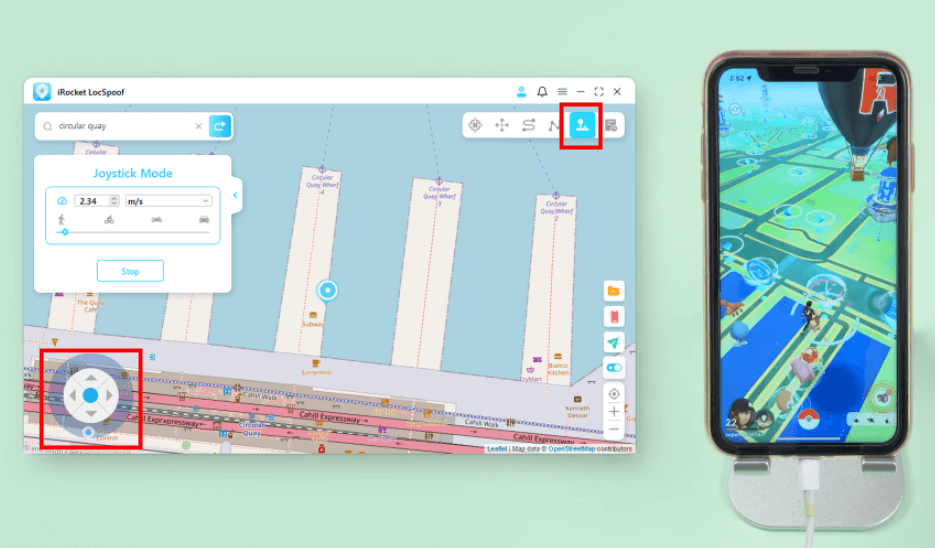
If you're unsure about the location of PokéStops and Gyms, simply select the folder and choose a region from the provided list. Then, click on "Go Here," and you'll see numerous PokéStops and Gyms marked on the map.
Now, you can fully control your movement using the joystick controller or click on Move for auto-walk. If you'd like to follow a Route in Pokemon GO, it will be a perfect solution. Begin your free trial and start enjoying an enhanced gameplay experience right away!
For Android: Quickly Spoof Pokémon GO GPS
Step 1. Install and launch LocSpoof on your computer, and then click on Get Started. Make sure you have connected your Android via a USB cable to your computer.

Step 2. Follow the on-screen instructions to Allow USB debugging on your Android. Then, select the Gaming mode from the two modes available, and you're all set.
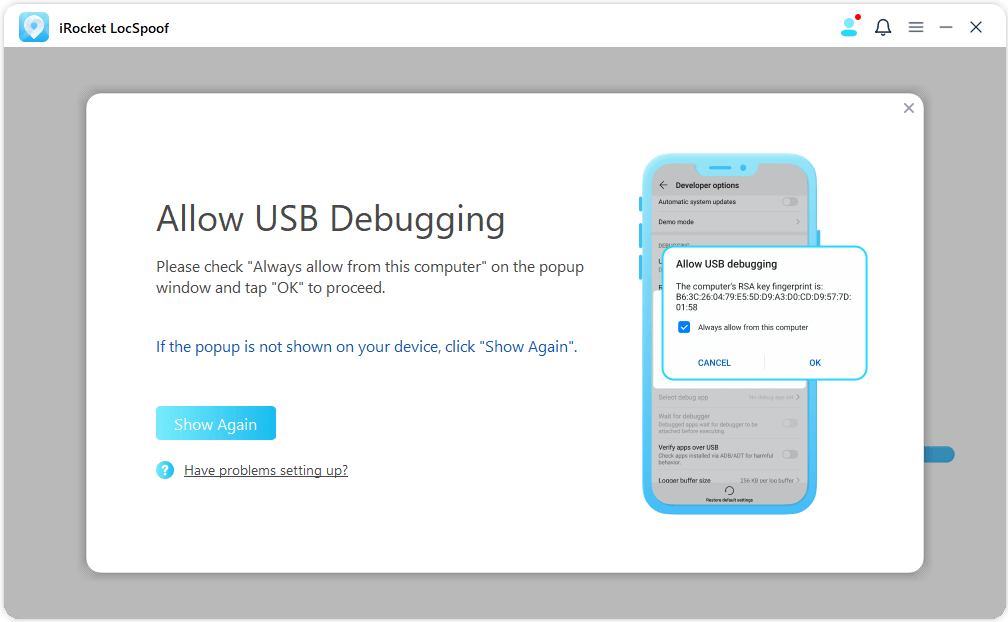
Step 3. Now, you can create a customized route with Multi-spot Mode or Two-spot Mode. Or, if you want to use the Pokémon Go Joystick, choose the Joystick Mode to fully control your movement with your keyboard.
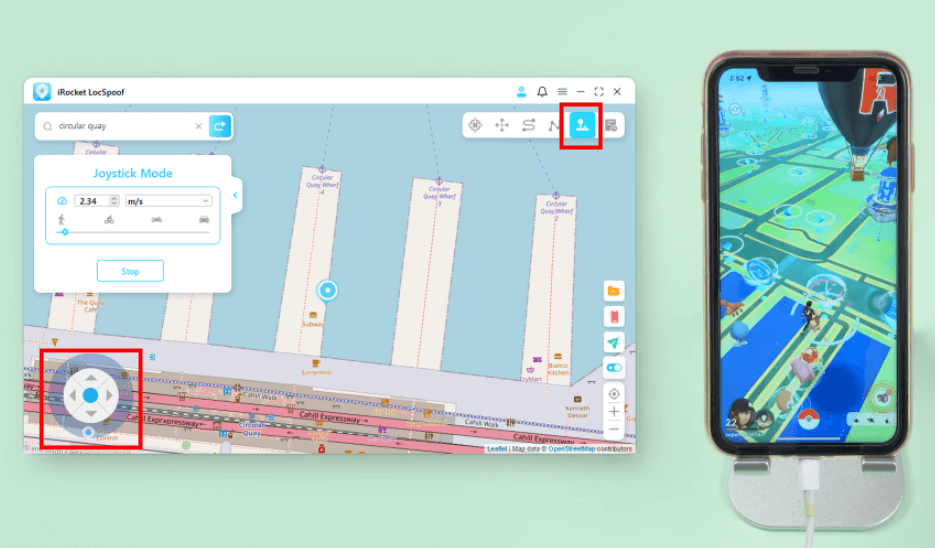
Now, you can enjoy the Pokémon GO GPS joystick to move freely!
Part 3: How Can GPS Joystick Enhance the Pokémon GO
Using a GPS joystick in Pokémon Go can enhance the gameplay experience in the following ways:
- Expanded Exploration: Discover the best Pokémon GO coordinates all over the world. For example, players can virtually explore Central Park in New York City or visit famous landmarks like the Eiffel Tower in Paris within the game.
- Efficient Resource Gathering: Collect items from PokéStops located in different cities or countries without physically traveling there. For instance, players can easily obtain Poké Balls, Potions, and Berries from PokéStops in Tokyo, London, or even remote areas.
- Strategic Gym Battles: Plan battles by targeting specific Gyms for strategic advantages. Players can choose to battle Gyms in their hometown to defend their team's territory or engage in challenging battles against strong opponents in popular Gym locations like Times Square.
- Accessible Gameplay: Players with mobility limitations or living in rural areas can access more gameplay opportunities. They can participate in virtual Pokémon hunts in areas with limited in-game attractions, ensuring an enjoyable experience regardless of their physical location.
- Customized Routes and Features: Create personalized routes to visit preferred PokéStops, Pokémon nests, or specific landmarks. Players can plan routes that include famous Pokémon hunting areas like Santa Monica Pier in California or Tokyo Disneyland in Japan.
- Community Interaction: Engage with the Pokémon Go community by participating in virtual raids and events. Players can join forces with trainers worldwide to take down powerful raid bosses or collaborate with local players to organize community-driven in-game activities like lure parties or team battles in popular areas like city parks.
By utilizing a GPS joystick, players can explore diverse locations, access resources worldwide, strategize their battles, overcome accessibility barriers, personalize their gameplay, and connect with the global Pokémon Go community for a more immersive and enjoyable experience.
Part 4. Additional Tips for Pokémon GO GPS Joystick
1. Best Places to Explore with the Pokémon GO GPS Joystick
Looking for the best places to explore with the Pokémon GO GPS Joystick? With this feature, you can teleport to various locations worldwide and freely walk around. Here are some recommended places with their corresponding coordinates:
- Larissa, Greece Coordinates: 39.641204, 22.412975
- Aotea Square, Auckland, New Zealand Coordinates: -36.9024092617, 174.807806966
- Parc Cordelles, Barcelona, Spain Coordinates: 41.496293, 2.133689
- Buyukpark, Izmir, Turkey Coordinates: 38.462894, 27.216275
- Porto Alegre, Brazil Coordinates: -30.031016, -51.234585
- Paralibros-Poza Rica, Veracruz, Mexico Coordinates: 20.530899, -97.460390
Feel free to explore these locations and experience Pokémon GO in different parts of the world. For more information on the best Pokémon GO locations and coordinates, visit the page below.
2. How to Avoid Soft Bans
If you plan to use a GPS joystick in Pokémon GO, it's crucial to follow the cooldown rules to avoid soft ban. These rules specify the waiting period you need to observe before taking any in-game actions after traveling a certain distance.
The following table illustrates the waiting periods based on the distance travelled:
| Total Distance | Waiting Period | Total Distance | Waiting Period |
|---|---|---|---|
| 1 km | 1 minute | 125 km | 33 minutes |
| 2 km | 1 minute | 150 km | 36 minutes |
| 4 km | 2 minutes | 180 km | 39 minutes |
| 10 km | 8 minutes | 200 km | 42 minutes |
| 15 km | 11 minutes | 300 km | 50 minutes |
| 20 km | 13 minutes | 400 km | 56 minutes |
| 25 km | 15 minutes | 500 km | 64 minutes |
| 30 km | 18 minutes | 600 km | 72 minutes |
| 40 km | 22 minutes | 700 km | 80 minutes |
| 45 km | 23 minutes | 800 km | 86 minutes |
| 60 km | 25 minutes | 1000 km | 100 minutes |
| 80 km | 27 minutes | 1250 km | 118 minutes |
| 100 km | 30 minutes | 1266+ km | 120+ minutes |
3. Will You Get Banned for Using a Pokémon GO GPS Joystick?
Pokémon GO is designed to encourage players to explore the real world and catch Pokémon by physically moving around. However, some players resort to spoofing their GPS location to simulate movement without actually leaving their homes. Unfortunately, Niantic, the company behind Pokémon GO, periodically checks for location spoofing to ensure fair gameplay.
To avoid these checks and the risk of being banned, it is crucial to use a reliable Pokémon Go Joystick tool. Unlike modified apps or hacks that solely manipulate the in-game location, LocSpoof is a joystick tool that completely alters your phone's settings. This method is undetectable by Niantic's checks. Furthermore, LocSpoof does not require your phone to be rooted or jailbroken, both of which can raise suspicions of location spoofing.
By utilizing a trusted Pokémon GO Joystick tool like LocSpoof, you can enjoy the convenience of controlling your in-game movement from the comfort of your home without the fear of getting banned.
Conclusion
Pokémon GO combines outdoor exploration, physical activity, and community interaction. It allows players to connect with others, engage in gym raids, and discover rare Pokémon like Ditto. GPS location spoofing provides an alternative for those who prefer indoor gaming or have limitations. With tools like Pokémon GO Joystick LocSpoof, players can simulate movement within the game without leaving home.
To safeguard your Pokémon GO account, choose a reliable tool like Pokémon GO Joystick LocSpoof. It enables you to enjoy all game features while maintaining account integrity. Download the Pokémon GO Joystick for an exciting virtual journey, capturing Pokémon from the comfort of home.
Download the advanced Pokémon GO Joystick right now to explore the game freely!

