How to Share Location on WhatsApp? [iOS & Android]
In the digital age, communication is at our fingertips, and WhatsApp stands out as a popular platform for connecting with friends and family. One of its convenient features is the ability to share your location seamlessly. Whether you're coordinating a meet-up, ensuring loved ones know you're safe, or just sharing your favorite hangout spot, WhatsApp simplifies the process. This guide will take you through the steps of sharing your location on WhatsApp for both iOS and Android devices.
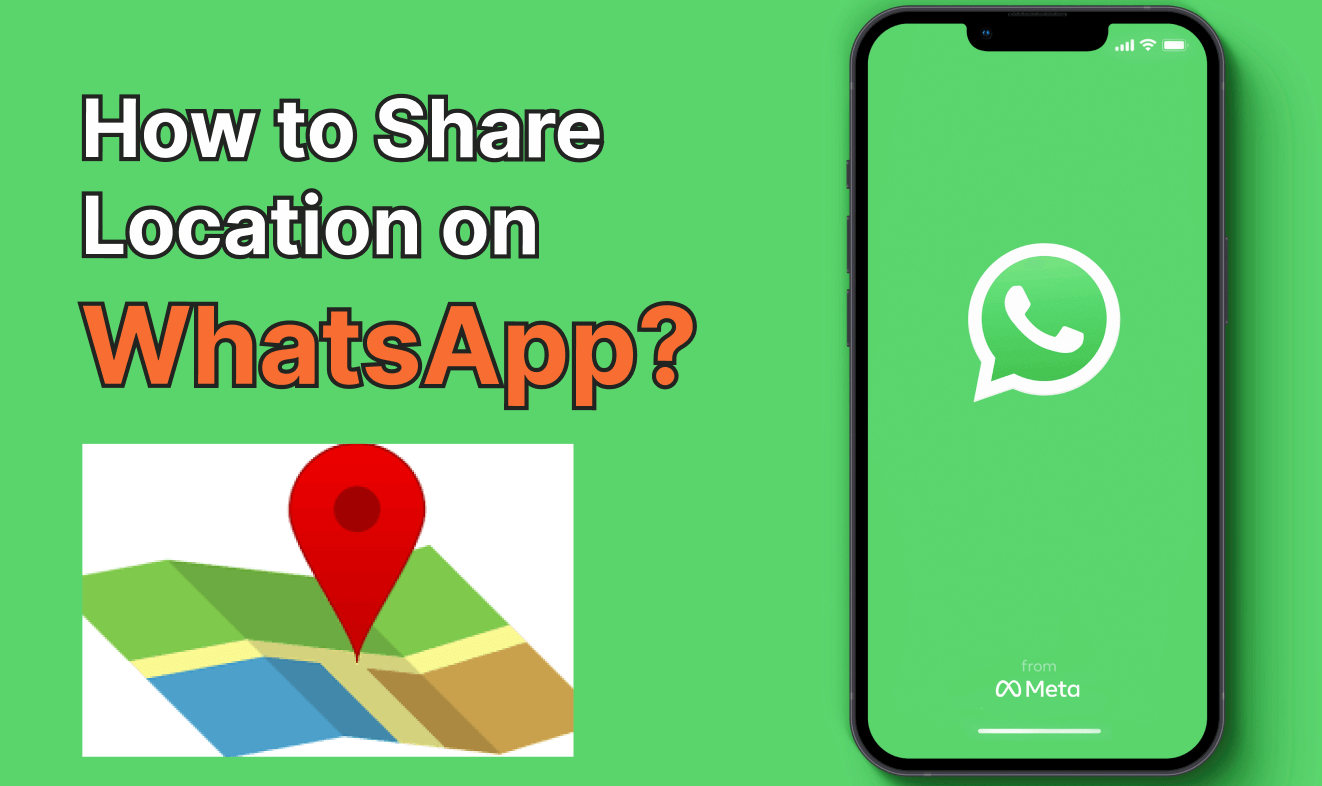
In this article:
How to Send Your Current Location on WhatsApp? [iOS & Android]
Sharing your pin location on WhatsApp is a convenient way to keep friends and family informed about your whereabouts in real time. This feature is easily accessible on both iPhone and Android devices.
Here are the specific steps on how to share your pin location on WhatsApp:
On iPhone,
Step 1: Open the conversation in WhatsApp.
Step 2: Tap the "+" icon within the conversation.
Step 3: Select "Location" from the menu.
Step 4: Tap "Send Your Current Location."
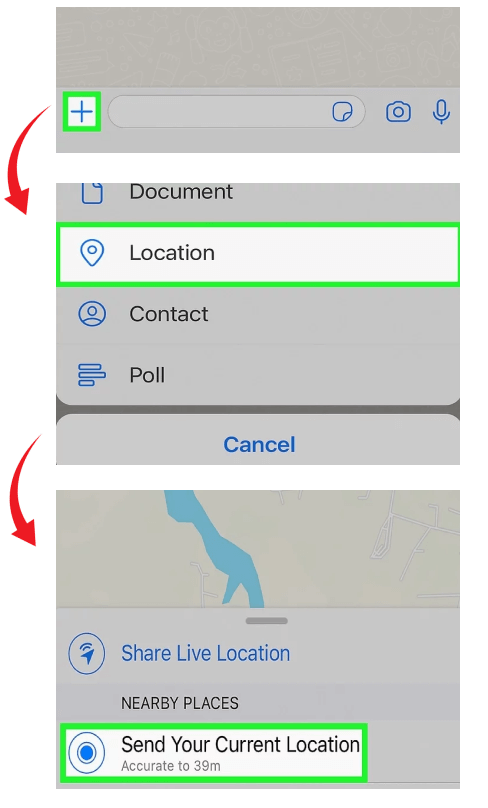
On Android,
Step 1: Open the conversation in WhatsApp.
Step 2: Tap the paperclip icon to access additional options.
Step 3: Select "Location" from the menu.
Step 4: Choose "Send your current location."
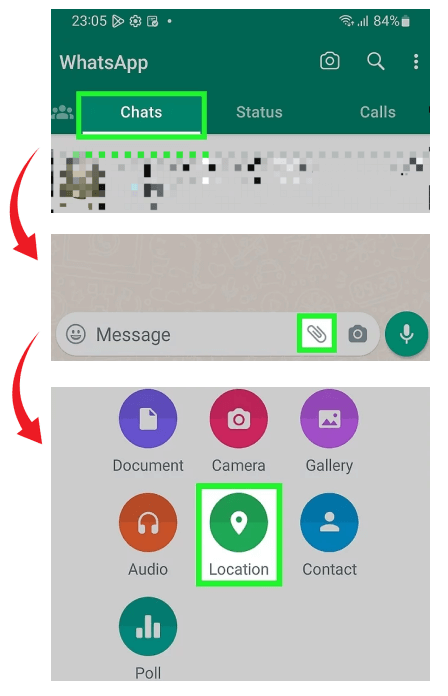
How to Share Live Location on WhatsApp? [iOS & Android]
For a more dynamic sharing experience, WhatsApp allows users to share their live location for up to eight hours. People may choose to share their live location on WhatsApp for various reasons, including:
- Safety and Security: Sharing live location can be a safety measure, especially when meeting someone in an unfamiliar location or when traveling alone. It provides a real-time update on their whereabouts to trusted contacts.
- Coordination and Meetups: Live location sharing is convenient for coordinating meetups with friends or family. It helps individuals keep track of each other's movements and estimate arrival times.
- Emergency Situations: In case of emergencies, such as getting lost or facing a medical issue, sharing live location can help others find and assist the person quickly.
- Travel Planning: When traveling, sharing live location can be useful for friends or family to keep tabs on each other's progress, especially in unfamiliar places.
- Parental Control: Parents often use live location sharing as a way to keep an eye on their children's whereabouts, ensuring their safety and well-being.
- Logistics and Delivery: Live location can be helpful for tracking the progress of deliveries or coordinating logistics, enabling efficient communication between parties involved.
- Real-Time Updates: Sometimes, sharing live location is simply a convenient way to provide real-time updates on one's movements without the need for constant texting or calls.
WhatsApp allows users to control who can see their live location and for how long, giving them a level of control over their privacy.
Here are the simple steps to share your live location on WhatsApp for iOS and Androids:
Step 1: Open the conversation of someone you want to share your live location with.
Step 2: Tap the appropriate icon (either "+" on iPhone or the paperclip on Android), choose "Location,".
Step 3: Select "Share Live Location" to update your location as you move.
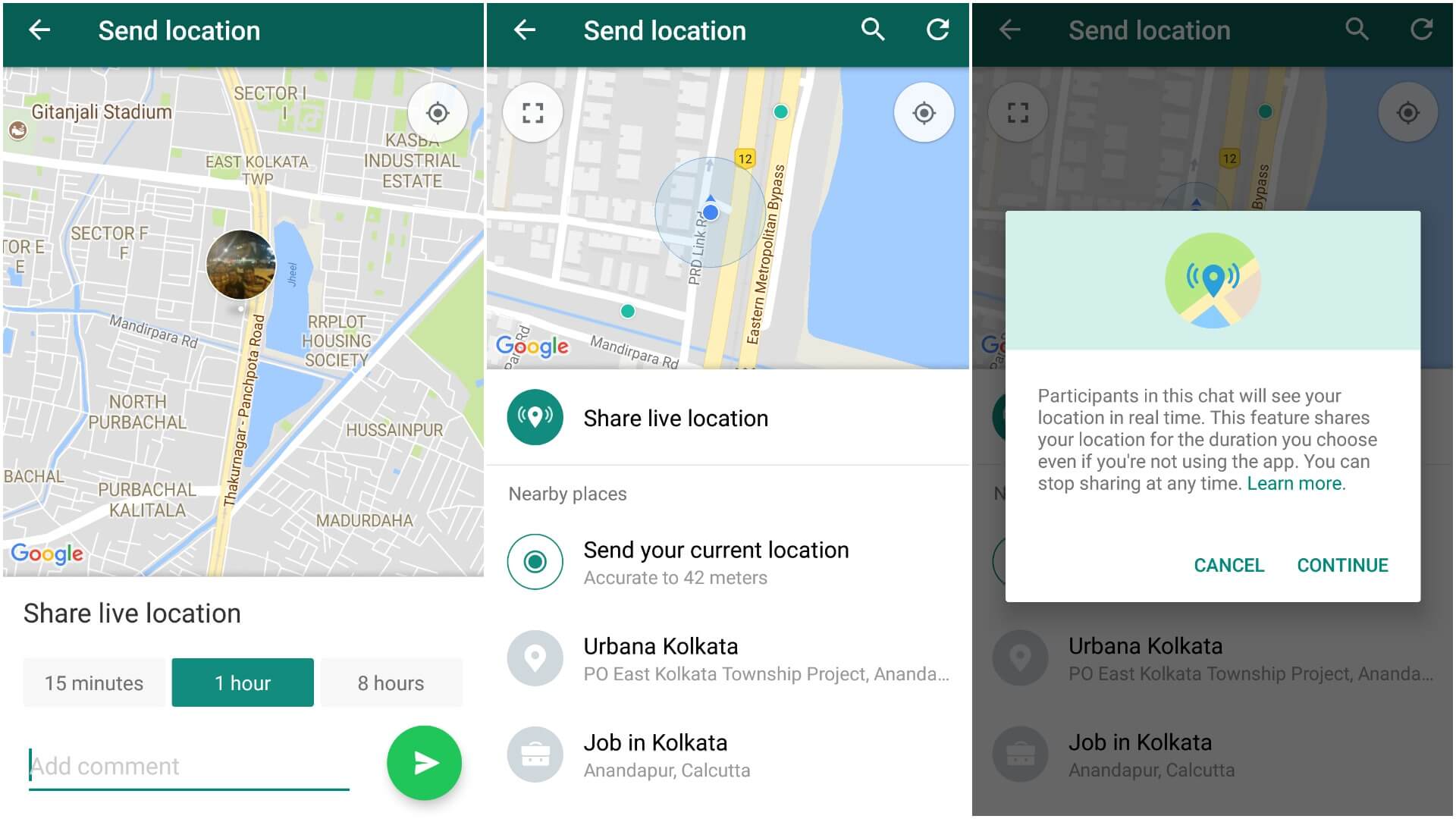
This real-time tracking feature enhances safety, allowing your friends and family to keep tabs on your movements during an outing or travel.
How to Share a Fake Location on WhatsApp? [iOS & Android]
The easiest approach to send a fake location on WhatsApp is to use the search function of the app itself. The steps are quite simple. You just need to:
1. Enter the chat in which you wish to send the fake location.
2. Tap the paperclip icon on Android or ‘+’ button on iPhone.
3. Select “Location” in the menu.
4. After you’re done, the map will open. To send an address different from where you actually are in the WhatsApp chat, simply click on the magnifying glass symbol.
5. Enter the location you desire in the search bar.
6. Click “Send Your Location”.
However, this method of sending a fake location on WhatsApp can be easily detected. That's because when you send your current location, the map preview in the chat will not display the location name or description. If a name or description is included below the map, it probably means that you used the search engine or chose the location from the suggestions. >>Learn more about how to detect fake GPS location. So, how to share a fake location on WhatsApp without people knowing? The third-party app iRocket LocSpoof provides an undetectable way to easily send a fake location on WhatsApp. By using LocSpoof, you can freely change your location to anywhere you desire with just one click, and it will not be detected by anyone in any way.

Key Features of LocSpoof:
- Change location instantly without Jailbreak or Root access.
- Use 5 modes for GPS simulation, customizing route and speed.
- Work seamlessly with apps like WhatsApp, SnapChat, Life360, and games like Pokemon GO and Monster Hunter Now.
- Spoof your location on up to 10 devices simultaneously for flexibility.
- Compatible with iOS 17, Android 14, and below, ensuring broad device compatibility.
100861 users have downloaded
How to Share a Fake Location on WhatsApp Using LocSpoof?
Step 1: Download and install LocSpoof on your computer. Connect your phone to the computer.

Step 2: Enter your preferred location in the search bar and select a Route. Then click "Move". Your GPS location now has been sucessfully changed.

By following these two simple steps, you can change your GPS location without being detected. LocSpoof's default setting mode is Teleport Mode, but it also provides Single-spot Mode, Two-spot Mode, Multi-spot Mode, and Joystick Mode. You can choose any of these modes according to your preferences.
FAQs on Sharing Location on WhatsApp
Can I Send a Fake Location on WhatsApp?
Yes, you can send a fake location on WhatsApp by choosing a spot on the WhatsApp map, however, this way can be easily detected. If you are finding a way to share a fake location without people knowing, you can choose a location spoofer like LocSpoof.
Can I Hide My Location on WhatsApp?
Yes, you can disable location permissions for WhatsApp at any time through your phone's settings. Here are the steps: Settings > Apps > WhatsApp > Permissions > Location > Don't allow.
Why is My WhatsApp Live Location not Updating?
If your live location on WhatsApp isn't updating, it could be due to restrictions on the app's use of mobile data in the background. To solve this, you can try to long-press the WhatsApp icon, select the info icon from the ensuing menu, navigate to Mobile data, and ensure that “Allow background data usage” is enabled in the following menu.
Conclusion
WhatsApp's location-sharing features provide a valuable way for enhancing communication and ensuring the safety of loved ones. From sending a one-time pin of your current location to sharing your live location, these features cater to diverse needs. Following the guide in this article, you can confidently u se WhatsApp to share your favorite spots and stay connected with those who matter most. Also, if you want to keep your actual location under wraps for a surprise or to safeguard your personal privacy, you can use the third-party app iRocket LocSpoof to fake your location on WhatsApp.

