[2024] How to Convert NicoNico to MP3 Easily
For those looking to convert music and anime from NicoNico to MP3 format, you’re in luck! This article will guide you through a simple method to achieve just that. We’ll shine a spotlight on iRocket Fildown, known for its user-friendly interface and impressive conversion success rate, while also comparing it with other tools to help you find the perfect option for your needs!
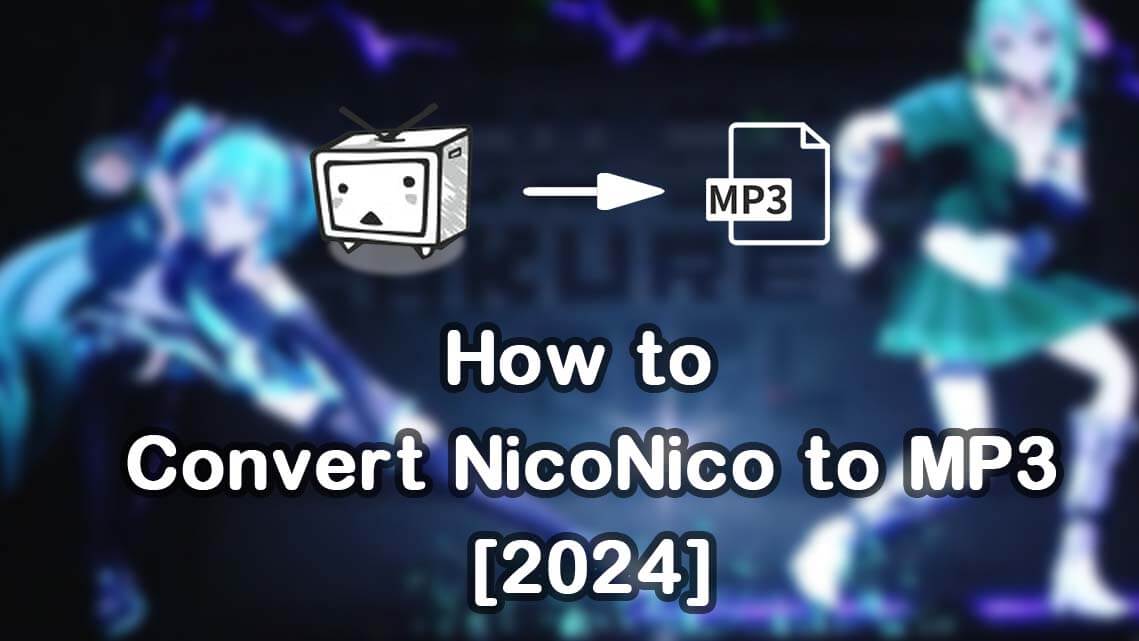
With iRocket Fildown, you can download high-quality MP3 from Nicovideo in seconds!
In this article:
1. Top 3 Apps to Convert NicoNico to MP3
1 [High Success Rate] Professional Nicovideo to MP3 Converter — iRocket Fildown
Nicovideo to MP3 Converter iRocket Fildown is a dedicated software designed to convert and download NicoNico videos to MP3 format. Its biggest draw is the ability to create high-quality MP3 files with just a few simple steps. Plus, it boasts an impressive conversion success rate, ensuring most videos can be converted without a hitch. Follow the steps below to convert NicoNico videos to MP3 using iRocket Fildown!
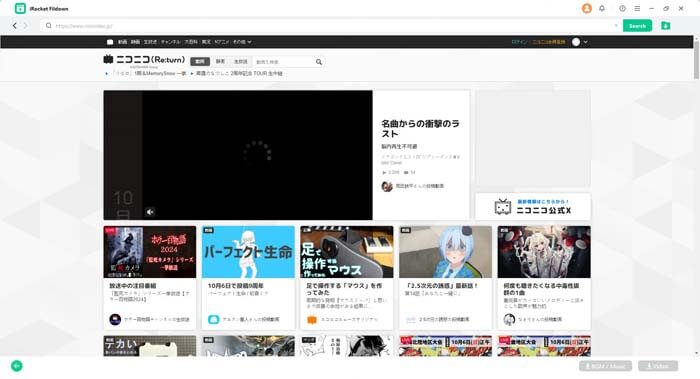

iRocket Fildown - Best Tool for Converting Nicovideos to MP3
- Download high-quality MP3 from Nicovideo in seconds.
- You can access Nicovideo through the app's built-in browser, without the need for a URL.
- Besides converting NicoNico video to MP3, you can also download multiple anime episodes at once.
Available on:
30-Day Money-Back Guarantee
How to use iRocket Fildown to Convert Nicovideo to MP3:
Step 1: Install and launch iRocket Fildown, paste the NicoNico Video URL into the input box, and click "Search."
Step 2: After the analysis is complete, select the MP3 format.
Step 3: Click the "Download" button to save the MP3 and complete your download.
2 [Lots of Ads] Convert Nicovideos to MP3 with Offliberty
Offliberty is an online tool that operates directly in your web browser, offering a free service to convert NicoNico videos to MP3 format. Its user-friendly interface means you won’t need to install any special software, so you can use it without worrying about your computer's storage capacity. Follow the steps below to convert NicoNico videos to MP3!
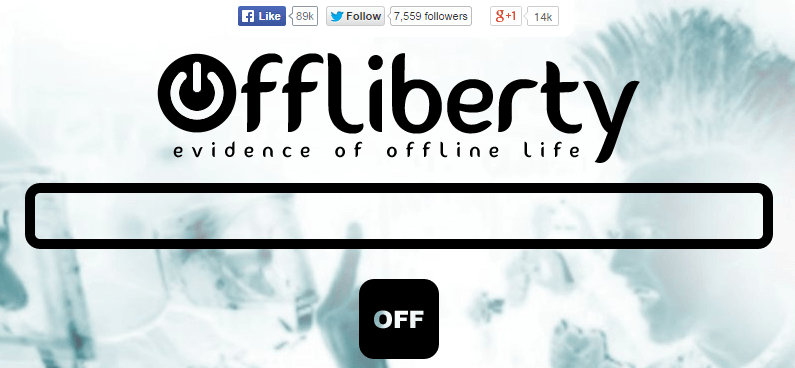
How to use Offliberty to Convert Nicovideo to MP3:
Step 1: First, go to Offliberty's official website.
Step 2: Copy the NicoNico Video URL and paste it into the Offliberty URL input field.
Step 3: Click "Download MP3" and wait a while for the conversion to complete.
Step 4: Once the download link is generated, click on it to save the MP3 file.
3 [Unstable] Convert Nicovideos to MP3 with Dirpy
Dirpy is an online service for converting Nicovideos to MP3, though its occasionally unstable performance can be a drawback. However, it remains easy to use, making it a good choice for those looking to try out the process. Let’s walk through the steps to convert to MP3 using Dirpy!
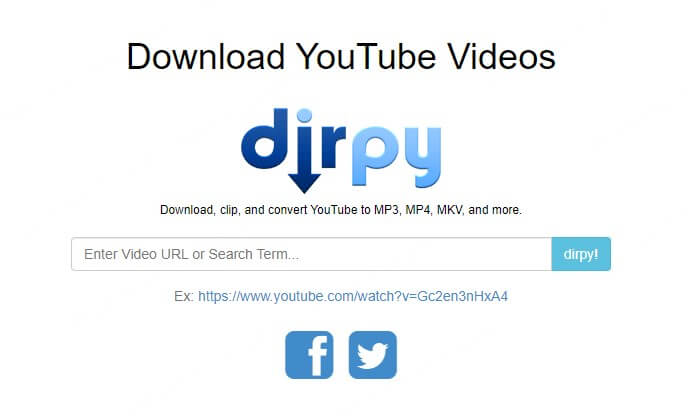
How to use Dirpy to Convert Nicovideos to MP3:
Step 1: Visit Dirpy's official website.
Step 2: Copy the Nico Nico Douga URL, paste it into the Dirpy search field and press Enter.
Step 3: Select "Save as MP3" and wait for the conversion process to begin.
Step 4: Once the conversion is complete, click on the generated link to download your MP3 file.
2. Convert NicoNico Videos to MP3 With Extension
You can also use a browser extension to convert and download NicoNico videos to MP3. This method lets you convert videos directly within your web browser, eliminating the need for special software and making it user-friendly. Popular browsers like Chrome and Firefox offer a variety of compatible extensions. Below, we’ll outline the conversion procedure using an extension and highlight some important points to keep in mind.
Step 1: Go to your browser's extension store and search for keywords like "Nicovideo Downloader".
Step 2: From the search results, choose a reliable extension, install it and add it to your browser.
Step 3: Once the installation is complete, go to the NicoNico page and use the extension to download videos in MP3 format.
Step 4: After the download is complete, select a location to save the MP3 file and keep it easily accessible!
3. FAQs About Converting Nicovideo to MP3
1. How do I convert Nicovideos to MP3?
To convert Nicovideos to MP3, it is common to use specialized software or online tools. The most recommended is the highly functional and reliable dedicated software, iRocket Fildown. With this software, you can effortlessly create high-quality MP3 files with just a few simple steps.
When opting for online tools, services like Offliberty and Dirpy are popular choices. However, it’s crucial to understand the features, advantages, and disadvantages of each before making a selection. In particular, consider the conversion success rate and any security risks involved when choosing the best method for your needs.
2. Is it legal to download NicoNico videos?
Downloading Nicovideos can be illegal under certain conditions, especially when downloading copyrighted content without permission, which likely violates the law. According to Japanese copyright law, any act that infringes copyright is prohibited, even for personal use. Therefore, when downloading videos from Nicovideo, it's essential to either obtain permission from the copyright holder or stick to copyright-free content. To ensure safe usage, always check the rights status of the content before downloading.
5. Wrapping Up
There are several ways to convert NicoNico to MP3 and download them, but the most recommended approach is using reliable software like iRocket Fildown. This tool boasts a high conversion success rate and delivers excellent sound quality. While you can also explore online tools and browser extensions, be mindful of their downsides, such as intrusive ads and potential instability. Ultimately, it’s crucial to choose a method that aligns with your needs and prioritizes safety. Remember to respect copyright laws and comply with regulations while downloading.
With iRocket Fildown, you can download high-quality MP3 from Nicovideo in seconds!

