Anime Fans Alert: Top 4 FREE Anime Voice Generators in 2024
As an indispensable part of the AGC (Anime, Comics, and Games) world, anime has been earning countless fans and widespread popularity across the globe. These dedicated anime lovers create a myriad of derivative works, but these days it gets harder to stand out and be more innovative.
Fortunately, the recent emergence of anime text-to-speech tools has come to the rescue! Whether you’re creating fan fiction, dubbing videos, or just having fun, using anime voice generators can add a creative touch to your creations. Let’s find out which one is the best for you!
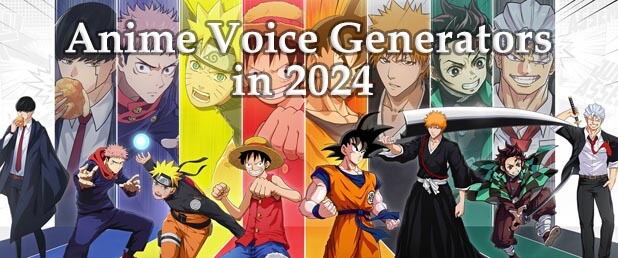
In this article:
Part 1. What is an Anime Text-to-Speech Tool?
Anime is a style of animation rooted in Japan, characterized by colorful, detailed animation and vibrant character designs. A text-to-speech tool is an AI-powered technology that converts written text into spoken words using synthesized voices.
An anime text-to-speech tool combines these elements. It allows users to input text and have it read aloud in voices that mimic those of popular anime characters.
Part 2. Best 4 Anime Voice Generators in 2024
Anime text-to-speech tools are a favorite among amine content creators. But with so many choices available, which one should you pick? Well, we’ve boiled them down to 4 options for you! We are comparing these top-notch tools based on features such as anime character voice choices, realism, customization, and more. By looking at their pros and cons, we hope you'll be able to find the perfect fit for your needs. Here’s a quick glimpse into their differences:
| VoxTalker | ElevenLabs | Speechify | Murf.AI | |
|---|---|---|---|---|
| Anime character voices | 200+ | 6+ | 10+ | 20+ |
| Realism | High | High | High | Medium |
| Customization | Speed, pitch, similarity, exaggeration, pauses, mood | Stability, similarity, style exaggeration | Speed, pitch, etc. | Speed, pitch, tones, etc. |
| Input format | Text, .pdf, .jpg, .png, .bmp, .tiff | Text | Website, email, .docx, .pdf, YouTube urls, etc. | .txt, .docx, .srt |
| Export format | MP3, WAV, ACC | MP3, WAV | MP3, WAV, AAC | MP3, WAV, FLAC |
| Free version limit | 2k characters | 10k Characters/mo (~10 mins audio) | 100 mins audio/mon | 2 projects, 10 mins, 3 editors, 5 viewers |
Now, let’s dive into each of them and see what they’re best at.
1 VoxTalker
VoxTalker is a must-try for all anime content creators! This AI voice generator has an impressive selection of over 200 anime character voices, along with a myriad of characters such as SpongeBob, Rick Sanchez, and Morty Smith. With its powerful AI models, it generates voices that sound amazingly natural and human-like — truly unmatched. You can tweak everything from speed and pitch to stability and exaggeration. Plus, you can even add pauses to get that perfect, natural-sounding result. VoxTalker also supports a variety of input formats, including text, PDFs, and image files (JPG and PNG), saving you the trouble of copying and pasting.
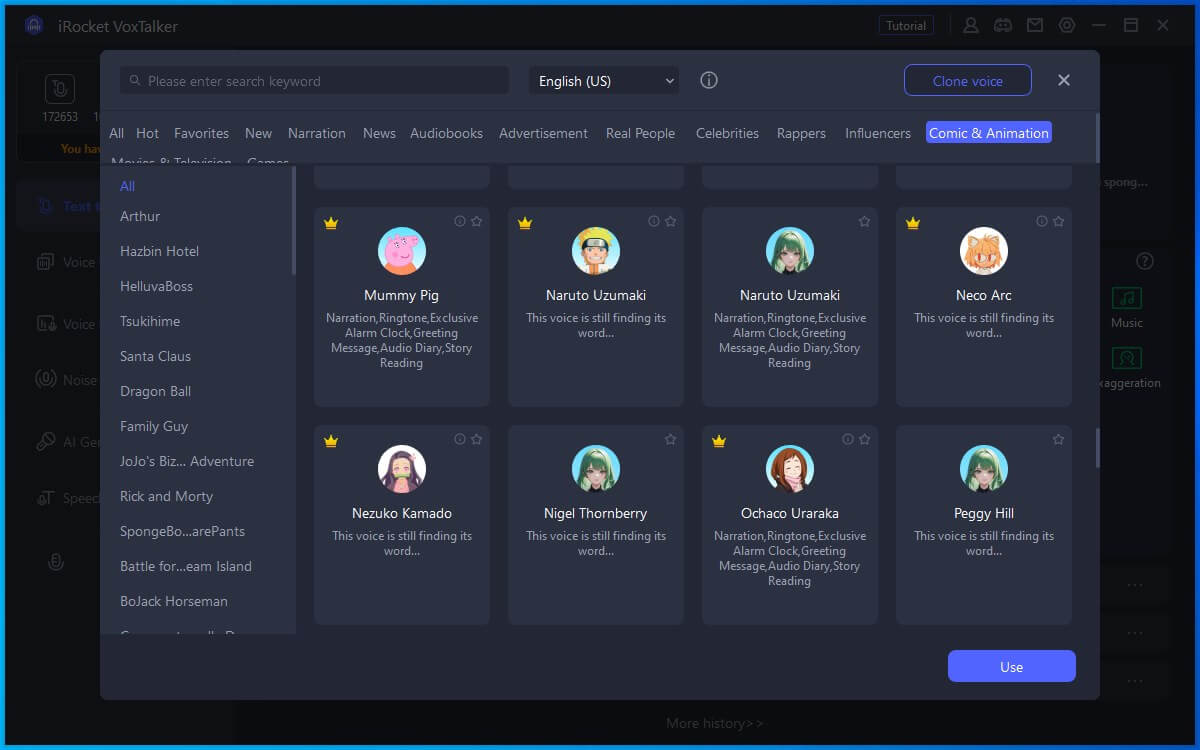
Pros
- Plentiful voices for anime characters.
- Highly natural-sounding.
- Various fine-tuning options.
- Supports multiple input and export formats.
- Many functions for free users
- Support voice cloning.
Cons
- Only available for PC for the moment.
- Requires stable internet connection.
2 ElevenLabs
ElevenLabs is a slick anime voice text-to-speech tool, known for its high realism and user-friendliness. It comes with over 6 anime character voices — maybe not a huge selection for a free plan, but exceptionally lifelike — and provides robust customization options such as stability, similarity, and style exaggeration. The interface is sleek and easy to use, which makes it favored by many. A remarkable feature of ElevenLabs is its ability to pick up on emotional cues in text and adjust its delivery accordingly. This enables your anime character can actually express emotions that match the lines perfectly.
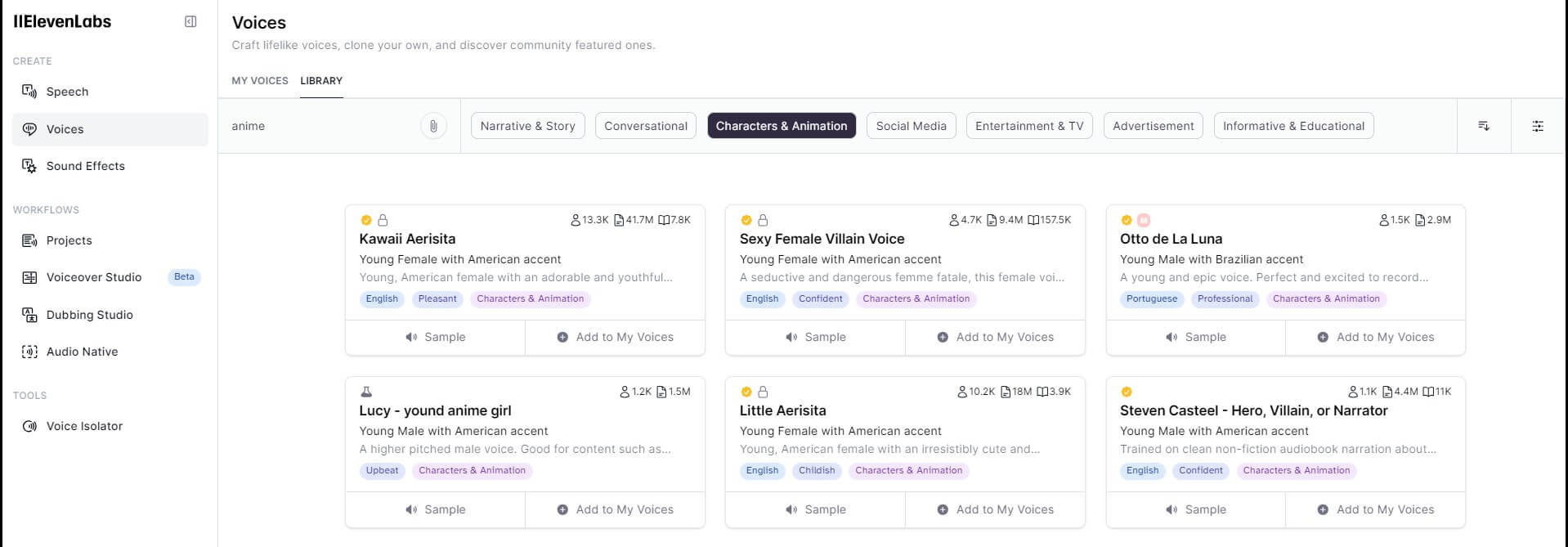
Pros
- Highly realistic and natural voices.
- Easy-to-use interface to users.
- Supports voice cloning.
Cons
- Limited voices for anime characters.
- Limited functions for a free plan.
- Not always accurate.
3 Speechify
Speechify, first created to help people with dyslexia, is now a top-tier AI anime voice generator, popular for its high realism and accuracy. With over 10 anime character voices available, it generates highly natural-sounding audio and allows for customization of pause and pronunciation. One great feature of Speechify is that it supports uploading various kinds of documents, from web pages and emails to PDF files and docs.
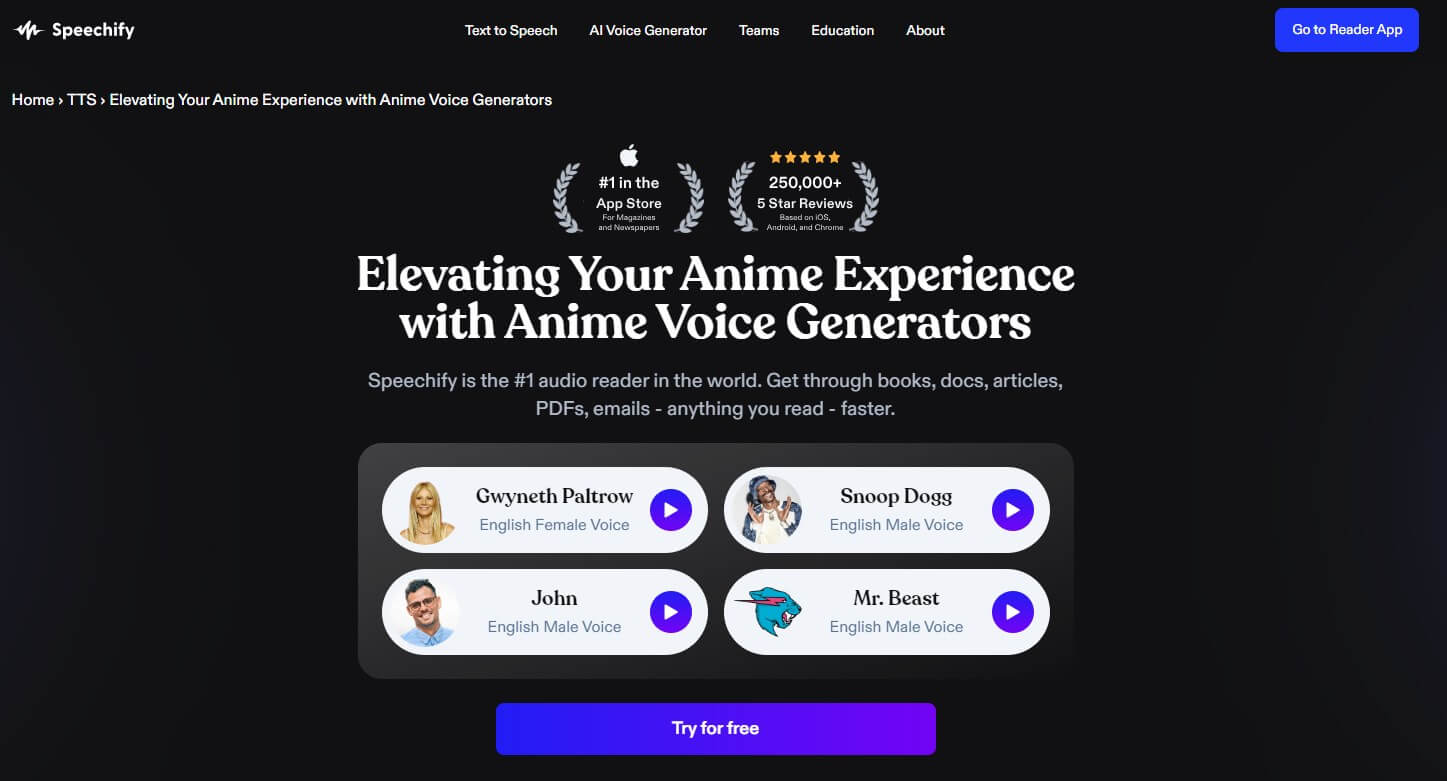
Pros
- Highly realistic.
- Supports multiple input and export formats.
- Content Accessibility.
- No speed limit
Cons
- Limited voices for anime characters.
- Limited functions for a free plan.
- Varying voice quality.
- Lack emotional nuances and expressiveness of human narrator.
- Free trial only lasts for three days.
4 Murf.AI
Murf.AI is a powerful anime AI voice generator for creating human-sounding voiceovers. With over 20 anime voices to choose from, it produces versatile and lifelike audio. A highlight of Murf.AI is that you have handy customization options like pitch, speed, and pronunciation controls to personalize the voice right for your needs. Not only that, it allows you to fine-tune the emphasis on certain words, alter the mood, and add pauses.
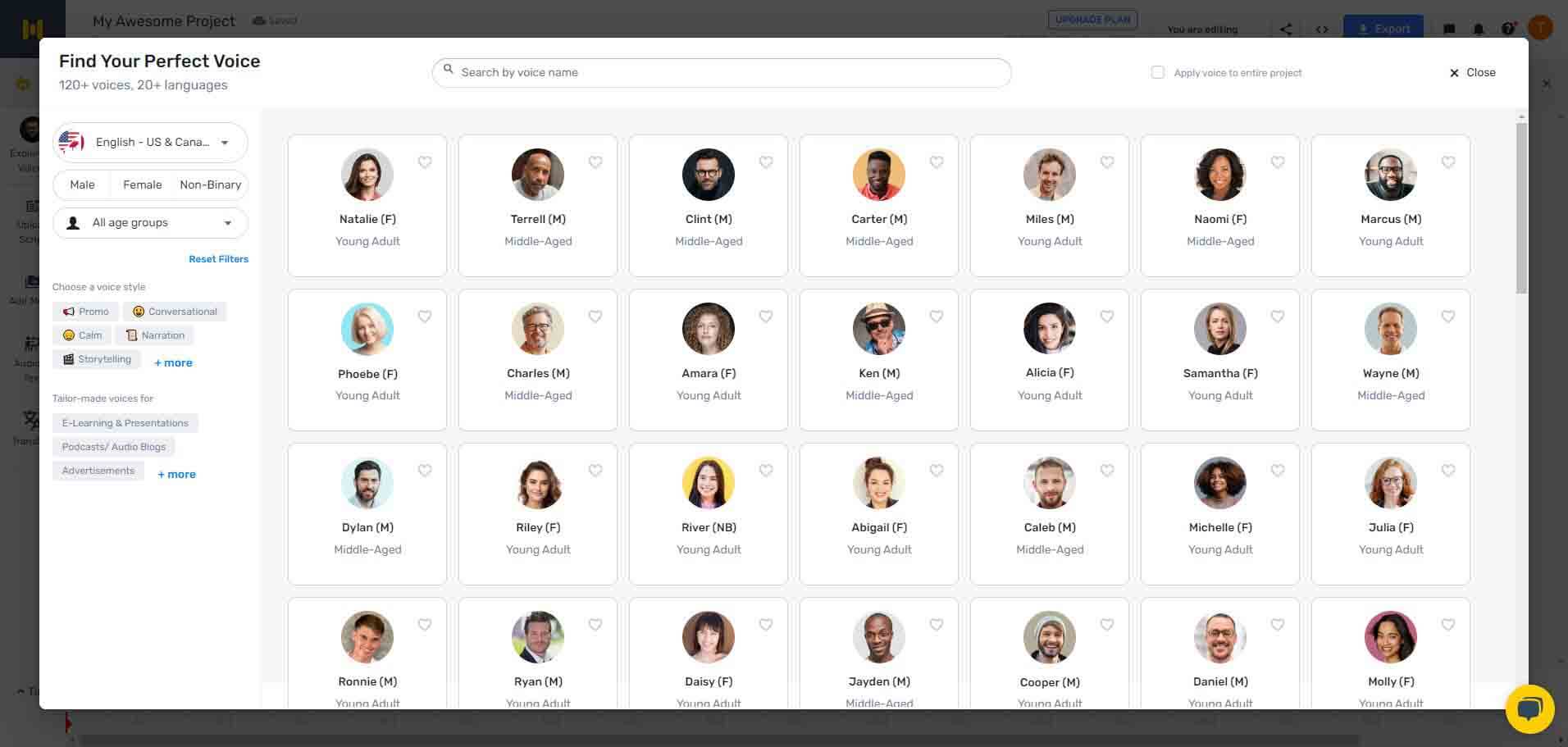
Pros
- Supports multiple input and export formats.
- Easy to use.
- Many ethnicities, tones, and styles to choose from.
Cons
- No categories.
- Limited voices for anime characters.
- Free plan doesn’t allow downloads.
- Lack emotional nuances and expressiveness of human narrator.
- Customization of pitch and tone could be better.
Part 3. FAQs about Anime AI Voice Text-to-Speech
1. How to generate an AI anime voice?
Step 1: Download and install VoxTalker on your device.
Step 2: Choose “Text to Speech”, then upload your file or type in your text.
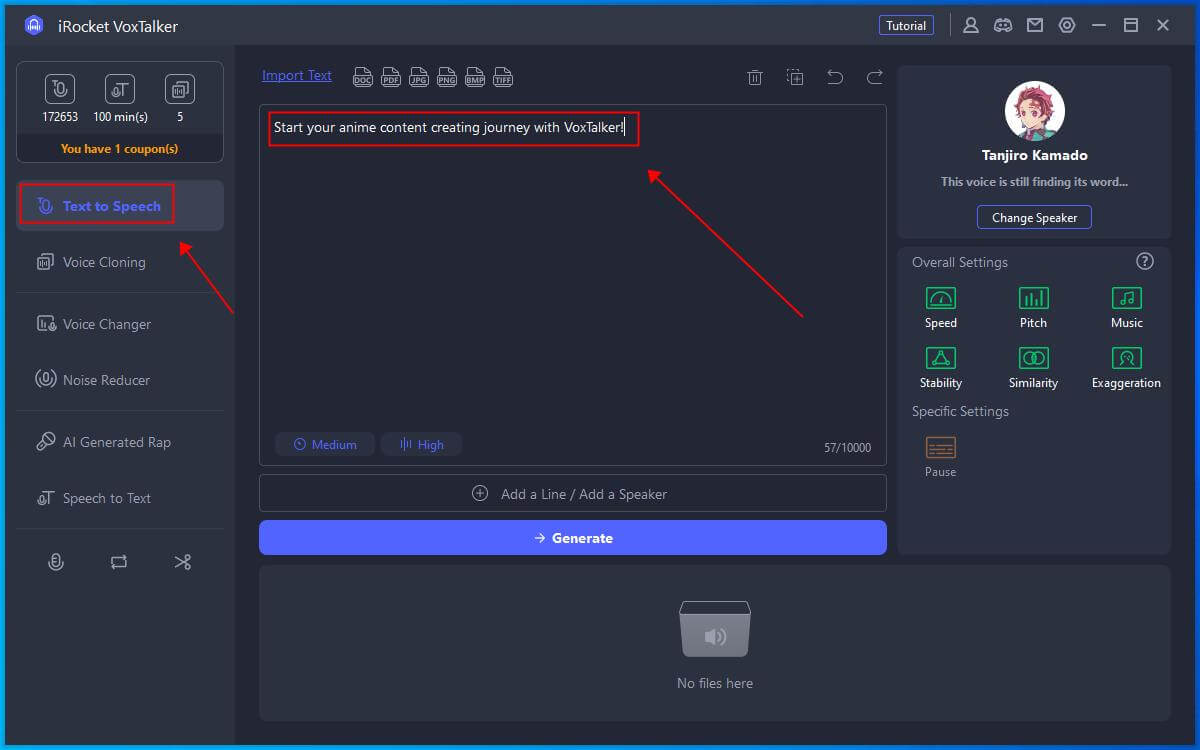
Step 3: Click “Change speaker” and choose an anime character.
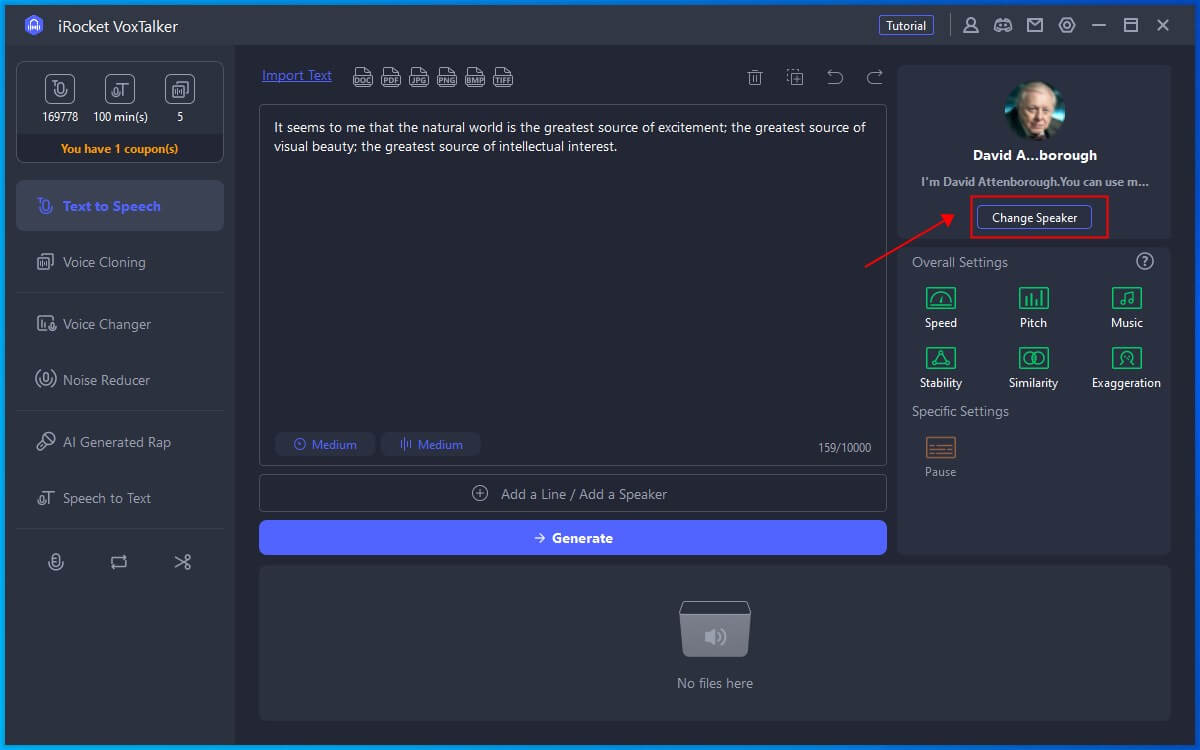
Step 4: Customize the details of the speech.
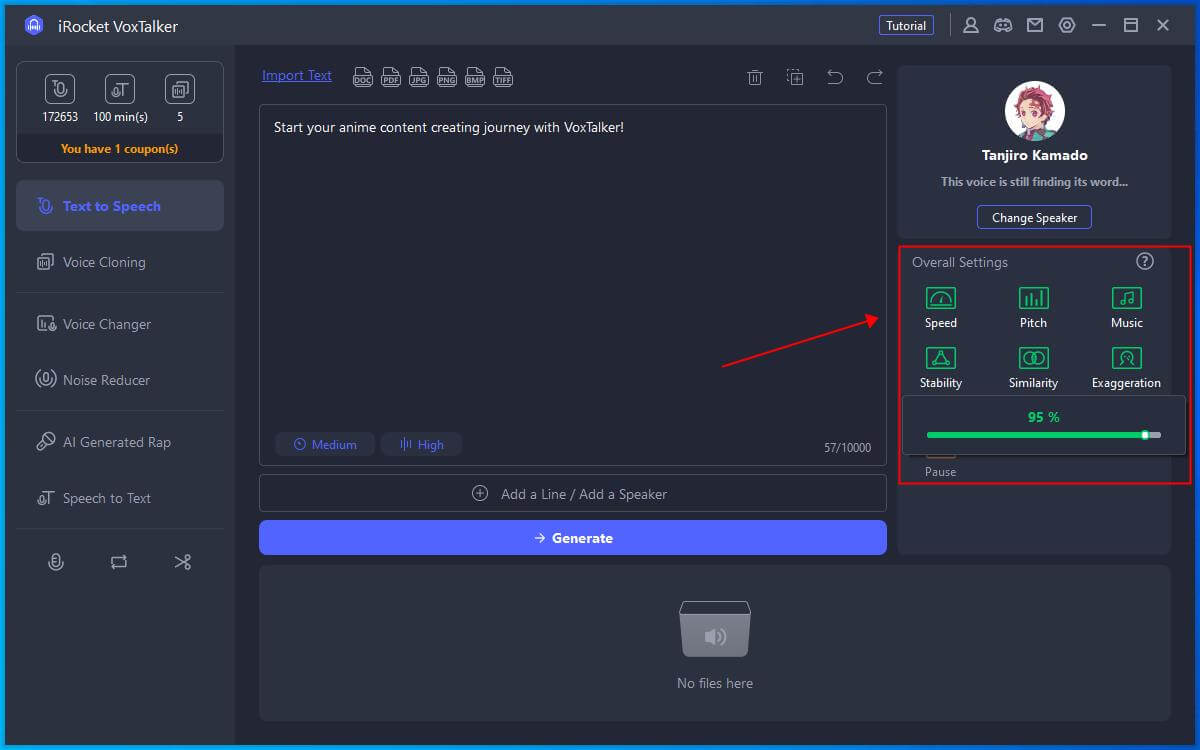
Step 5: Click “Generate.”
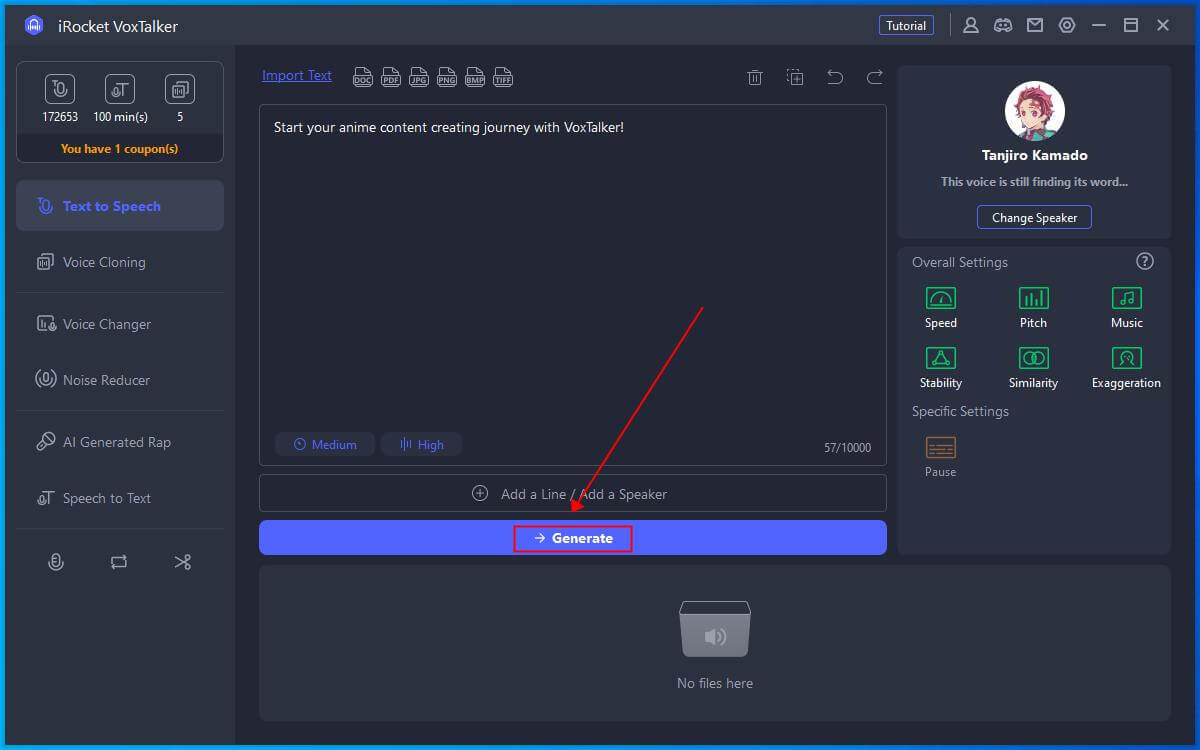
Step 6: Edit your generated audio clip.
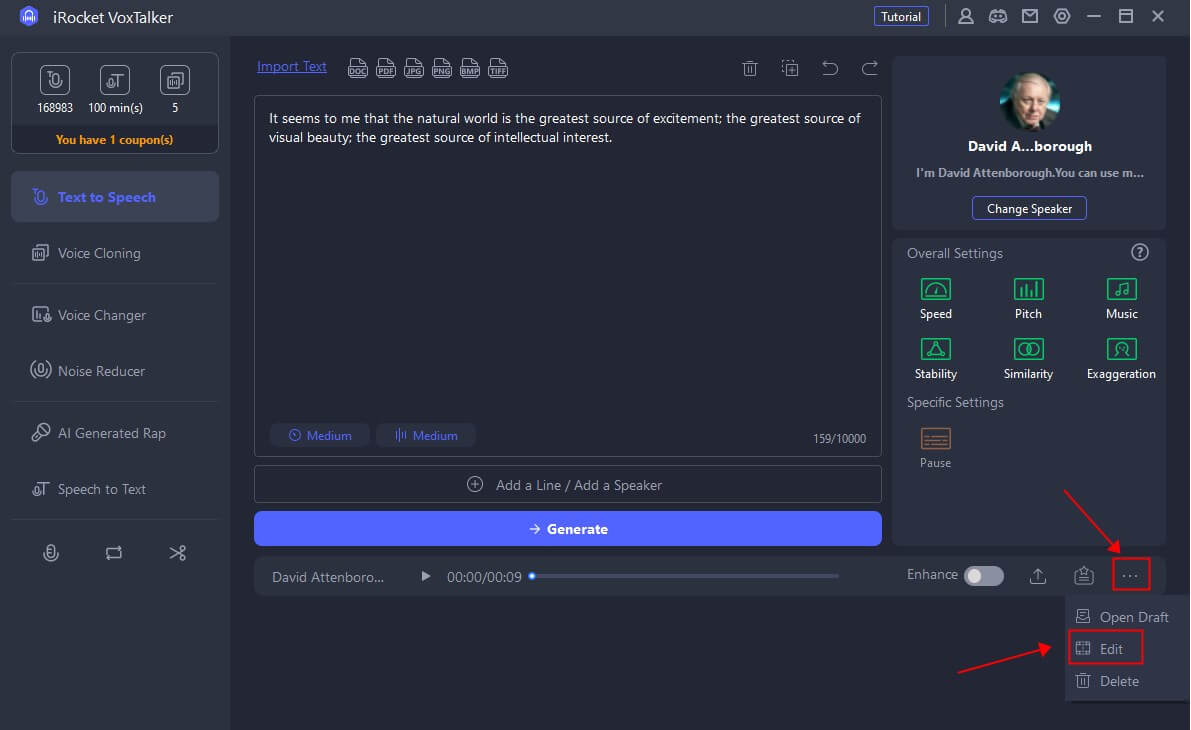
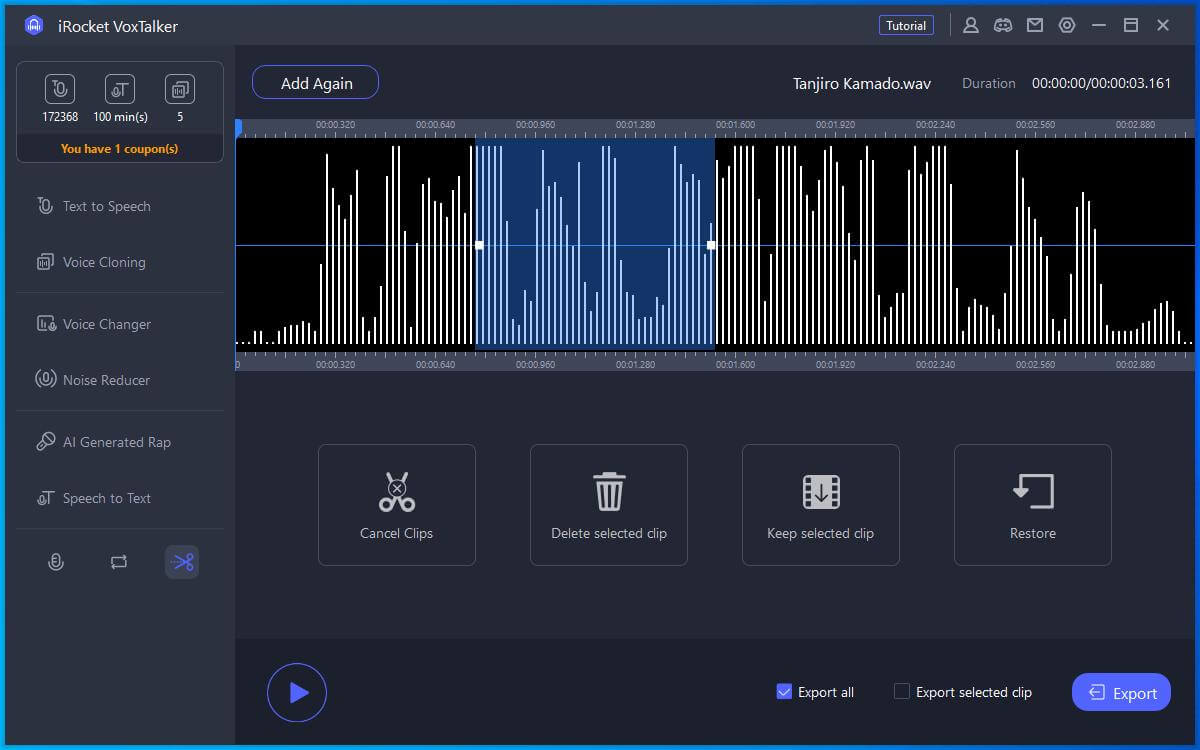
Step 7: Audition and export.
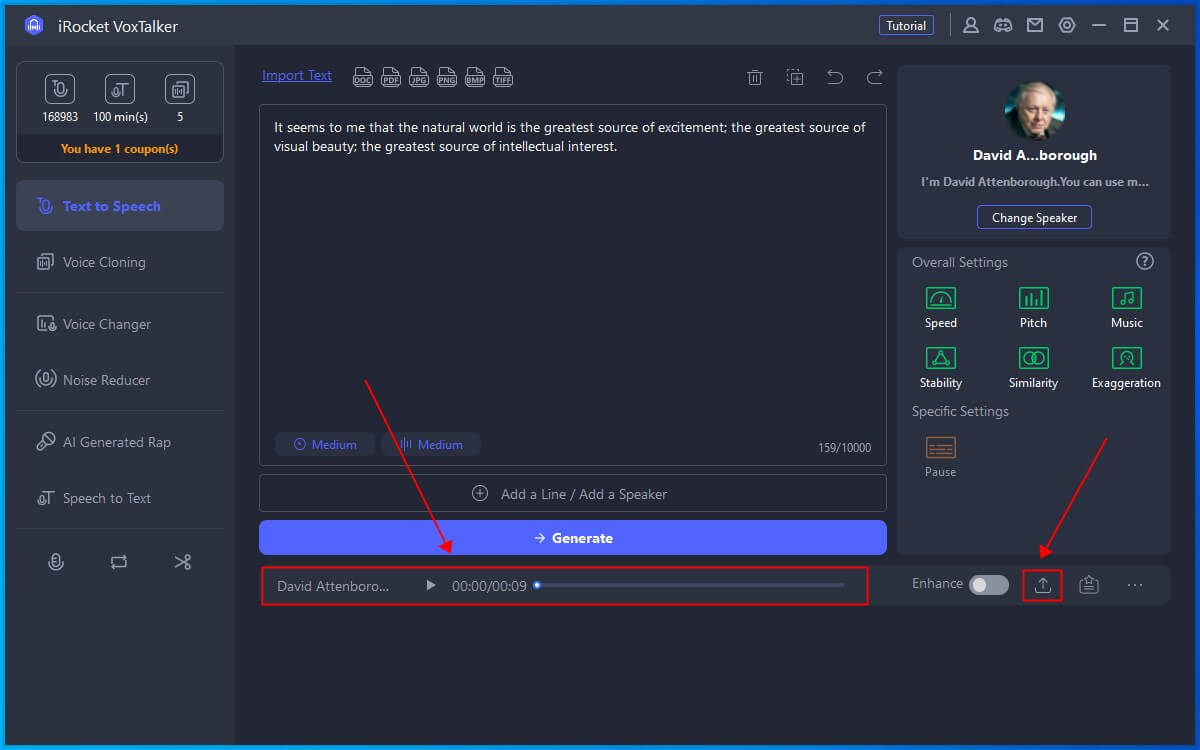
2. How to make a Japanese AI voice?
You change the language to Japanese (日本語).
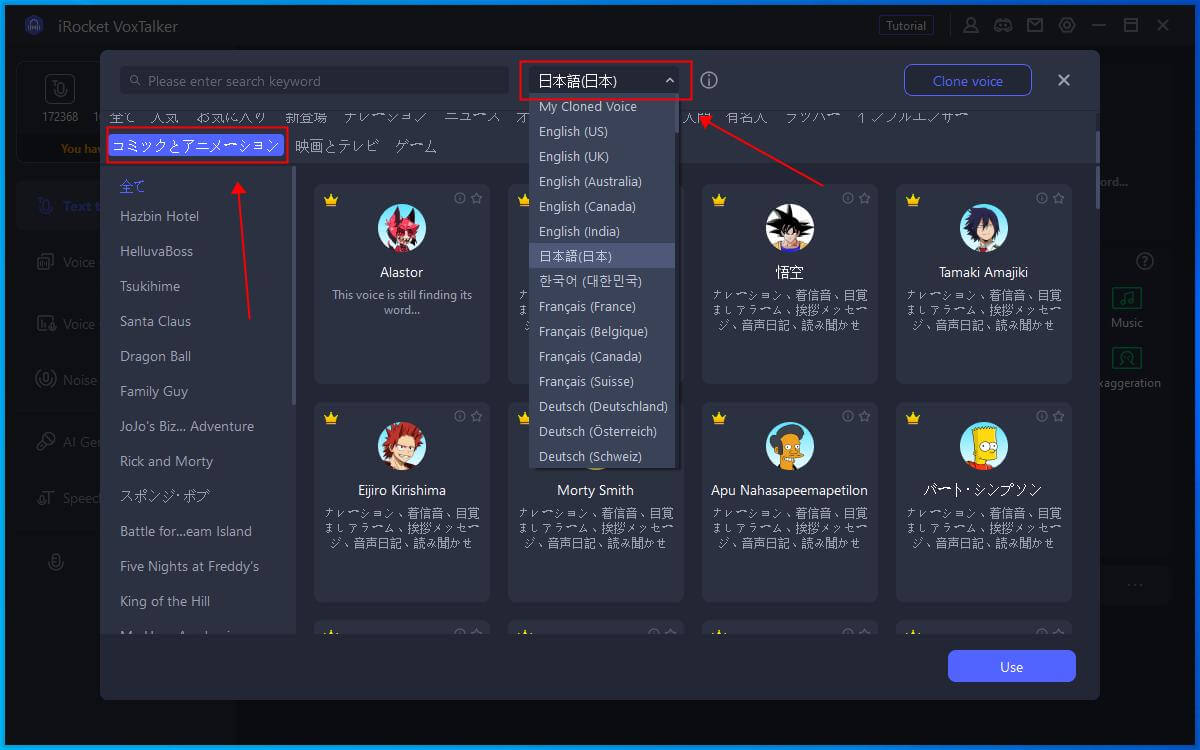
If the language of the imported text is different from the chosen one, we will translate the text.
3. What are the benefits of using anime voice text to speech?
1. Entertainment Value. Using anime voice text-to-speech adds a fun and exciting element to various media by incorporating beloved anime voices.
2. Efficiency. It saves time and effort when creating voiceovers for videos, games, and other projects.
3. Consistency. It keeps voice quality, accent, fluency, and tone uniform across different content, ensuring a professional and cohesive presentation.
4. Cost-effectiveness. It cuts down on the need for hiring voice actors, reducing production costs while still delivering top-notch audio.
Conclusion
After comparing the 4 best free anime text-to-speech tools from various dimensions, are you still hesitating about which one to use? Save time by trying VoxTalker! Its realistic anime character voices, flexible tailoring choices, various input and export formats, and more will not let you down.
Breathe life into your anime characters Voxtalker.

