Top 5 AI Kid Voice Generators for 2024
Want to add a sprinkle of cuteness to your videos, podcasts, or whatever you are working on? A kid voice generator is what you’re looking for! Here’s a roundup of the top 5 AI kid voice generators for 2024 that will make your content pop with youthful enthusiasm!

In this article:
Part 1. Top 5 AI Child Voice Generators for 2024
Find the right tool for a perfect kid voice can be a headache. But don't worry. Let's cut to the chase and look at our 5 carefully-picked candidates: VoxTalker, Speechify, Voicemaker, FreeTTS, and Uberduck. Here's a quick comparison table:
| VoxTalker | Speechify | Voicemaker | FreeTTS | Narakeet | |
|---|---|---|---|---|---|
| Effectiveness | High | High | Moderate | Moderate | High |
| Ease of Use | Easy | Moderate | Easy | Easy | Easy |
| Voices | 3200+ | 100+ | 1000+ | 60+ | 700+ |
| Languages | 100+ | 40+ | 100+ | 100+ | 90+ |
| Extras | Voice cloning,Voice changer, Noise reducer, Speech to text, AI rap | Voice cloning | / | Voice remover, Speech to text, Vocal remover, Voice enhancer | Slides to Video, Markdown to Video, Developer APIs |
1 VoxTalker
This advanced text-to-speech tool is a top choice for creating realistic and engaging kid voices, offering various tones, accents, and languages. Beyond little boys' and girls' voices, you get grown-up voices like Adam the AI voice and female AI voices on the platform. They are perfect for voicing marketing videos and advertisements. It also features various customization options, making it a standout tool for various applications, from educational content to entertainment.
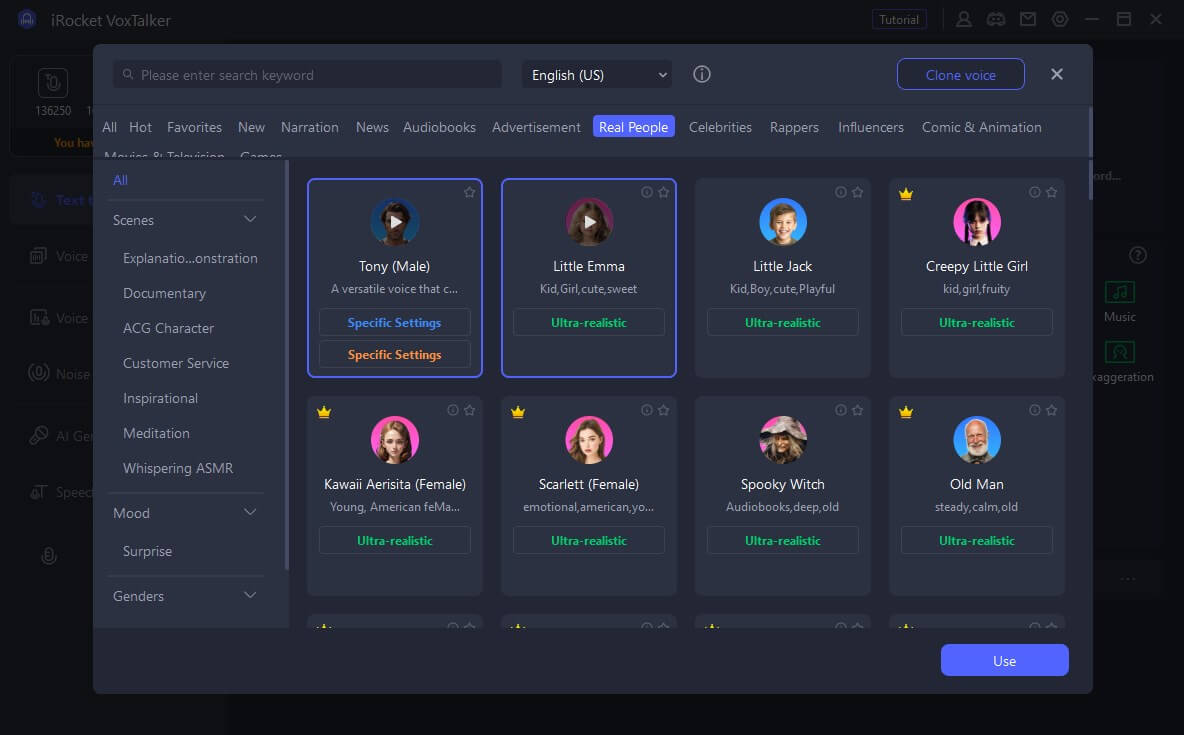
1120838 Users Downloaded
Pros
- Highly natural and realistic voices sampled from real children.
- Various fine-tuning options (pitch, speed, stability, etc.)
- Studio-quality audio.
- One-stop toolbox with multiple functions.
- Free trial and budget-friendly plan.
Cons
- Only works on PC.
- Requires good Internet network.
2 Speechify
Hailed as one of the most realistic voice generators, Speechify offers a range of AI-generated child voices with natural-sounding delivery. It's also known for its ease of use and integration capabilities, enabling input through typing, pasting, or uploading files.
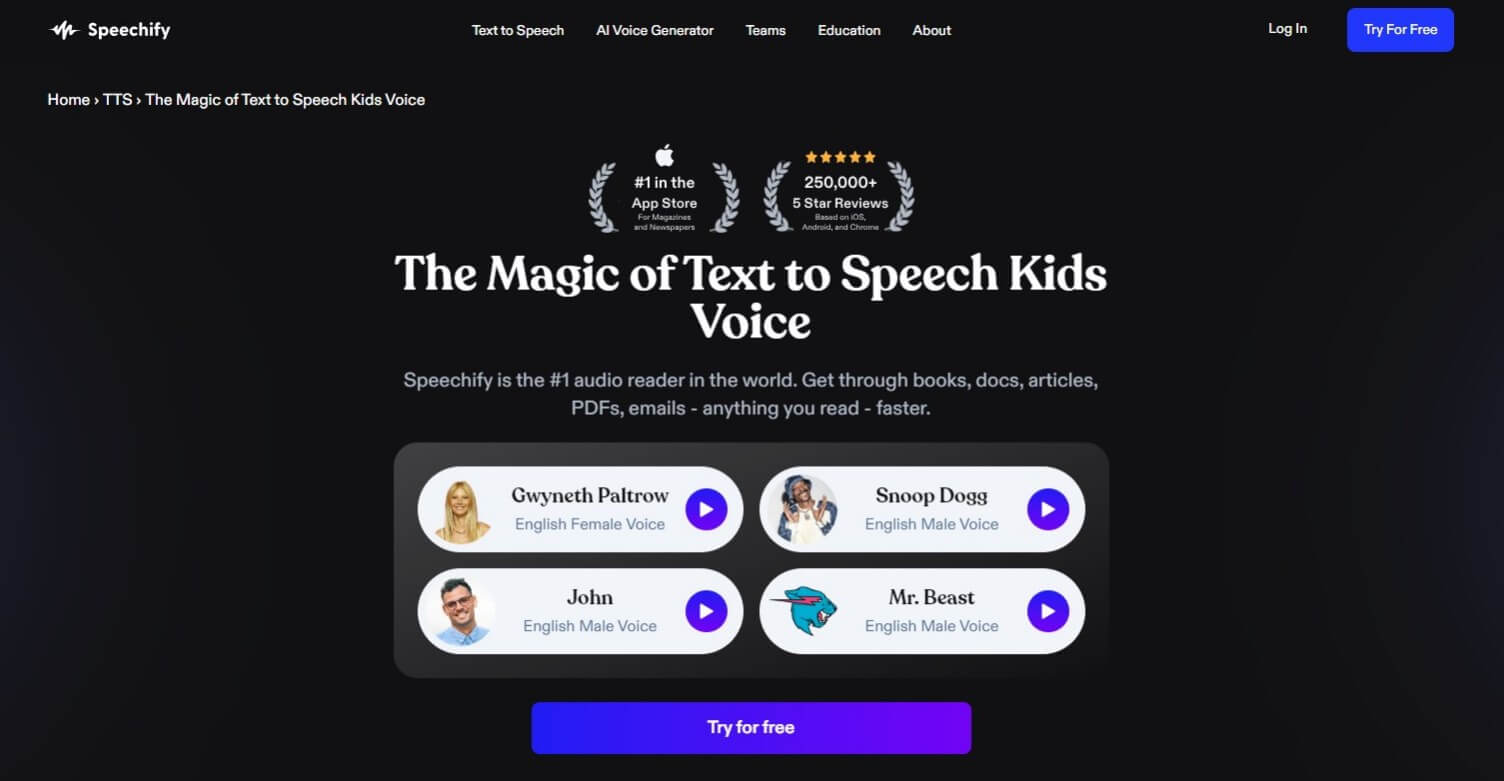
Pros
- Diverse voice options.
- Multiple input options.
- Cross-device syncing.
- Natural and realistic voices.
Cons
- The interface can be difficult to navigate.
- High pricing.
- Voices sound less natural occasionally.
3 Voicemaker
With support for over 700 voices in numerous languages, the platform provides a diverse selection of kid voices with high-quality audio. Its user-friendly interface allows for easy adjustments to pitch and tone, ensuring your content meets your specific needs.
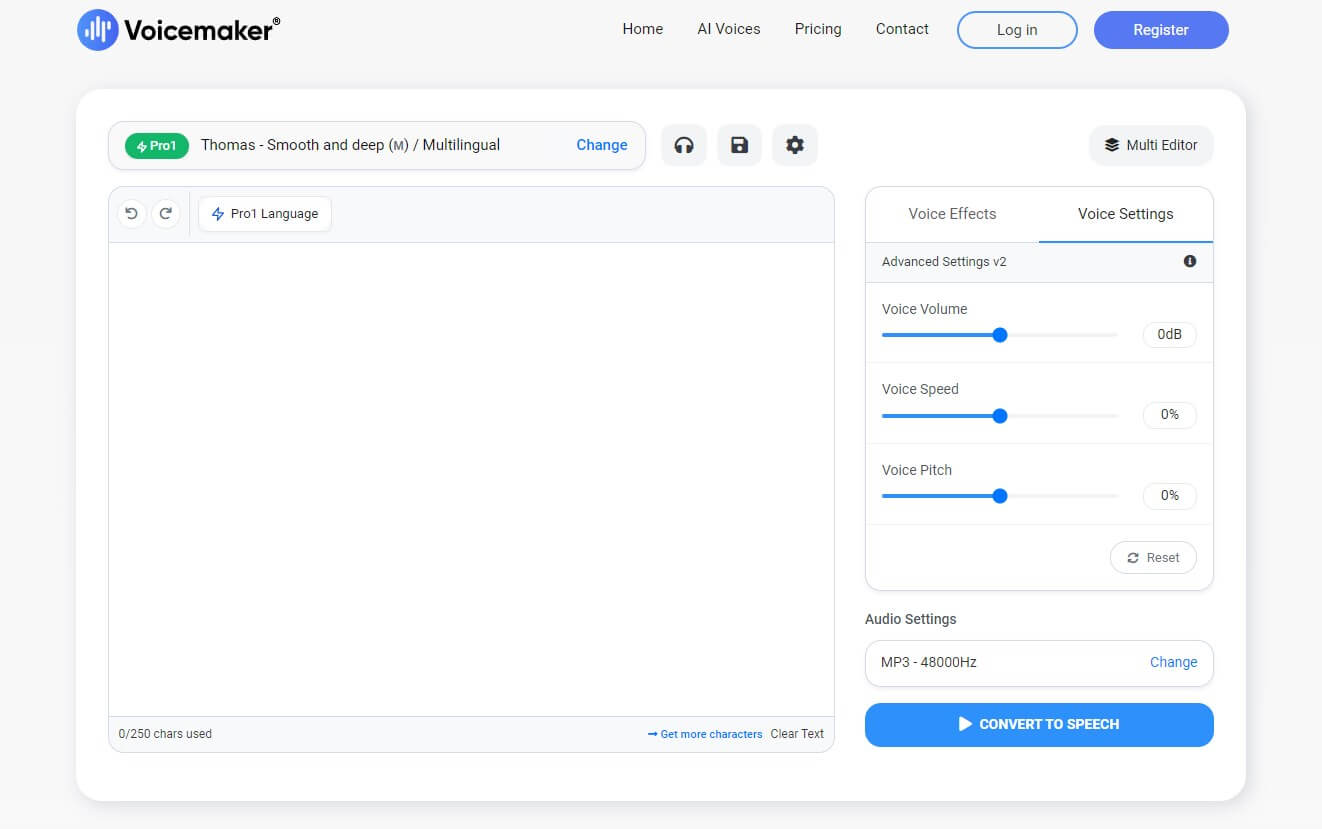
Pros
- Supports over 700 voices in multiple languages.
- Allows adjustments to volume, speech, pitch, and voice effects.
- Reads large documents with realistic speech.
Cons
- Has a limit of 250 characters for free users.
- Lack of transparent pricing.
- Conversion limits for free accounts.
- The sounds are too robotic.
4 FreeTTS
FreeTTS offers a selection of AI-generated child voices, incorporating Google's potent AI and machine learning technologies. The platform supports SSML, enabling users to enhance audio with custom pronunciations and controls.
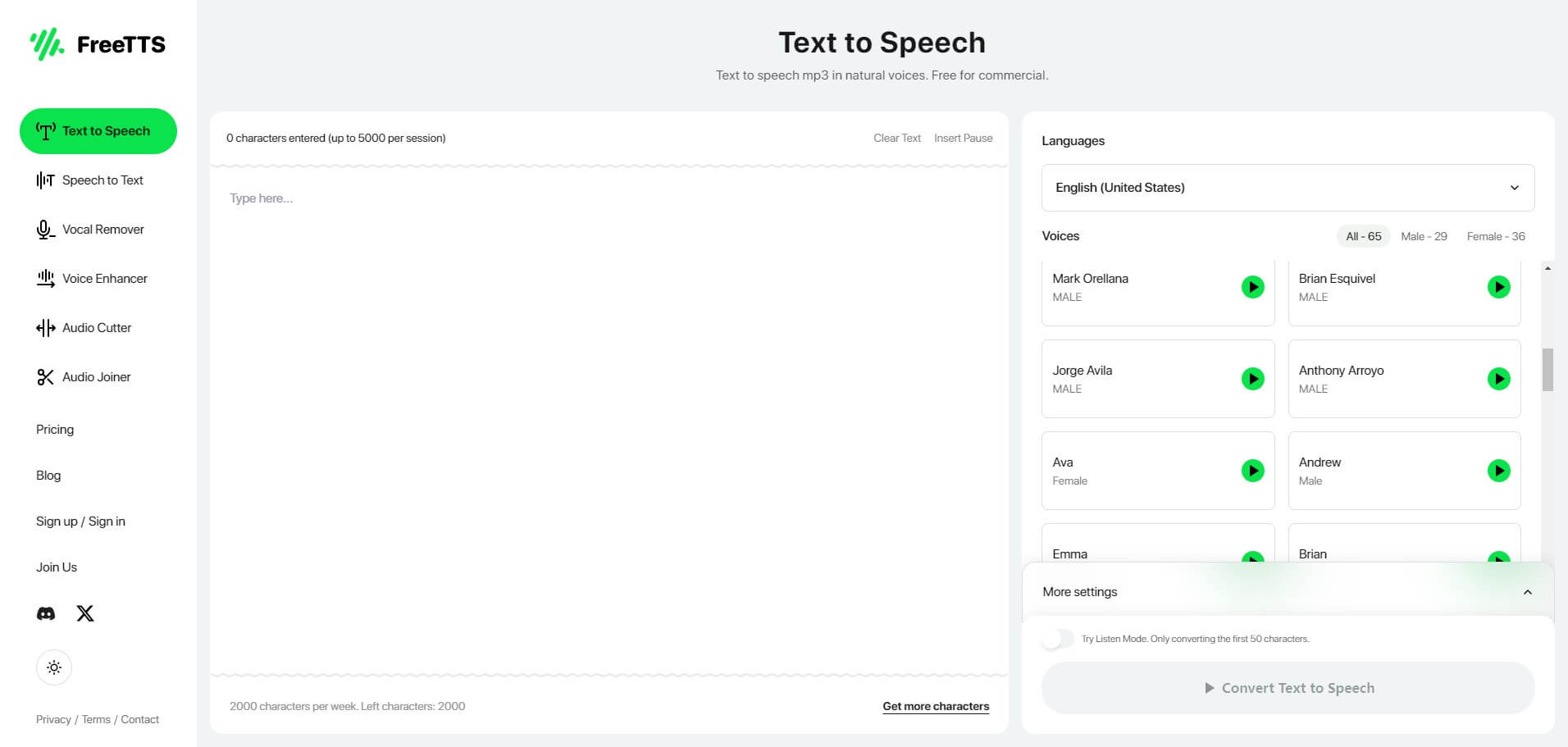
Pros
- No registration required.
- Quick text-to-speech processing.
- Utilizes Google's TTS technology for clear, natural voices.
- Advanced audio customization with SSML support.
Cons
- Non-subscribed users are restricted to 250 characters per conversion.
- Limited voice choices.
5 Narakeet
Narakeet is an excellent online text-to-speech platform offering more than 30 child voices. It’s ideal for creating audiobooks, podcasts, voiceovers, and ads featuring kid voices. Renowned for its user-friendliness, this kid voice generator delivers realistic and engaging voices for a range of uses.
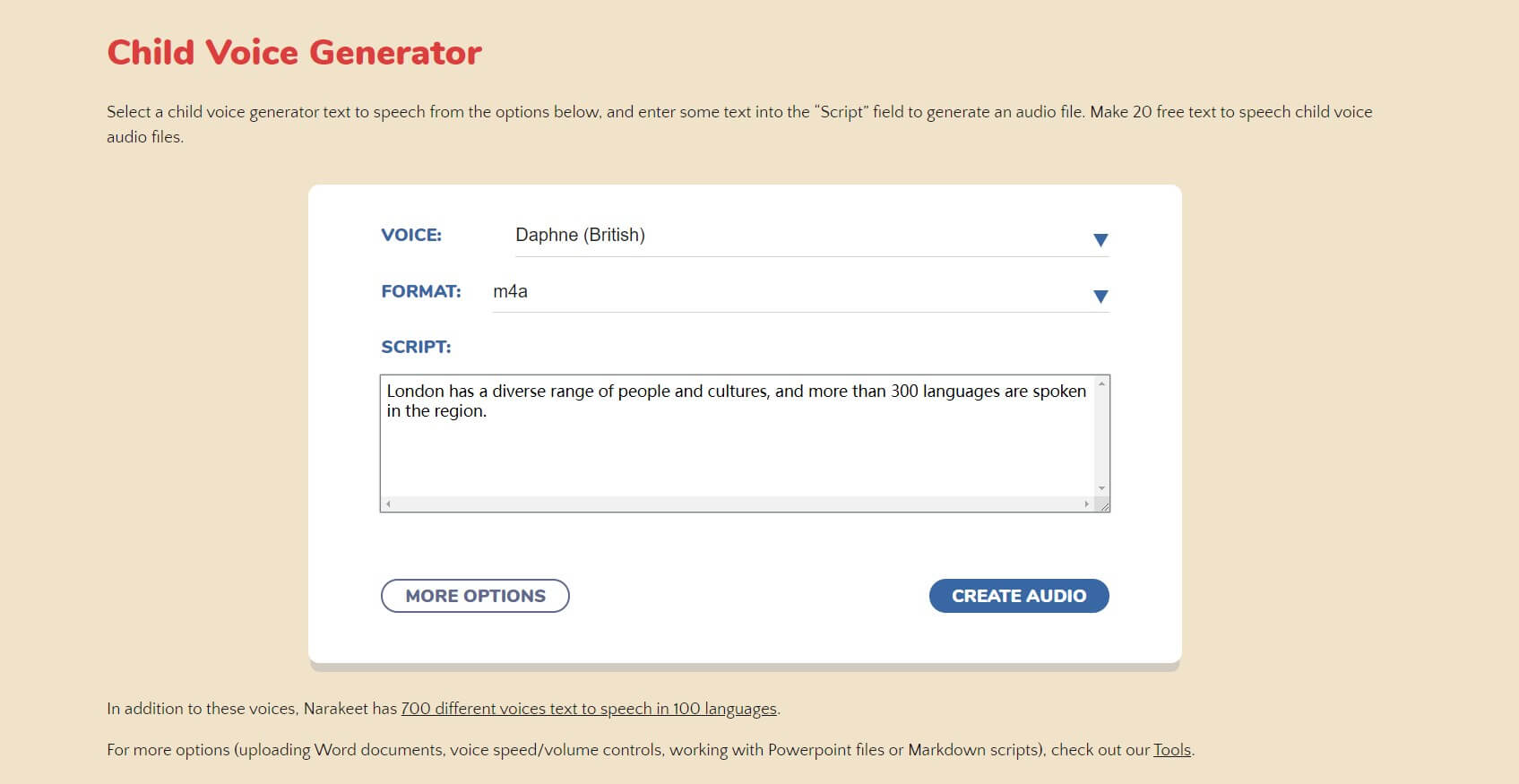
Pros
- Efficient creation of videos with text-to-speech.
- Clear and natural-sounding voices.
- Before
- Includes options for narration and music.
- Supports multiple platforms with extensive customization.
- Creates videos from images and audio.
Cons
- Subscription-based pricing.
- Only 2560 pixels in width and height are supported in videos.
- Lacks advanced features for professionals.
Part 2. What Can I Do with a Kid Voice Generator?
Using kid voice generators comes with a bunch of benefits. First of all, you can achieve:
- Consistency and Quality: AI kid voice generators provide high-quality and consistent voices, ensuring that your content maintains a professional standard.
- Customization: Tailor the voice to fit specific needs by adjusting pitch, tone, and speed, allowing you to create the perfect voice for any project.
- Cost-Effective: Save on the costs of hiring young voice actors. AI voice generators offer a budget-friendly alternative while providing access to a wide range of voices.
- Efficiency: Quickly generate and integrate voices into your projects without the need for extensive recording sessions or post-production work.
Boost your efficiency with VoxTalker!
What’s more, these fun tools can be used for:
- Voiceovers for Animated Characters : Perfect for bringing animated characters to life with authentic child-like voices that engage young audiences.
- Interactive Educational Tools : Enhance learning apps and educational content with friendly, youthful voices that make learning fun and engaging.
- Game Voices : Add a youthful touch to video games by incorporating kid voices for characters, tutorials, or in-game dialogues.
- Marketing and Promotions : Create memorable and charming advertisements or promotional materials that appeal to families and children.
- Audiobooks for children : Turn children's books into engaging audio stories with voices that young listeners will relate to.
Part 3. FAQs about AI Kid Voice Generator
1. Which child text-to-speech voice converter is the best?
The best child text-to-speech voice converter depends on your specific needs and preferences. VoxTalker is highly recommended for its extensive, realistic kid voice library and customization options, but other options like Speechify and Voicemaker also offer excellent features.
2. How to convert text to child's voice?
With VoxTalker, you can get a natural-sounding child voice in just a few clicks:
Step 1: Input your script or upload a file (DOC, PDF, JPG, PNG, etc.)
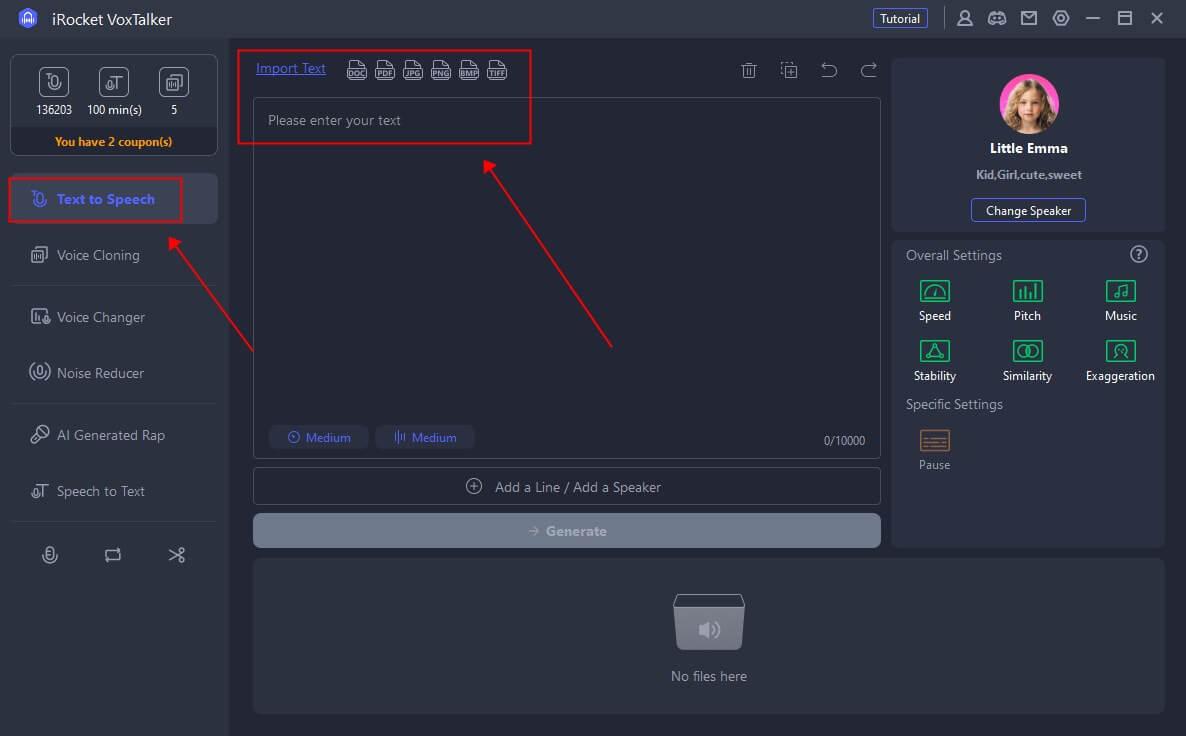
Step 2: Click "Change speaker" and choose a kid's voice
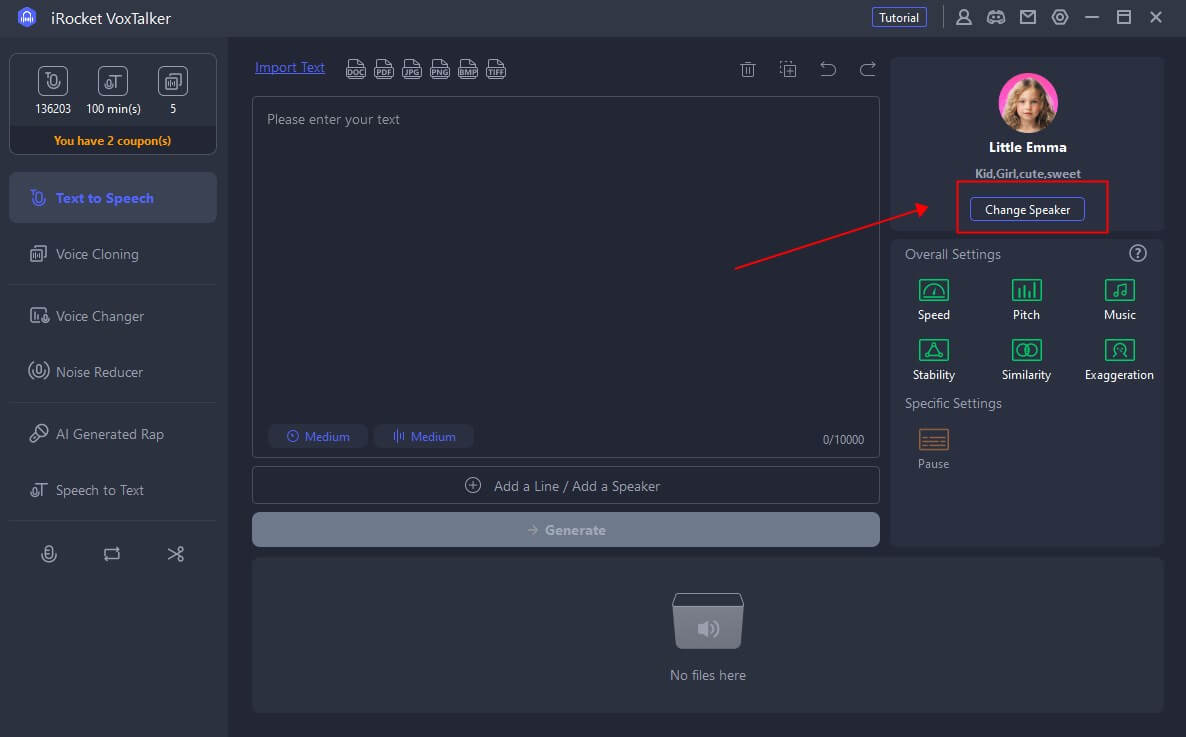
Step 3: Click "Generate" and done!
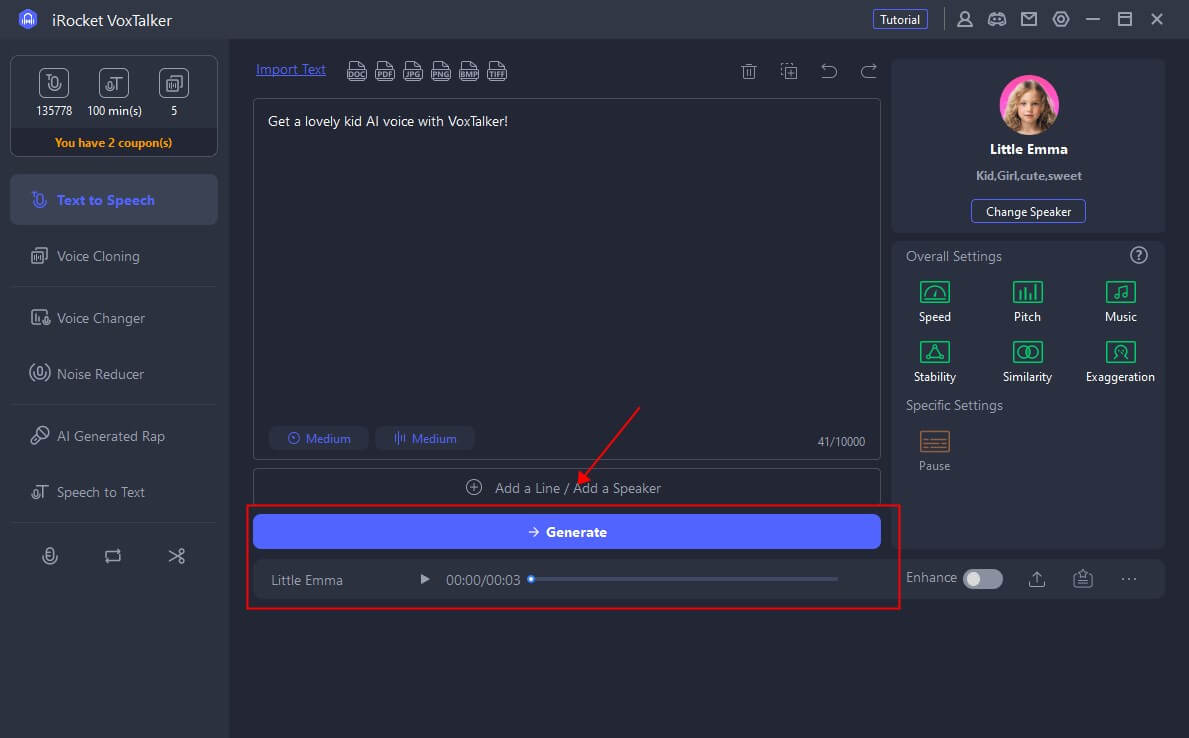
3. How to make an AI kid voice sound energetic?
To make an AI kid voice sound energetic, adjust the pitch and speed settings to create a lively tone. Many AI voice generators, like VoxTalker, offer customization options that let you fine-tune the voice to match the desired level of energy and enthusiasm.
Final Thoughts
Choosing the right AI kid voice generator can elevate your projects, whether you’re creating educational content, entertainment, or media. With options like VoxTalker, Speechify, Voicemaker, FreeTTS, and Uberduck, you have access to a range of tools that offer high-quality, customizable voices. Each platform has its unique features, so consider your specific needs to find the best fit for your projects.

