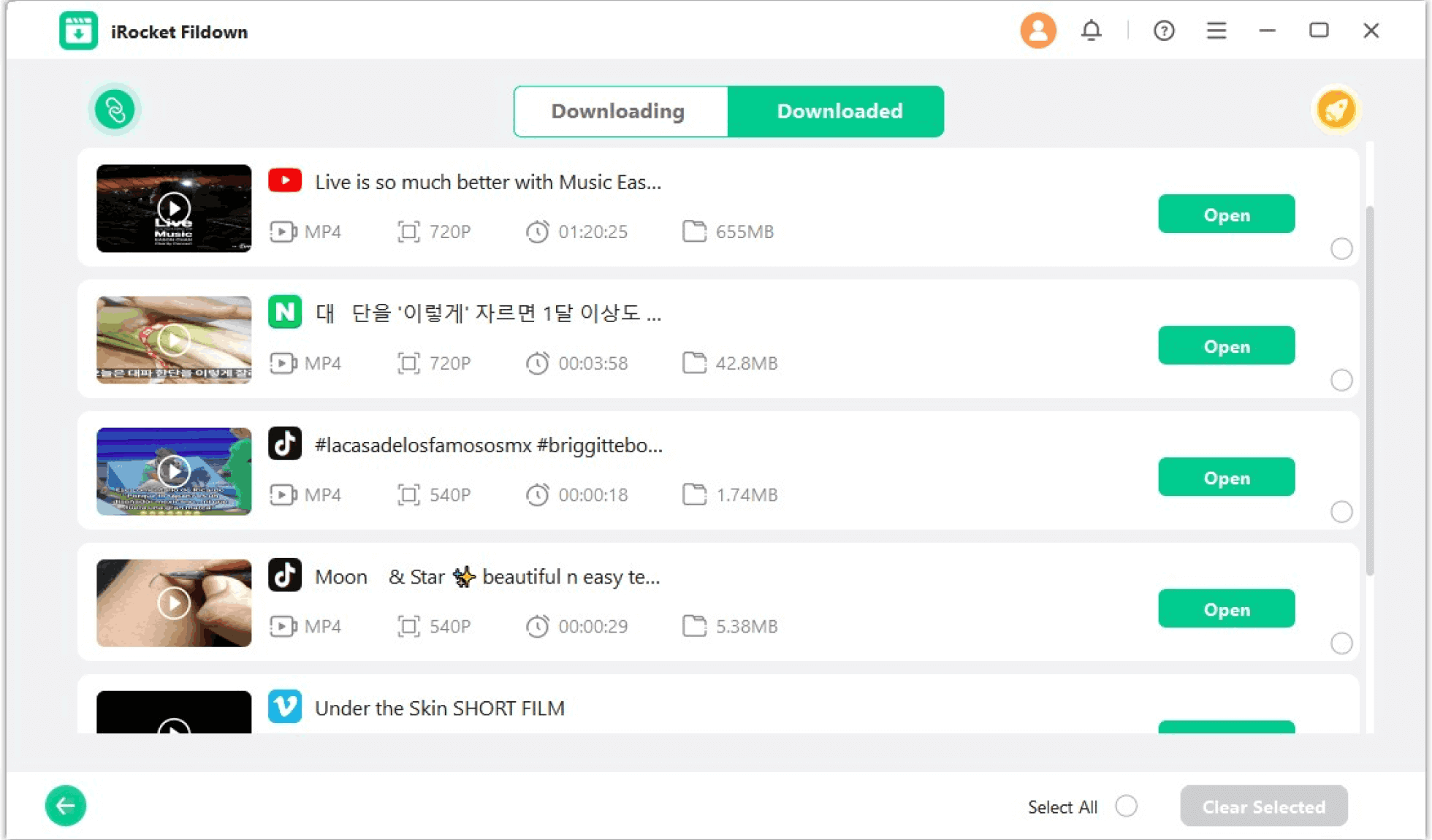Fildown — Download Online Videos from Popular Sites
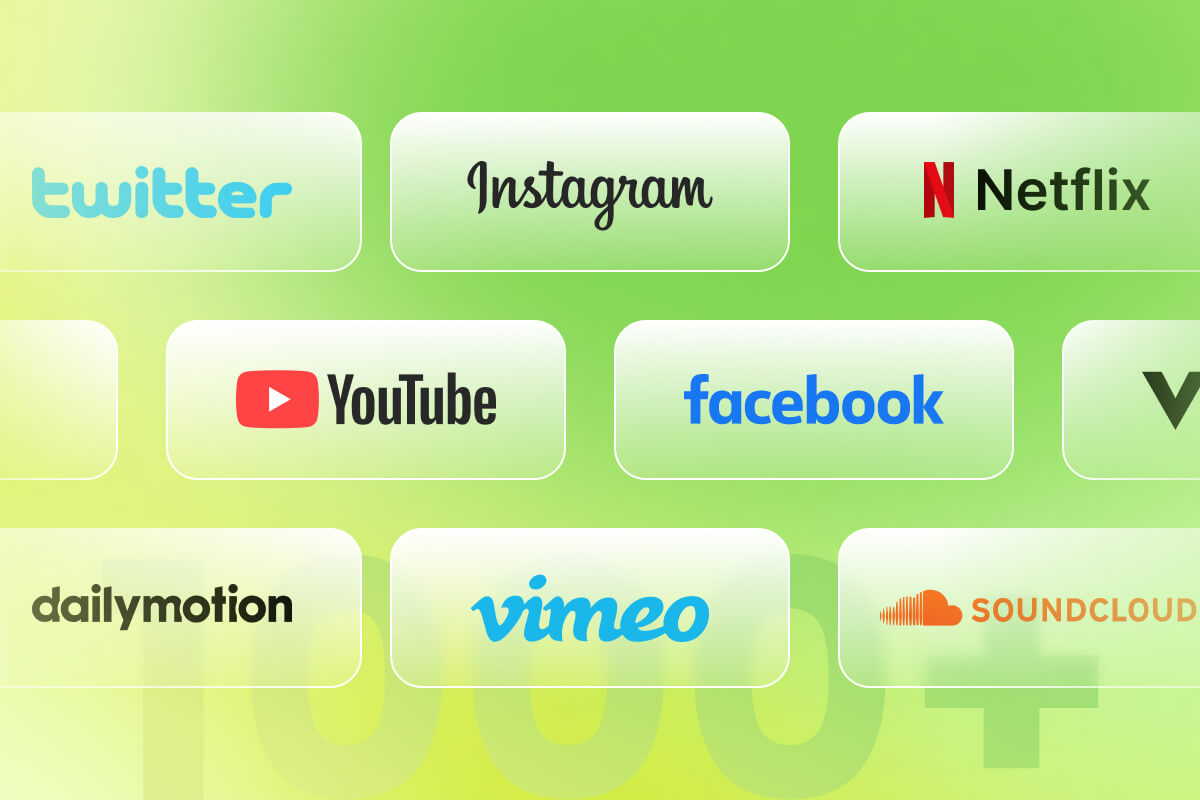
Enjoy quick downloads of HQ movies, music, TV shows, video clips, and more from popular websites like YouTube, Facebook, Instagram, Vimeo, SoundCloud, Twitter, Dailymotion, Niconico, Vevo, and more.
- YouTube
- TikTok
- Netflix
- Spotify
- Tumblr
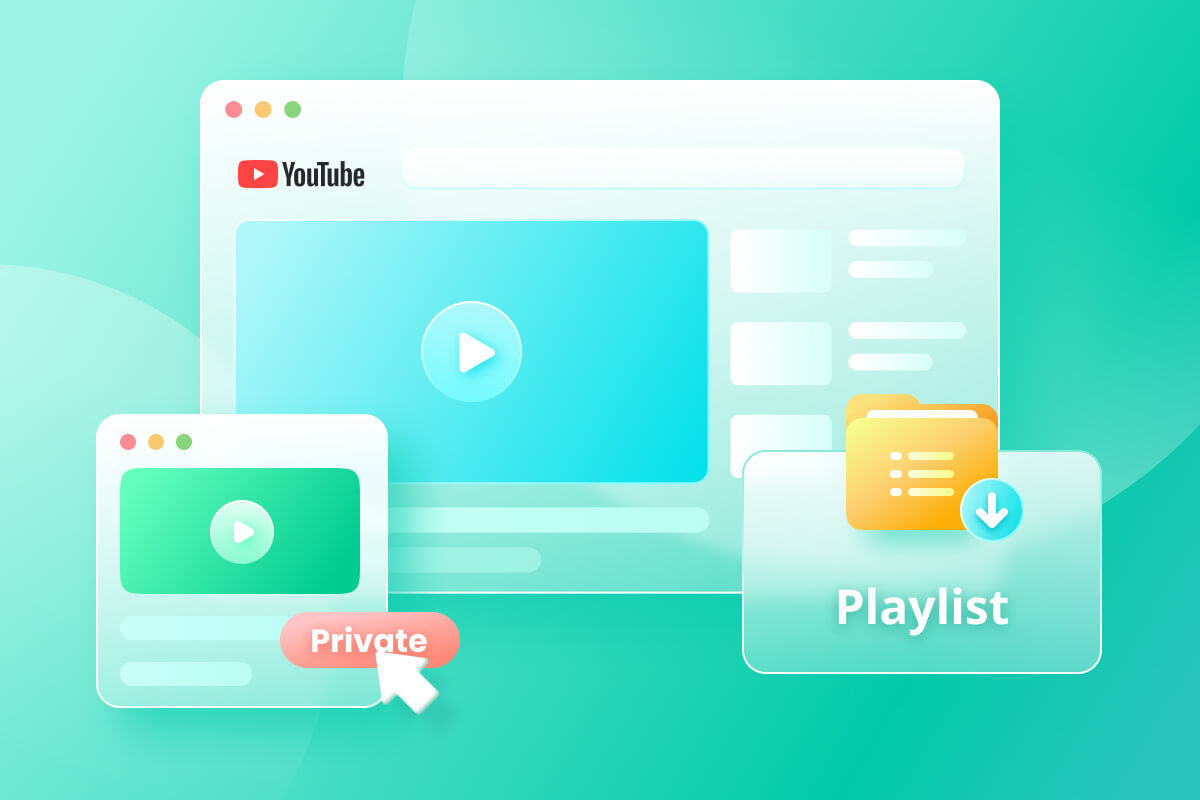
Fildown YouTube Video Downloader makes downloading YouTube shorts, playlists, and channels a one-click task. You can download private YouTube videos in 1080p without premium. You can also convert YouTube videos to MP4 and MP3 effortlessly.
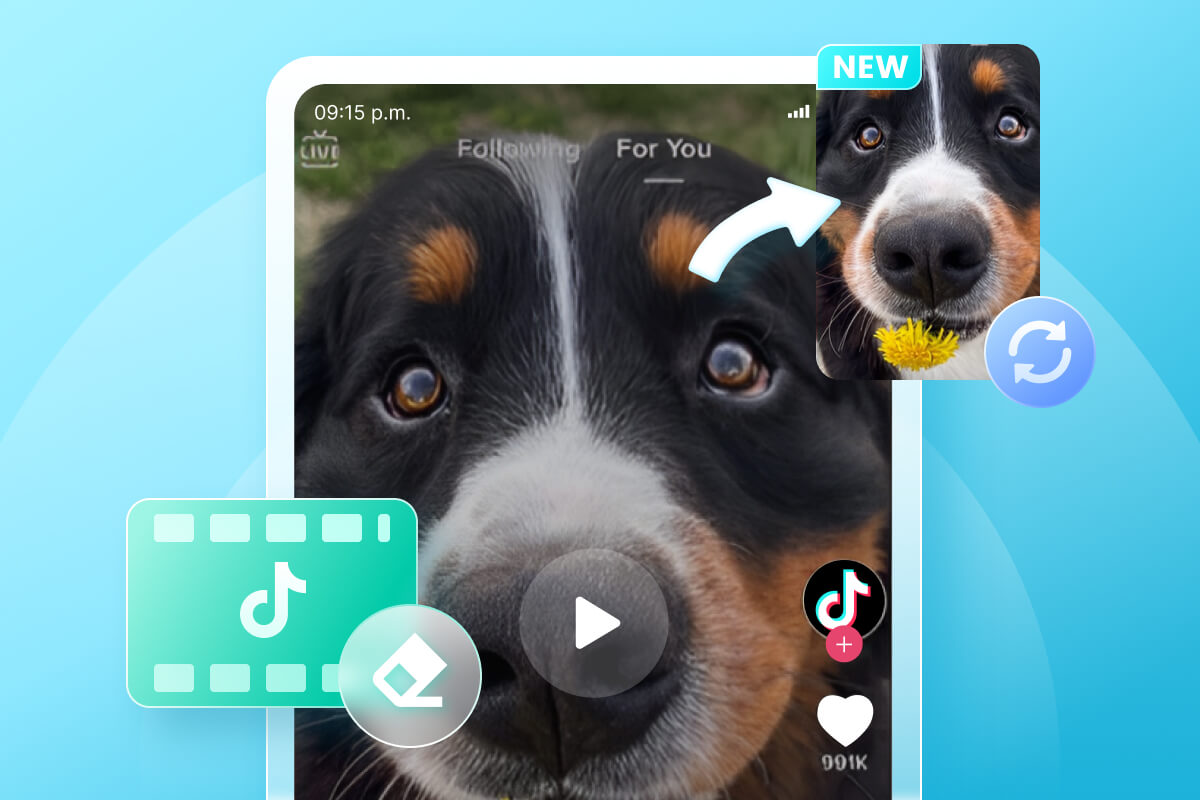
Fildown TikTok Video Downloader lets you effortlessly download TikTok videos without watermark. With Fildown, you can download HD Twitter videos to your phone or PC using just the link. What’s more, take advantage of the "Save BGM/Music" feature to convert Twitter videos to MP3 and save your favorite tracks!
Remarkable Features of Fildown Video Downloader
Get More Than Just Videos—Extract the Audio Too!
With Fildown, you can save songs, music videos, and concerts effortlessly! You can download music from platforms like Spotify and SoundCloud, or extract specific audio tracks from videos and save them directly to your device.

Batch Download Available
Featuring batch download, Fildown supports downloading a whole TV series or multiple episodes simultaneously. You can also adjust the timing to pause or resume downloading one or multiple videos at once.
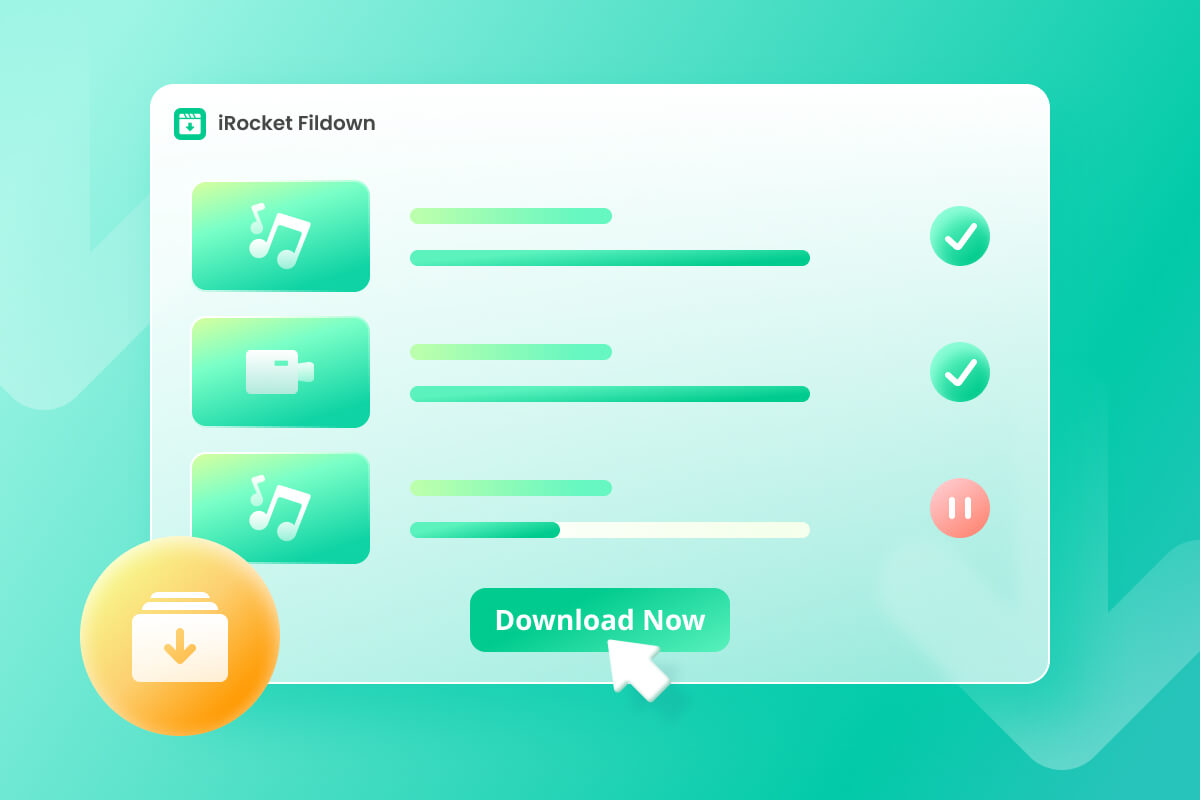
High-speed Downloads
Fildown leverages the latest technology to enhance your online experience, offering download and analysis speeds that are 50% faster than the industry average. It can complete the download of a 2-hour full HD video in just a few minutes.
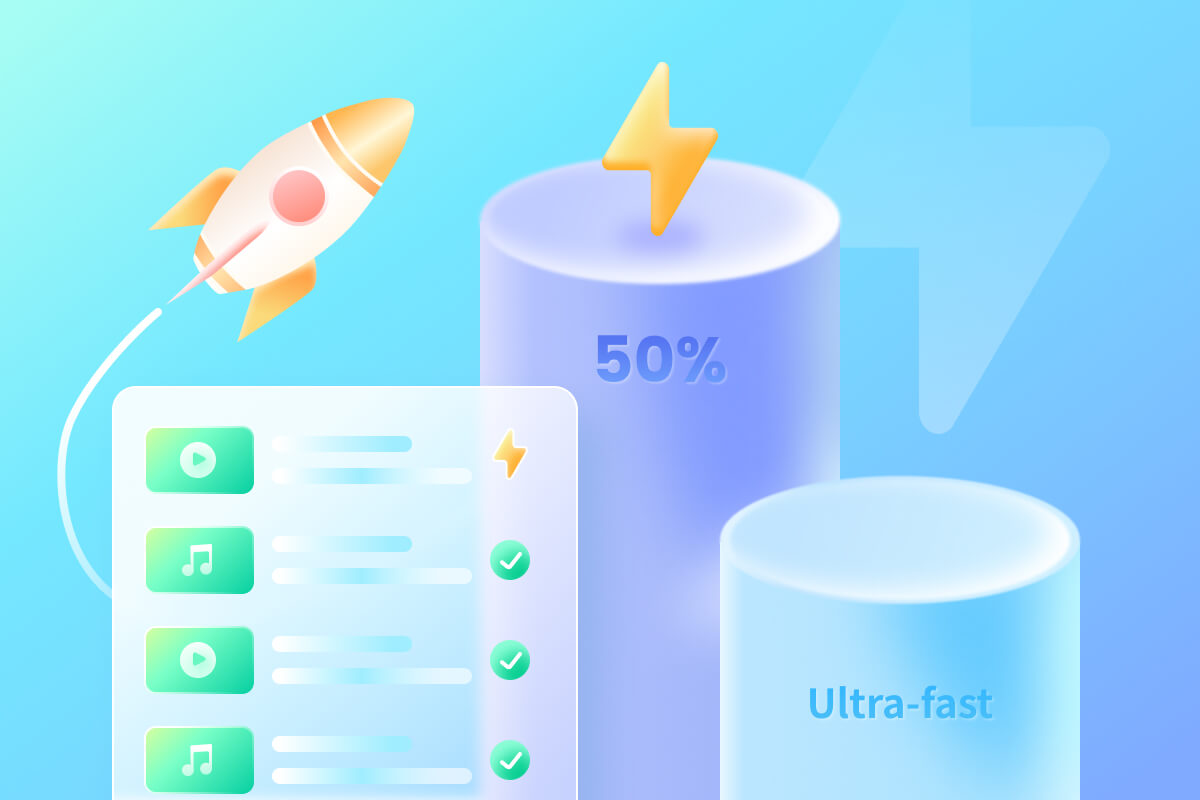
Easily Download Online Videos in 8K, 4K, 1080P, etc.
With Fildown, you can save your favorite videos in their original quality and download them in a range of resolutions, including 4K, 1440p, 1080p, 720p, 480p, 360p, 240p, 180p, and more.
Enjoy a superior viewing experience with clearer images and finer details, all without compromising on quality.
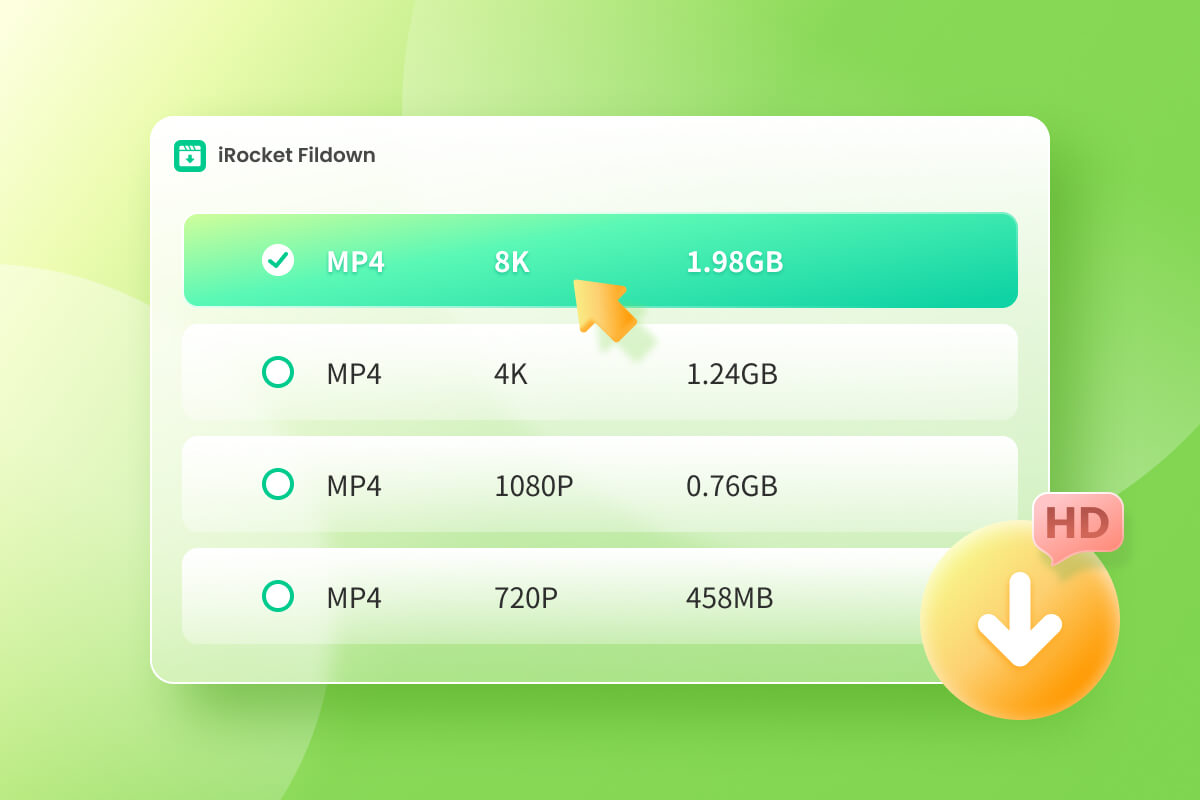
Multiple Choices of Output Format and Resolution
Downloaded videos are available in native formats like MP4, WebM, 3GP, and FLV, as well as DRM-free MP3, AVI, MKV, and WMV formats, ensuring compatibility with any device.
There's no need for additional format conversion — just transfer and play the videos directly on your PC, iPhone, iPad, Android smartphone/tablet, MP4 player, Sony PSP, Amazon Kindle Fire, and more. It's perfect for those with multiple devices.
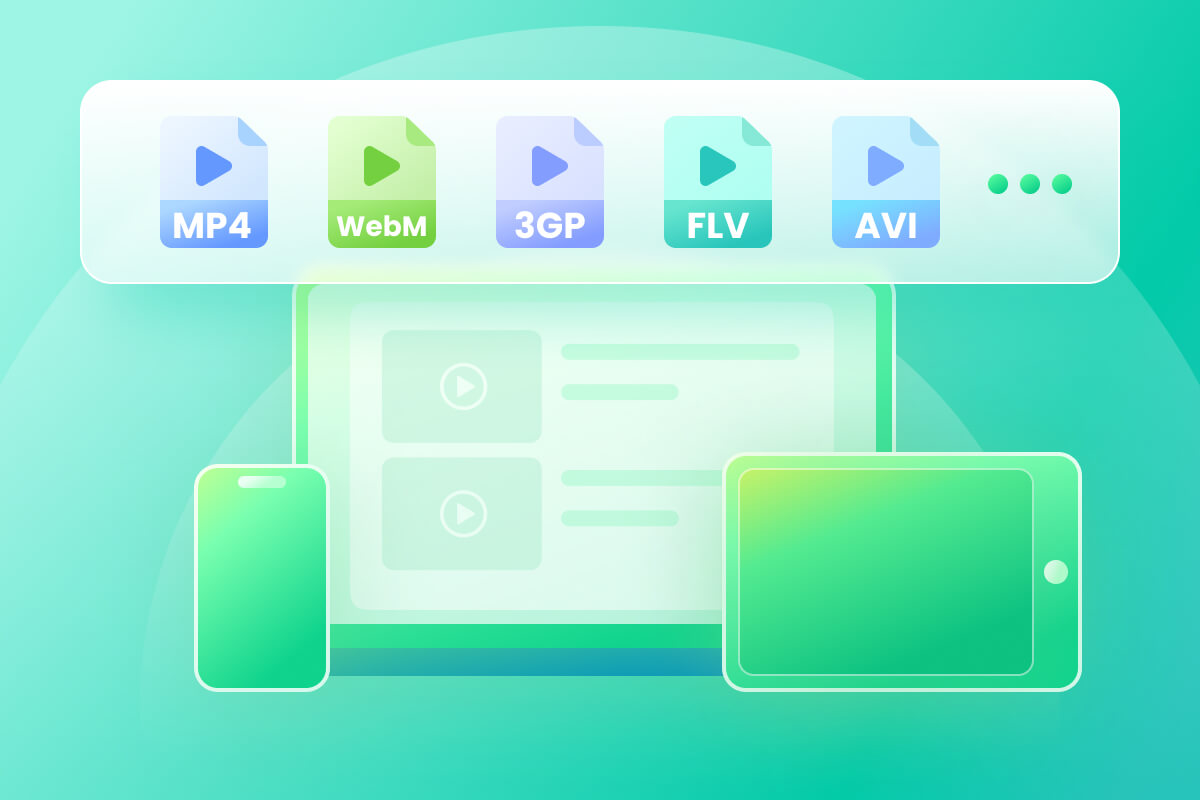
Download Videos and Music with Just 3 Steps!
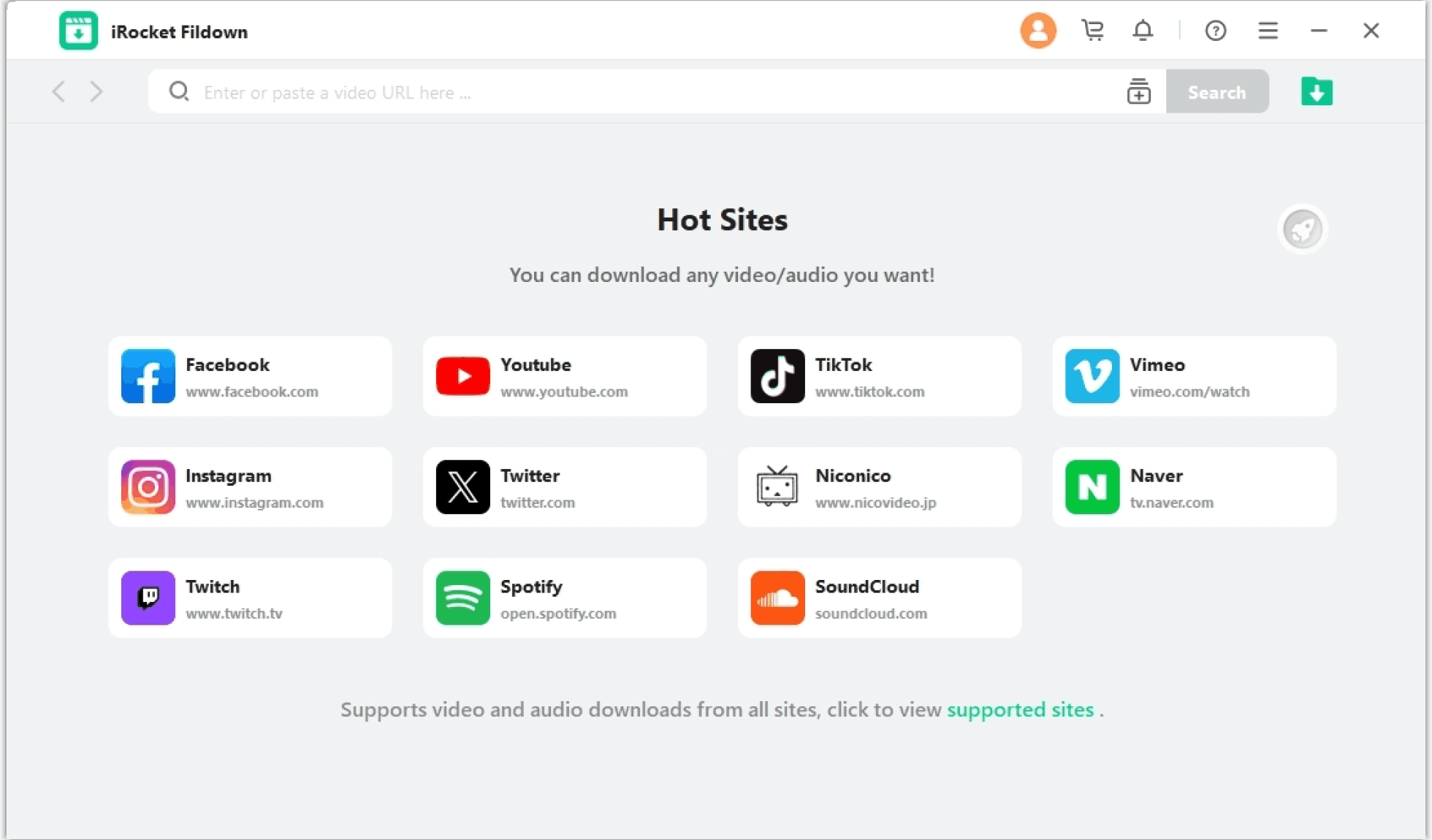
step 1: Paste the Video URL
Paste the video or audio link into the input box and click "Search," or visit the corresponding site to find your favorite media. Once the content is ready for analysis, the "BGM/Music" or "Video" button will light up.
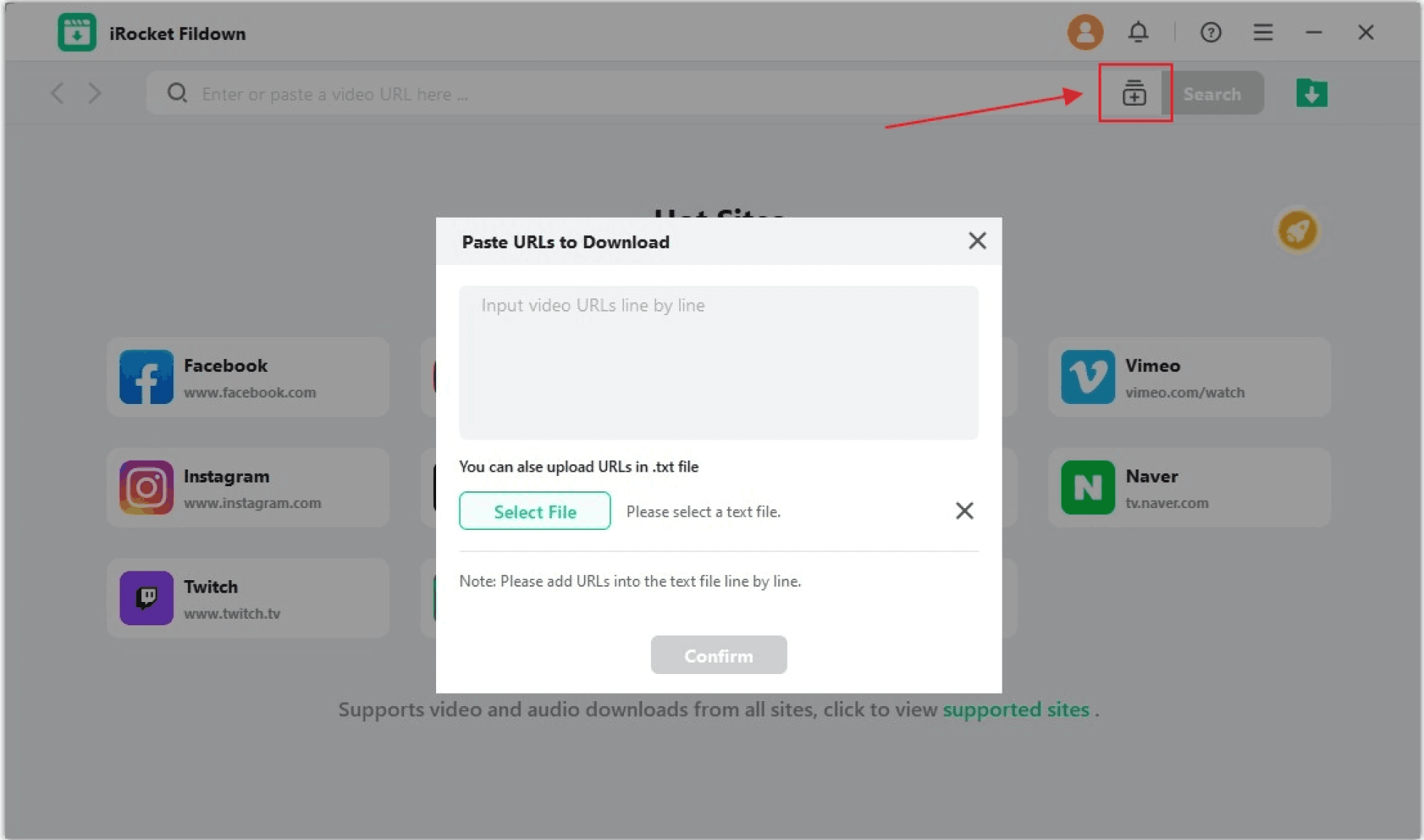
Step 2: Analyze and Download Videos
Tap the "BGM/Music" or "Video" button to start the analysis. Once it's done, choose your desired video format and resolution, like MP4 or MP3, and click the "Download" button to save your video or audio.
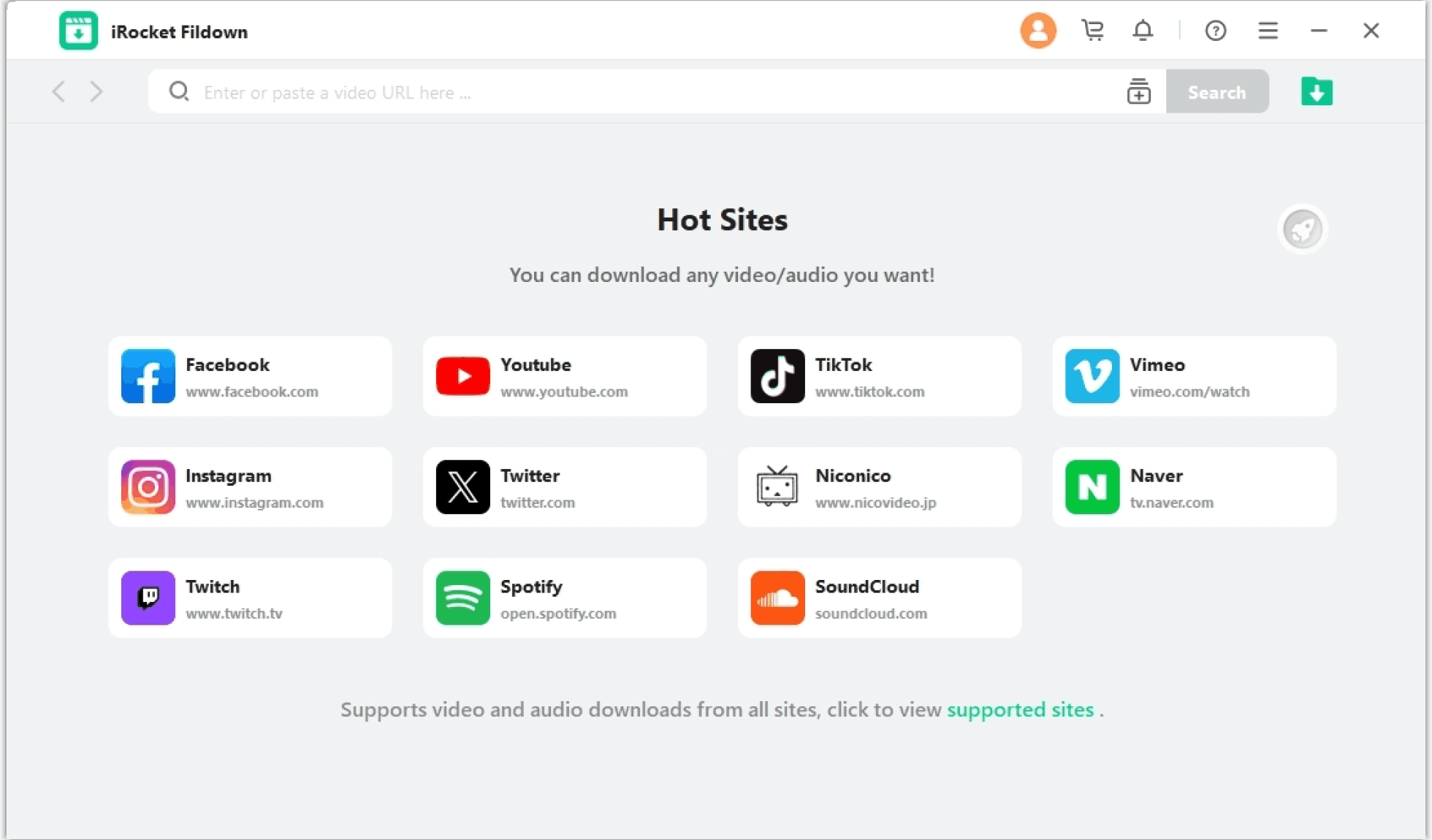
Step 3: Download Completed
Once the download is complete, you can click the video thumbnail to preview or even open the saved file location.
Download Videos and Audio in Just 3 Steps!
User Reviews
FAQs & HOT TOPICS
FAQs
The main difference between the free trial and the full version is the number of times you can use it. The free version only allows a limited number of watermark-free downloads. However, if you purchase Fildown, you can access all features without restrictions, including any updated features added in the future, and enjoy faster download and processing speeds.
Several issues can cause analysis and download failures, including:
—The video may be private, deleted, or restricted to certain countries or regions.
—The URL you entered might not be the correct link for a specific video.
— There could be a problem with your network.
No, the quality of downloaded videos will not be reduced. The resolution and smoothness are delivered in the highest quality. If you're dissatisfied with the downloaded videos, please feel free to contact us at: fildown@irocketvpn.com.