Epic Games VPN: What You Need to Know
Do you love playing games on Epic Games store but get frustrated by region-locked content or slow internet speeds? A VPN can help solve these problems and enhance your gaming experience.
In this blog post, we've got you covered with everything you need to know about using a VPN for Epic Games. We'll explain the benefits of using a VPN for gaming on Epic store, walk you through the process of setting it up, and also highlight the differences between using a VPN and a proxy.
Whether you're a dedicated PC gamer or enjoy mobile gaming, using a VPN can help you bypass annoying content restrictions and improve your gaming performance. So, let's dive in and learn how to unlock the full potential of Epic Games with a VPN!

In this article:
Part 1. Benefits of Using Epic Games VPN
If you're an avid gamer, you're probably already aware of the benefits of using a VPN while playing online. And if you haven't yet considered using a VPN, there's a good chance that you're missing out on some of the biggest benefits that they have to offer.
- Access to Restricted Games: One major benefi of using a VPN with Epic Games is that it can help you bypass geo-restrictions and access games that may be blocked in your region. By connecting to a VPN server in another country, you can fool Epic Games and other gaming platforms into thinking that you're located in a different geographic location, giving you access to games and content that would otherwise be unavailable in your region.
- Protection Against DDoS Attacks: One major benefit of using a VPN with Epic Games is that it can help protect you from DDoS attacks, which can disrupt your gaming sessions and even cause long-term damage to your computer or other devices. By masking your IP address and routing your internet traffic through a secure, encrypted connection, a VPN can make it much more difficult for hackers and other malicious actors to target you with DDoS attacks.
- Improved Gaming Performance: A VPN can help improve your overall gaming performance by reducing lag and improving connection speeds. By routing your internet traffic through a more direct and efficient network, a VPN can help ensure that your data gets to its destination faster, resulting in quicker load times, smoother gameplay, and fewer interruptions and delays.
All in all, using a VPN with Epic Games is a great way to enhance your gaming experience and stay safe and secure while playing online. So why not give it a try and see how it can benefit you?
Part 2. How to Use A VPN With Epic Games?
Using a VPN with Epic Games can be a great way to enhance your overall gaming experience, as well as protect your online privacy and security.
iRocketVPN - A Reliable and Secure VPN SolutionAre you in search of a reliable and secure VPN solution? Look no further than iRocketVPN! With iRocketVPN, you can enjoy fast and secure internet browsing, with military-grade encryption that ensures your online activities remain hidden from prying eyes.

Some of the features that make iRocketVPN stand out include:
- No-logs policy: iRocketVPN does not keep any records of your online activities, ensuring your privacy is protected at all times.
- Fast speeds: With servers in over 40 countries, you can enjoy fast and reliable internet speeds from anywhere in the world.
- Easy to use: iRocketVPN's user-friendly interface makes it easy for even beginners to use, with one-click connectivity to their secure servers.
Here's a step-by-step guide for using a VPN with Epic Games:
Step 1. Download and install the iRocketVPN on your Windows computer.
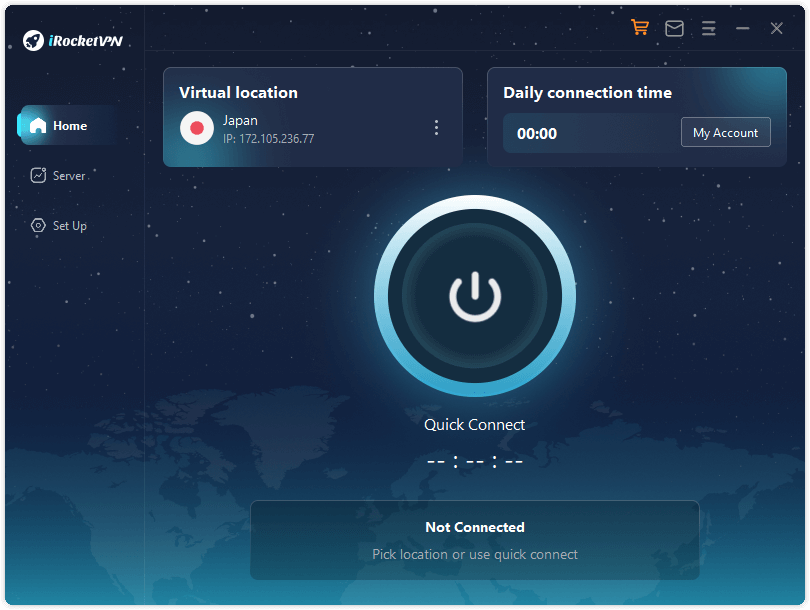
Step 2. Launch the iRocketVPN application and log in with your account credentials. Connect to a VPN server located in a region that has access to the Epic Games store.

Step 3. Once you're connected to the VPN server, launch the Epic Games store and start playing your favorite games!
With iRocketVPN, you can browse the internet with peace of mind, knowing that your online activities are secure and private. Sign up for iRocketVPN today and explore the internet without any constraints!
Remember, using a VPN is all about protecting your online privacy and security, as well as enhancing your overall gaming experience. By using a VPN like iRocketVPN, you can enjoy faster and smoother gameplay, access restricted games, and protect your personal data from hackers and other malicious actors online.
Part 3. What's the Difference Between Using Epic Games VPN and Proxy for Epic Games?
When comparing VPNs and proxies, it's important to note that there are some key differences between the two. Here are four ways in which VPNs and proxies differ:
1 VPNs encrypt your information
When you access a website such as Epic Games, your browsing and any data you send or receive will be encrypted. This provides an added layer of security and protection against hackers, government agencies, and others who may want to access your data. In contrast, proxies do not encrypt your traffic, leaving it more exposed to potential intercepting or tracking.
2 VPN providers promote online privacy
VPN providers offer a no-log policy that pledges not to track and store your activity while you're connected to their service. This means that even if requested, they would not have any data to offer anyone else, therefore keeping your browsing data and activity private. Conversely, free proxies may monitor your traffic and sell your data to third parties, making it less secure and more at risk.
3 Free proxy connections might be slower
Free proxy connections might be slower due to less infrastructure support, less configuration options and a slower server response time. However, both proxy servers and VPNs can sometimes slow down your browsing, depending on how many users are accessing these services.
4 You may spend more for a VPN
You may spend more for a VPN, but many tech experts recommend going with a paid VPN service because of the benefits of more data privacy, more secure connections, and more reliable performance. Usually, free VPNs often only offer one VPN connection called a Point-to-Point Tunneling Protocol (PTTP). In contrast, paid VPN services usually offer data encryption, which is more secure.
When comparing VPNs and proxies as ways to access Epic Games, it is clear that VPNs offer a greater level of security and privacy, as well as more reliable performance, especially when used with a paid provider. While proxies provide access to Epic Games from different locations, they do not offer the same level of protection and may be slower than VPNs.
Part 4. How to Use a Proxy Server in Epic Games?
To use a proxy server in Epic Games, follow these steps:
Step 1. Open the Epic Games Launcher and click on "Settings".
Step 2. Scroll down to "Connection" and check the box next to "Use Proxy".
Step 3. Enter your proxy server details in the format IP:PORT, e.g. 45.229.29.22:8080.
Step 4. If your proxy requires authentication, enter your username and password under the "Proxy Authentication" section.
Step 5. Click "Save" to apply the changes.
Step 6. Restart the Epic Games Launcher and log in with your account credentials.
This will allow you to use the Epic Games Launcher with a proxy server to enjoy smooth and secure performance.
Conclusion
In conclusion, using a VPN with Epic Games can provide benefits such as better online security, protection against DDoS attacks, and access to geo-restricted content. It can also help improve performance by reducing latency and allowing you to connect to servers that are physically closer to you.
If you do decide to use a VPN with Epic Games, make sure you choose a reputable provider with fast servers and a strict no-logging policy. We recommend trying out a VPN like iRocketVPN. It offers fast speeds, a strict no-logging policy, and a free trial to try it out. Download iRocketVPN and give it a try.

