In today's digital age, protecting online privacy and securing personal information is more critical than ever. A Virtual Private Network (VPN) can provide a secure browsing experience but also help boost your PC's download speed. A VPN can also access geo-restricted content and protect your online identity from hackers and cybercriminals. If you're looking for a reliable VPN to boost your PC's security and download speed, you're in the right place.
This article will discuss everything about Download Speed VPN for PC, its honest review, and recommend some better VPNs for high-speed internet browsing.
So, let's get started.
Part 1. Everything You Need to Know About SpeedVPN APK
If you know about Speed VPN, you might have heard about SpeedVPN Android APK. So first, let's discuss SpeedVPN APK in detail so you can understand everything about it.
What is SpeedVPN APK?
SpeedVPN APK is a virtual private network (VPN) app designed to provide Android users with a secure and fast internet connection. The app offers an easy-to-use interface that allows users to connect to a VPN server quickly and efficiently, ensuring a safe and secure online experience.
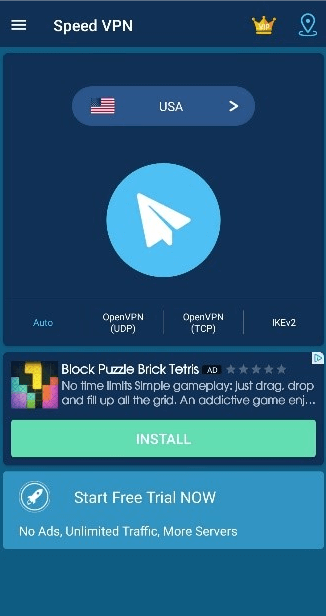

-
Provides a fast and reliable internet connection
-
No registration is required, making it quick and easy to use
-
Supports unlimited bandwidth usage
-
Provides access to blocked websites and apps
-
Offers an encrypted and secure connection, ensuring online privacy and protection

-
Limited server selection options
-
Some users have reported issues with the app crashing
-
Displays ads, which can be annoying for some users
-
No live chat or customer support is available
Overall, SpeedVPN APK is a reliable and convenient VPN app with a fast and secure internet connection.
Part 2. Honest Review of SpeedVPN for PC
Well, SpeedVPN for PC
Most people confuse both VPNs with the same, but they are different as they both are made by different developers. And they just share the same name.
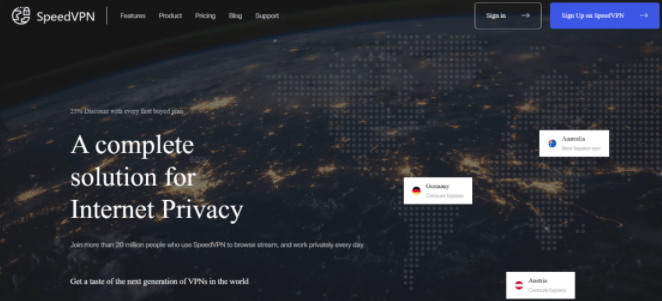
In order to help you know everything about SpeedVPN for PC, let's discuss this in detail.
What is SpeedVPN for PC?
SpeedVPN for PC is a virtual private network (VPN) application designed to provide users with a fast, secure, and reliable internet connection on their Windows operating systems. The app promises to keep your online activity private and secure by encrypting your internet traffic and hiding your IP address.
Key Features:
SpeedVPN for PC has a user-friendly interface that makes it easy for users to connect to a VPN server quickly.
The app promises to provide a fast and stable internet connection, ensuring a smooth and seamless browsing experience.
SpeedVPN for PC offers users a choice of server locations, allowing them to access content from different regions.
The app supports unlimited bandwidth usage, ensuring users can stream and download large files without restrictions.
Users can set up automatic rules based on their preferences, ensuring they are always connected to the VPN.

-
SpeedVPN for PC has a simple and easy-to-use interface, making it easy for users to connect to the VPN server.
-
The app offers a range of server locations, giving users access to content worldwide.
-
SpeedVPN for PC supports unlimited bandwidth usage, allowing users to stream and download content without restrictions.

-
Some users have reported issues with the SpeedVPN website, such as bugs and slow loading times. Additionally, the app was updated some time ago, leading to concerns about its reliability and security.
-
Some users have reported difficulties contacting the SpeedVPN support team, which can be frustrating if you need assistance with the app.
-
Given the lack of updates and weak support, whether SpeedVPN for PC offers a reliable and secure VPN service is still being determined.
Overall, while SpeedVPN for PC has some attractive features, such as multiple server locations and unlimited bandwidth, the concerns about website bugs, lack of updates, weak support, and the app's reliability make it difficult to recommend.
But don't worry; the following are the 4 best high-speed VPNs you can use for your PC in 2023.
Part 3. 4 Best High-Speed Vpns for PC in 2023
Regarding fast and reliable VPN services for PC, several great options will be available in 2023. Among the top 4 high-speed VPNs for PC are iRocketVPN, NordVPN, ExpressVPN, and Surfshark.
1 iRocketVPN
iRocketVPN, ultimate online security solution is a newcomer to the VPN market, but it has quickly gained a reputation for being a high-speed VPN service that is easy to use and offers excellent security features. It boasts a large network of servers in over 100 locations, unlimited bandwidth, and strong encryption protocols.
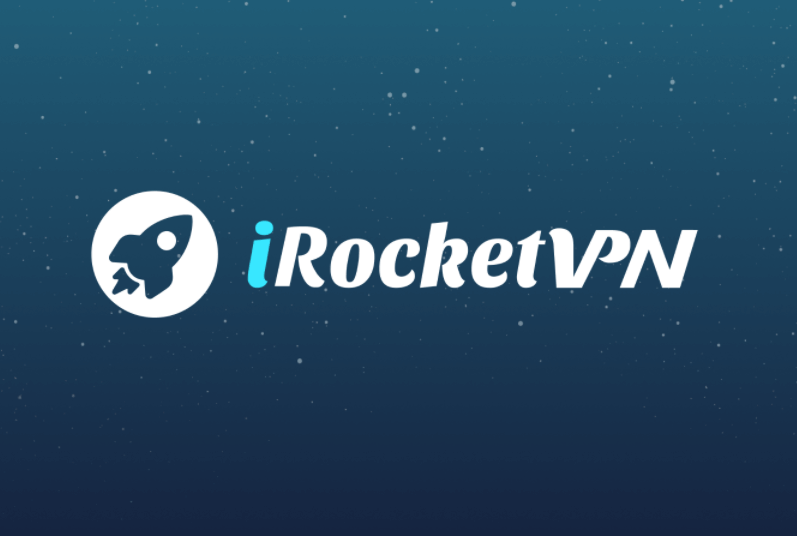
Key Features of iRocket

75.000.000+
Downloads
iRocketVPN offers fast connection speeds, allowing users to browse the internet and stream content without experiencing any buffering or lag.
iRocketVPN has a large network of servers in over 100 locations, giving users access to content worldwide.
The app uses strong encryption protocols such as OpenVPN and IKEv2 to keep user data secure and private.
iRocketVPN has a simple and user-friendly interface, making it easy for users to connect to a VPN server with just a few clicks.
iRocketVPN has a strict no-logs policy, ensuring that the company does not track or store user data.
iRocketVPN offers unlimited bandwidth, allowing users to stream and download content without restrictions.
2 NordVPN
NordVPN is another well-known VPN service that is popular among PC users. It offers fast speeds, many server locations, and a range of security features, including double VPN encryption.

Key Features:
No-logs policy
Large server network
Double VPN
Onion over VPN
Automatic kill switch
Ad-blocking
Dedicated IP addresses
Compatibility with various devices and platforms
24/7 customer support
3 ExpressVPN
ExpressVPN is a premium VPN service known for its fast speeds and high-level security features. It has a user-friendly interface, supports various devices, and offers many server locations.
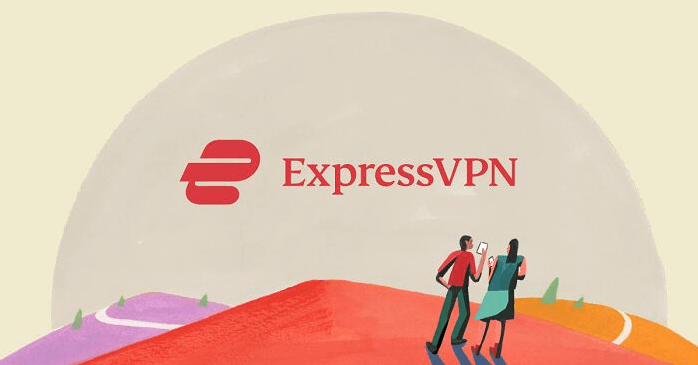
Key Features:
Strong encryption and security protocols
Large server network in 94 countries
No activity or connection logs kept
Split tunneling and kill switch features
User-friendly apps for various devices and platforms
24/7 customer support through live chat and email
4 Surshark
Surfshark is a newer VPN service gaining popularity due to its fast speeds and affordable pricing. It offers unlimited simultaneous connections, strong encryption, and a no-logs policy.
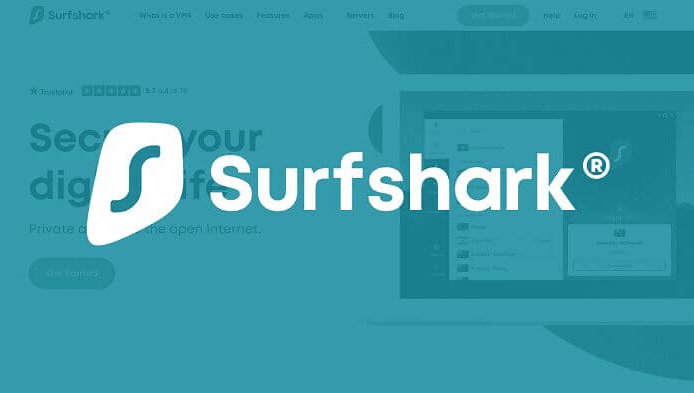
Key Features:
Multi-device support with unlimited connections
Strict no-logs policy
Advanced security features including encryption protocols, MultiHop, and CleanWeb
Geo-restriction bypass
Fast speeds
Affordable pricing starting at a few dollars per month
24/7 customer support through live chat and email
Overall, while these VPN services offer fast and reliable connections for PC users, iRocketVPN stands out due to its ease of use, strong security features, and affordable pricing. It is a great option for those looking for a high-speed VPN that is also user-friendly and affordable.
FAQs About High-Speed VPN
1 Why am I not getting full internet speed?
There are several reasons why you might not be getting the full internet speed you expect:
Check your internet plan to ensure you have subscribed to the desired speed.
Network congestion during peak hours can result in slower speeds.
Weak Wi-Fi signal or interference can impact your connection speed.
Outdated or limited hardware in your device may not support higher speeds.
Background applications or malware can consume bandwidth and affect your speed.
Some internet service providers may throttle or limit certain types of traffic.
2 Can a VPN increase my speed?
Using a VPN can potentially increase your internet speed in certain situations. It can help bypass ISP throttling and optimize network routing for faster connections. However, factors such as VPN server location, protocol, encryption, and server load can also impact speed. It's important to choose a reputable VPN service and consider these factors when expecting speed improvements.
3 Which free VPN has the fastest speed?
Determining the fastest speed among free VPNs can be challenging because these services typically come with limitations like data caps, server restrictions, and slower speeds compared to premium offerings.
4 How do I unlock my internet speed limit?
To unlock your internet speed limit:
Check your internet plan.
Use a wired connection.
Optimize your Wi-Fi setup.
Close unnecessary background activities.
Update your router's firmware.
Reduce network congestion.
Contact your ISP if the issue persists.
Conclusion
So, this was all about Download Speed VPN for PC and Android. Both VPNs aren't up to the mark regarding high-speed browsing, so we have recommended the 4 best high-speed VPNs of 2023.
With a VPN, you can browse the internet with peace of mind, knowing your online activity is protected from prying eyes. So, don't wait any longer; download a VPN now and take control of your online privacy and security!
