7 Ways to Convert Youtube Video to MP3 for 2024
Want to convert YouTube videos to MP3 tracks so you can listen anytime? From Broadway musicals to talk shows, YouTube offers a vast collection of music and videos, and while premium users can download videos directly, grabbing just the audio from YouTube can be tricky. Luckily, this guide will show you 7 ways to turn YouTube videos into MP3s.
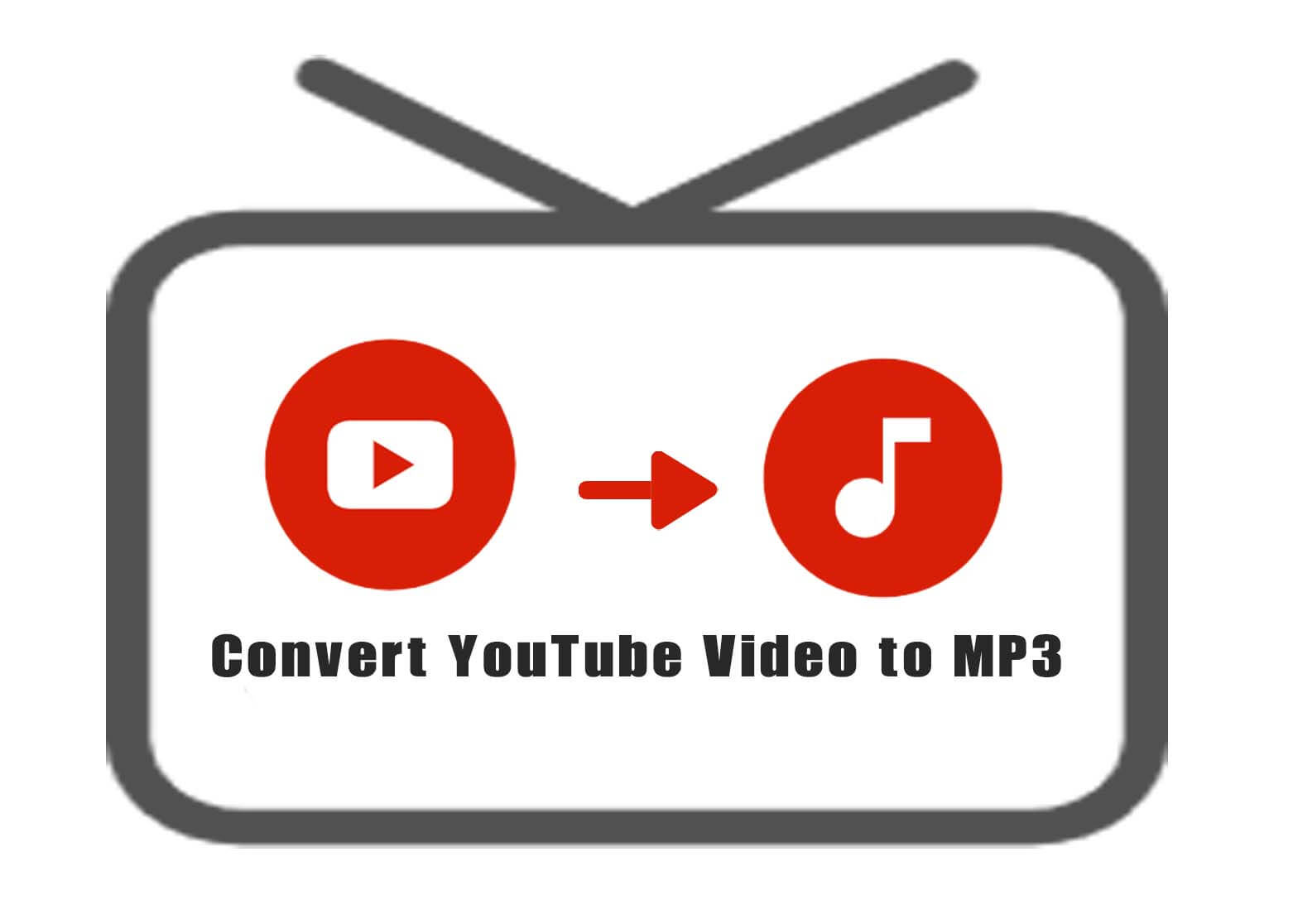
In this article:
1. Best Way to Convert YouTube Video to MP3 - Fildown
Think of Fildown as your all-in-one audio-saving tool — a video downloader and YouTube to MP3 converter available for Windows, Mac, iOS, and Android. This audio-saving Swiss army knife not only offers a clean, user-friendly interface but also supports MP3 conversion without losing the sound quality in just a few clicks. No ads, no waiting – just the audio you want at lightning speed. It’s the go-to choice for those who want to grab their audio and videos quickly without any hassle.
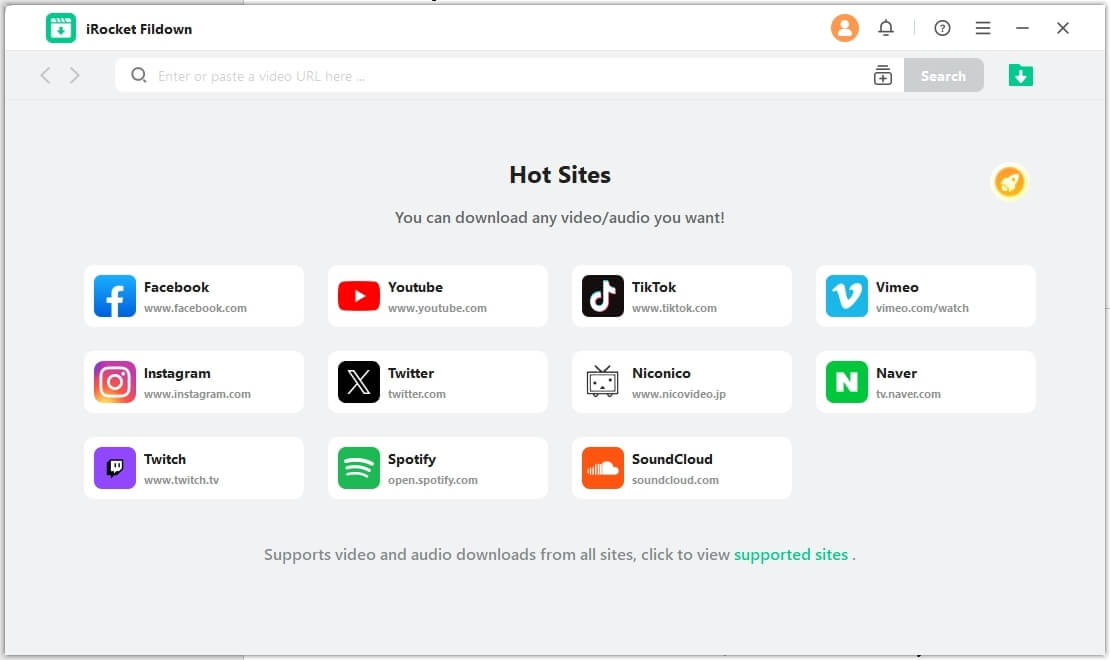
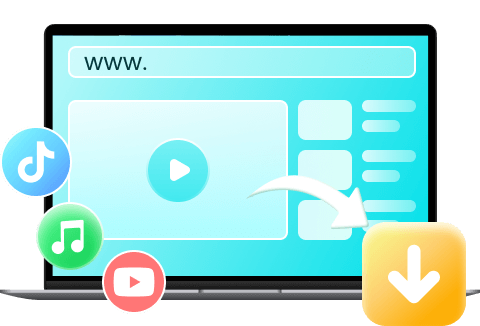
YouTube to MP3 Converter - iRocket Fildown
- Download HQ audio from YouTube, TikTok, Spotify, and other 1,000 sites in seconds.
- Support YouTube video download in 1080p without Premium.
- 100% safe to use — no ads, no bundled malware, and no virus.
- Free trial for everyone.
How to Convert YouTube Video to MP3 with Fildown
Step 1: Paste the video link into the input box and click "Search." You can also visit the corresponding site in the built-in browser to find your favorite media.
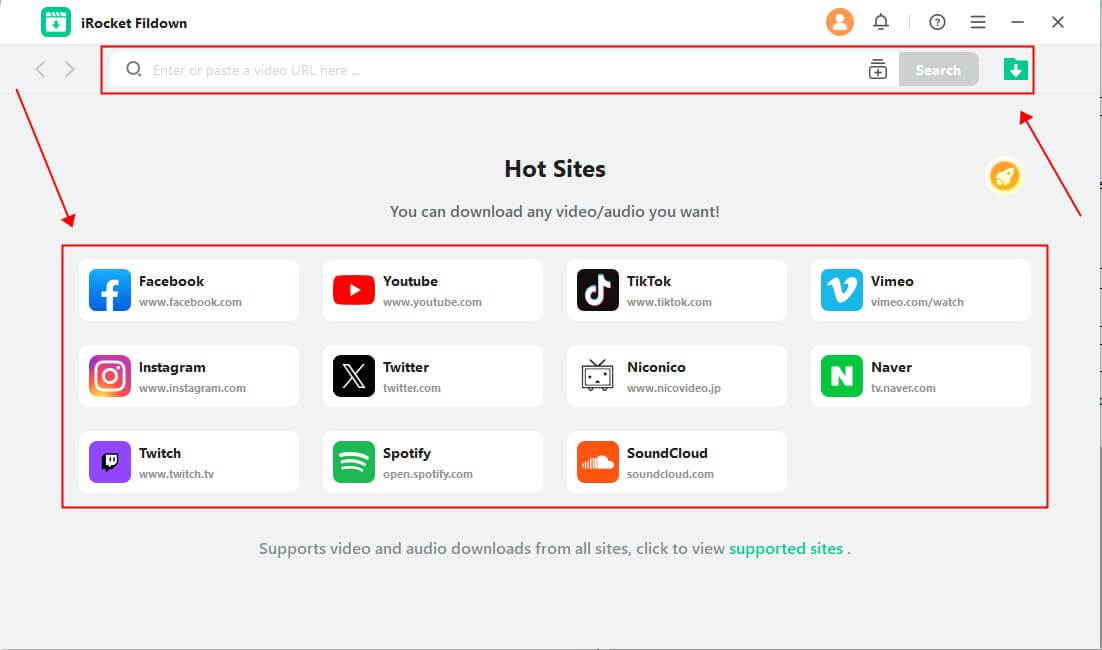
Step 2: Tap the "BGM/Music" button.
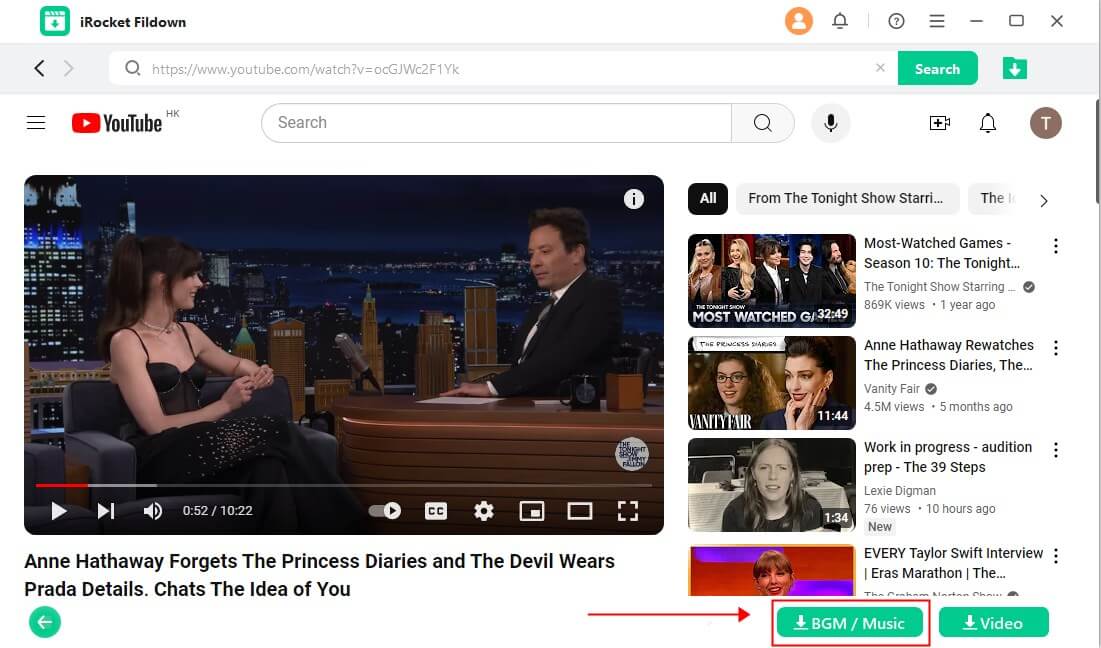
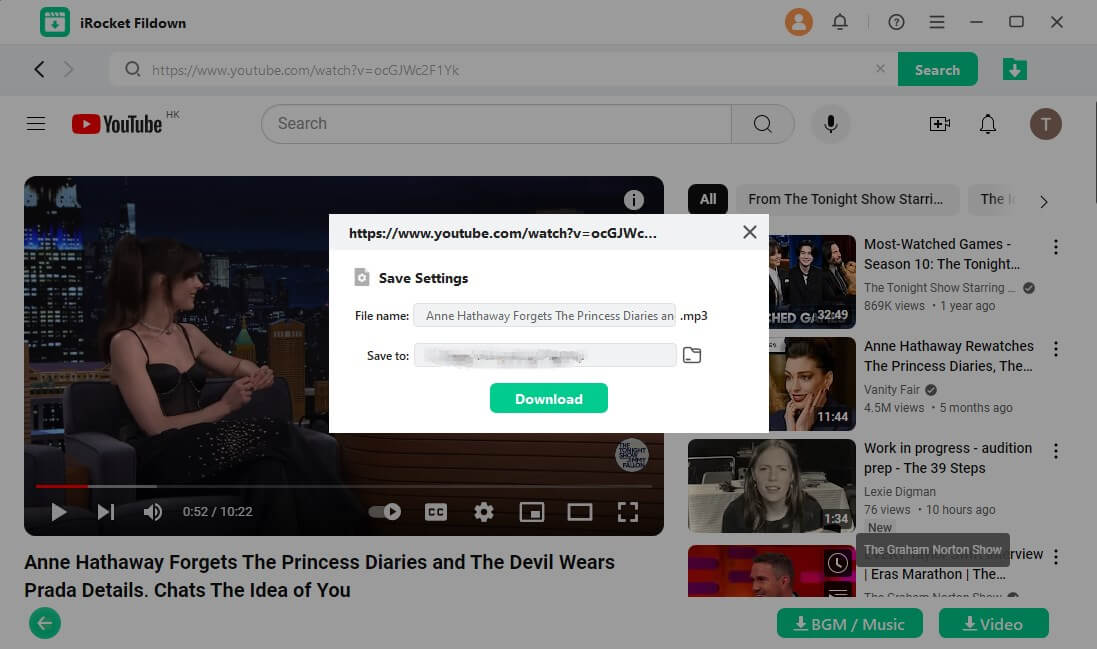
Step 3: Download will be completed in less than 3 seconds!
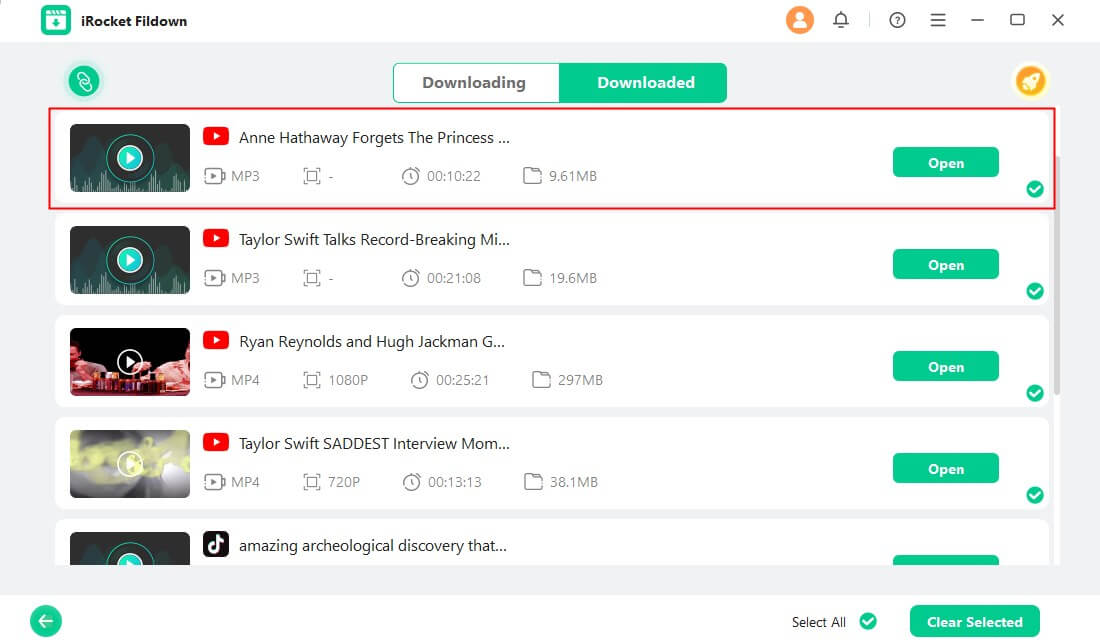
2. 3 Solutions to Download MP3 from YouTube Video on PC
PC users have plenty of options when choosing a YouTube to MP3 downloader. Here are 3 top picks that I personally recommend.
1 SurFast Video Downloader
SurFast Video Downloader is robust, versatile, and perfect for anyone who wants to convert YouTube videos to MP3 on their PC (available for both Mac and Win). It supports multiple audio formats in over 10 formats, giving you the flexibility to choose the quality that suits your needs.
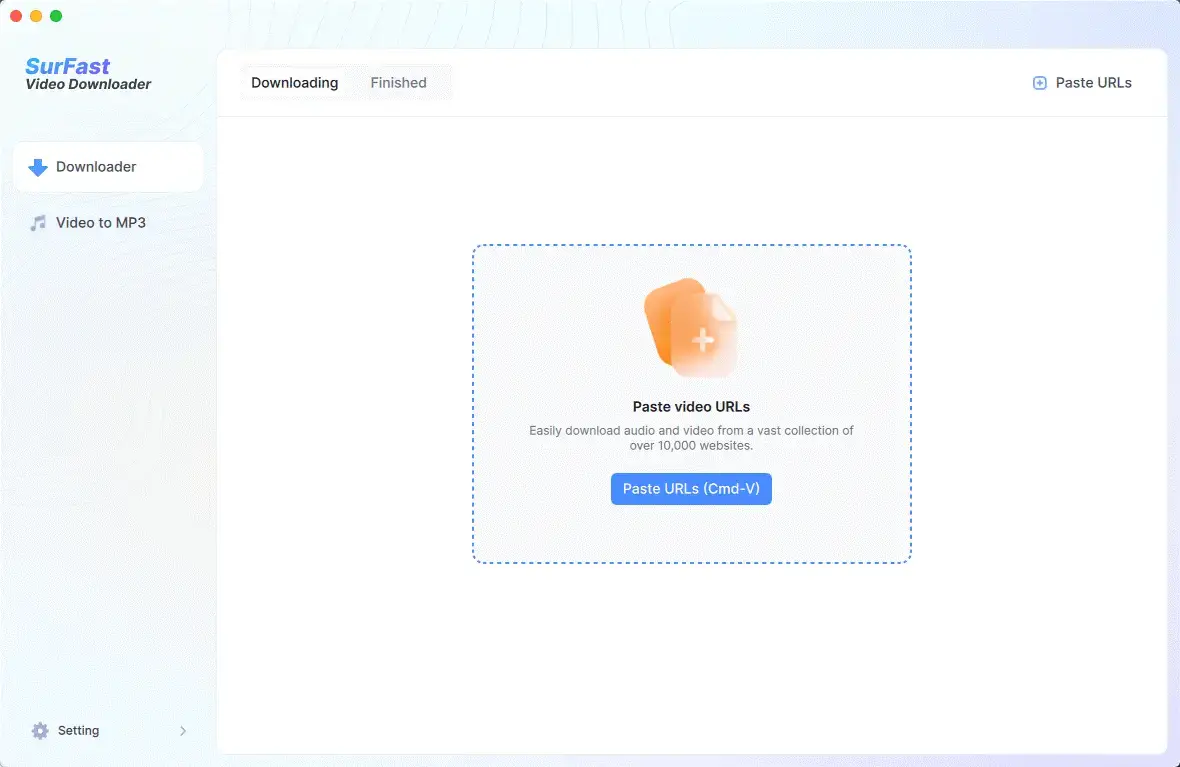
Steps to use it:
Step 1: Copy the YouTube video URL you want to save the audio from.
Step 2: Paste the video URL into the converter, then click on the Audio (MP3) tab and select an audio quality.
Step 3: Download and convert.
2 ClipGrab
For a seamless conversion experience, ClipGrab is your new best friend. It’s not just about downloading; ClipGrab optimizes the whole process, turning it into a smooth ride. With a simple drag-and-drop function and intuitive controls, getting that MP3 file is as easy as pie.
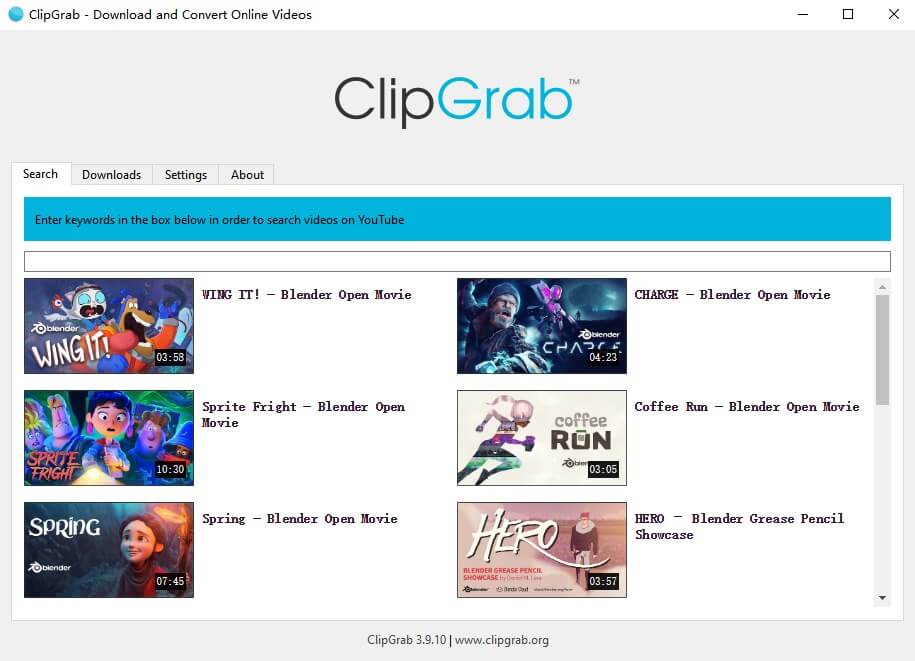
Steps to use it:
Step 1: Copy the video link.
Step 2: Insert the video link in the “Downloads” tab.
Step 3: Select the entry “MP3 (audio only)” in the “Format” select box.
Step 4: Download completed. Click on the “Grab this clip!” button.
ClipGrab is an open-source app that's free to use and safe on its own, but its installer might come with junkware or even viruses. Make sure you keep your antivirus program is active before installing.
3 OnlyMP3
OnlyMP3 keeps it straightforward. No software downloads, no complicated steps – just paste the URL and hit convert. It’s ideal for those who prefer a no-frills approach to converting YouTube videos to MP3. Plus, it’s entirely online, so you don’t have to worry about software compatibility.
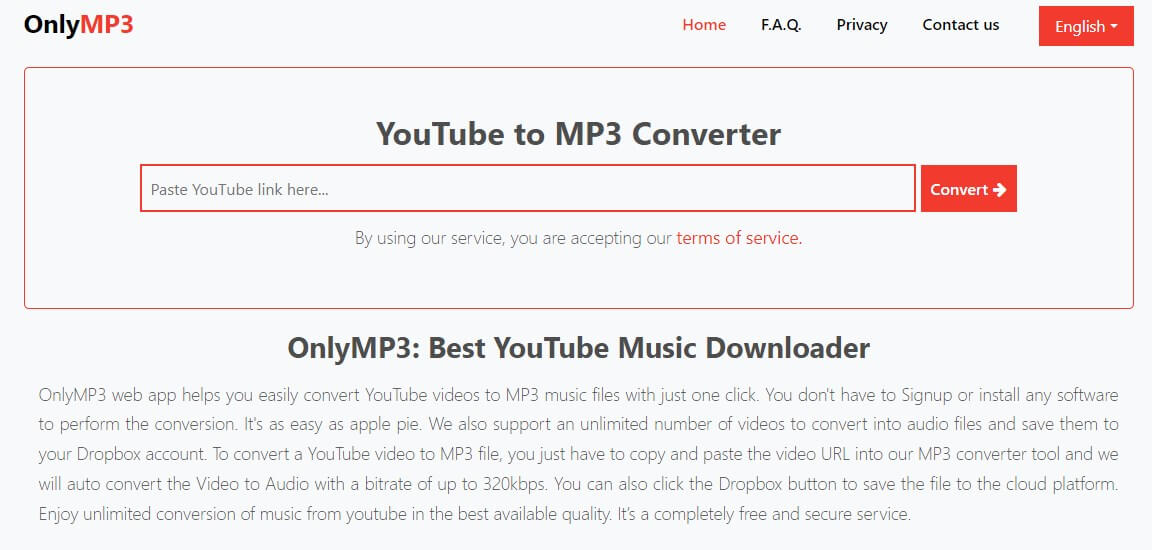
Steps to use it:
Step 1: Copy the video link you want to convert.
Step 2: Paste the link in the Search box and click the "Convert" button.
Step 3: Click the "Download" button after the conversion completes.
Step 4: Download completed.
3. Ways to Download MP3 from YouTube Videos on Phone
While Android users can easily access YouTube videos or audio downloaders on their phones, iOS users face a nerve-wracking challenge due to Apple's strict audio and video downloading policy. But no worries — here are three tools for both platforms, or you can simply opt for Fildown.
1120838 Users Downloaded
1 Snaptube
Snaptube is one of the best YouTube downloaders for Android. It makes downloading YouTube videos directly to your phone a breeze. With a sleek design and powerful functionality, Snaptube lets you convert videos to MP3s with just a tap. It’s perfect for on-the-go conversions when you’re out and about but still want your favorite tunes.
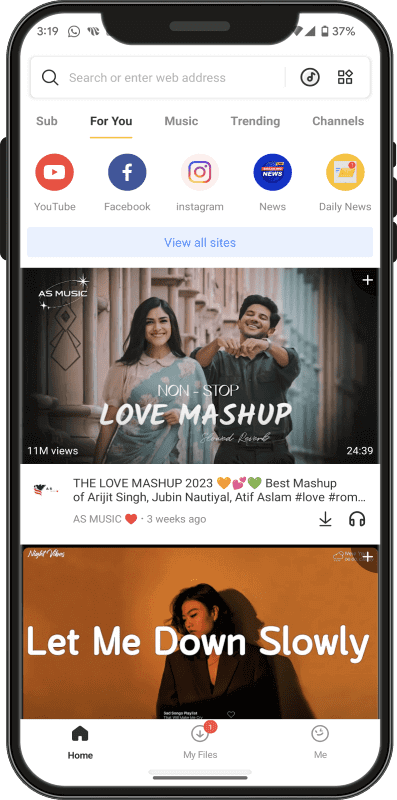
Steps to use it:
Step 1: Copy the link of the video and paste it in the app.
Step 2: Choose MP3 format.
Step 3: Tap the download button and done.
2 VidMate
Ever wish your phone could be a portable audio converter? VidMate turns that dream into a reality. Available for iOS and Android phones, this app allows you to easily convert YouTube videos into MP3 files on your mobile device. However, tread carefully when downloading the app. The App Store, Google Play Store, and the internet are teeming with counterfeit and infected duplicates just waiting to ensnare the unwary.
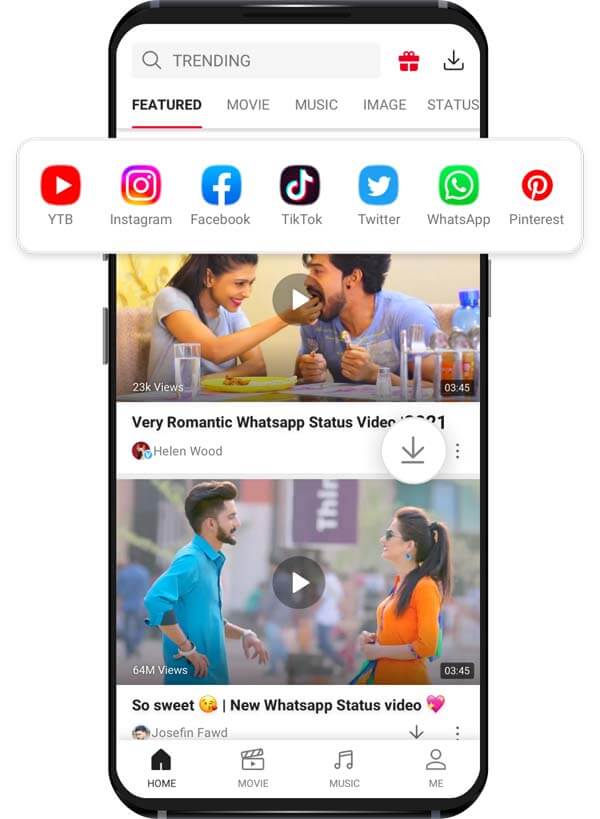
Steps to use it:
Step 1: Copy the video link.
Step 2: Paste the link into the search bar in the app.
Step 3: Choose a format and name the file.
Step 4: Download and complete.
This app is loaded with ads and is rumored to steal users' data. It may also stop working after a system upgrade.
3 YouTube++
As a tweaked version of the official YouTube app for Android and iOS, YouTube++ comes with additional features of playing streaming audio songs in the background and converting YouTube videos to MP3 files. Although it’s available for iOS devices, it’s not on the App Store, and the installation and is tricky.
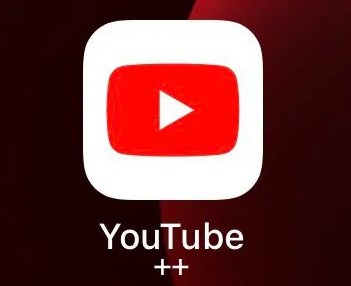
Steps to use it:
Step 1: Go to your wanted YouTube video on the official YouTube app.
Step 2: Click share, then more (the three dots.)
Step 3: Click on YouTube++ (this shortcut.)
Step 4: Select play in the background or download the audio.
4. FAQs about Grabbing MP3 from YouTube Video
1. Are there any safe online Youtube to MP3 converters?
Absolutely! Converters like CnvMP3, and OnlyMP3 prioritize user safety with secure servers and ad-free environments, ensuring your computer remains virus-free.
2. What is the best Way to Convert YouTube Videos to MP3 audio files?
For speed, safety, and ease of use, Fildown is definitely your top choice.
3. Is converting YouTube videos to MP3 legal?
Converting videos to MP3 is generally legal for personal use, but always ensure you respect copyright laws and terms of service to stay on the right side of legality.
Conclusion
Whether you’re a music lover, talk show enthusiast, or just someone who likes to keep things portable, converting YouTube videos to MP3 is a game-changer. With the right tools like Fildown, you can easily turn any video into a high-quality audio file. So go ahead, grab those tunes, and let the good times roll!
Download HQ MP3 from YouTube video in one click with Fildown.

