1080p & Higher: 6 Tools to Download YouTube Video in Full HD
Are you ready to unlock a world of stunning visuals? If you’re eager to download YouTube videos in HD for offline watching, lucky for you! This article is gonna show you the right tools to snag your favorite content in stunning 1080p and beyond, transforming your device into a personal cinema!

Download HD YouTube videos with iRocket Fildown — just one click, and the high-quality content is yours to enjoy!.
In this article:
Part 1. 6 Stellar Tools to Download YouTube Videos in Full HD
Before exploring our top picks, let’s set the stage for what makes a great YouTube video downloader. With the myriad of options available, you want tools that not only deliver high-quality downloads but also prioritize safety and ease of use. So, here are 6 standout options for you:
1 iRocket Fildown — Top Pick for Downloading YouTube HD Videos
iRocket Fildown is your ultimate companion for downloading YouTube videos to MP3 and MP4 . It’s safe, reliable, and allows downloads in resolutions up to a jaw-dropping 8K, depending on the original video's quality. With Fildown, you're just a few clicks away from cinematic bliss!
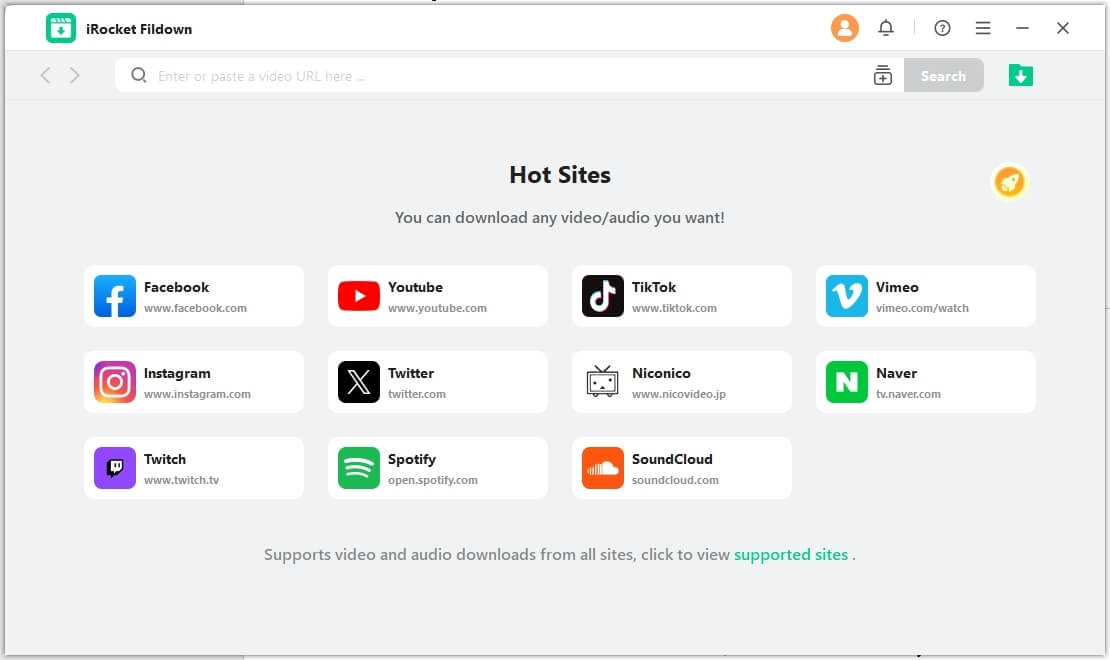

Best Video Downloader — iRocket Fildown
- Downloads videos and music from YouTube, Twitter, Facebook, and other 1,000 sites.
- Lightning-fast download speed.
- Saves videos in 1080p, 4K, and even 8K without watermarks.
- Guarantees safe YouTube video downloads, free from viruses and malware.
Available on:
30-Day Money-Back Guarantee
How to Download YouTube Videos With Fildown
Step 1: Launch iRocket Fildown
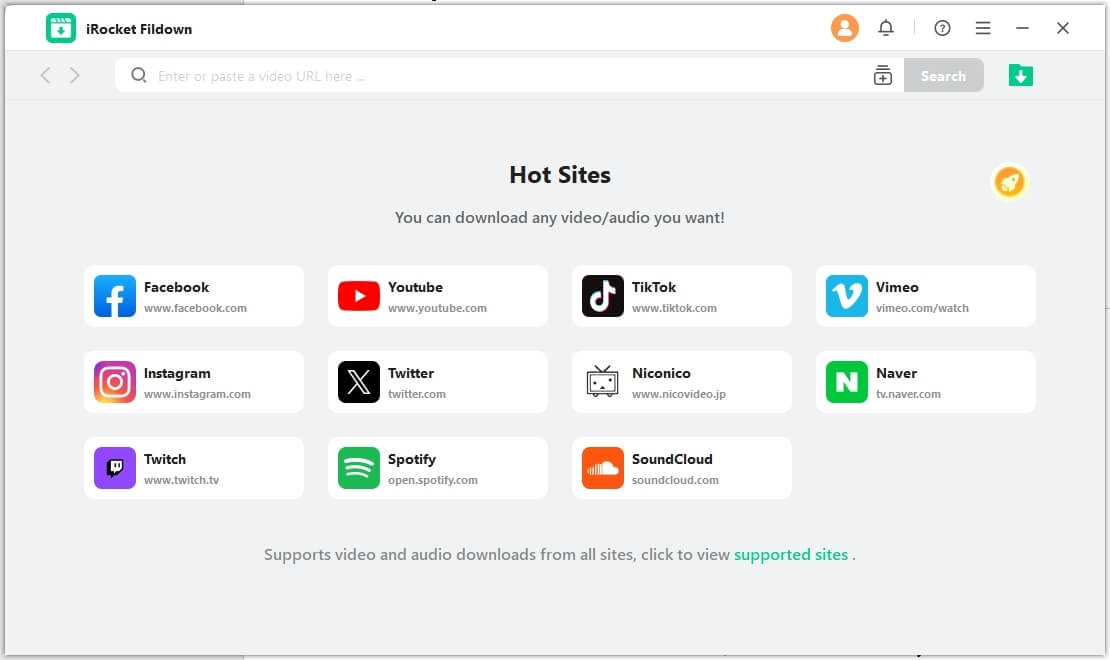
Step 2: Download YouTube Videos in 2 Ways
Way 1: Copy and Paste the Video Link
Paste the video or audio link into the input field and hit the search button.
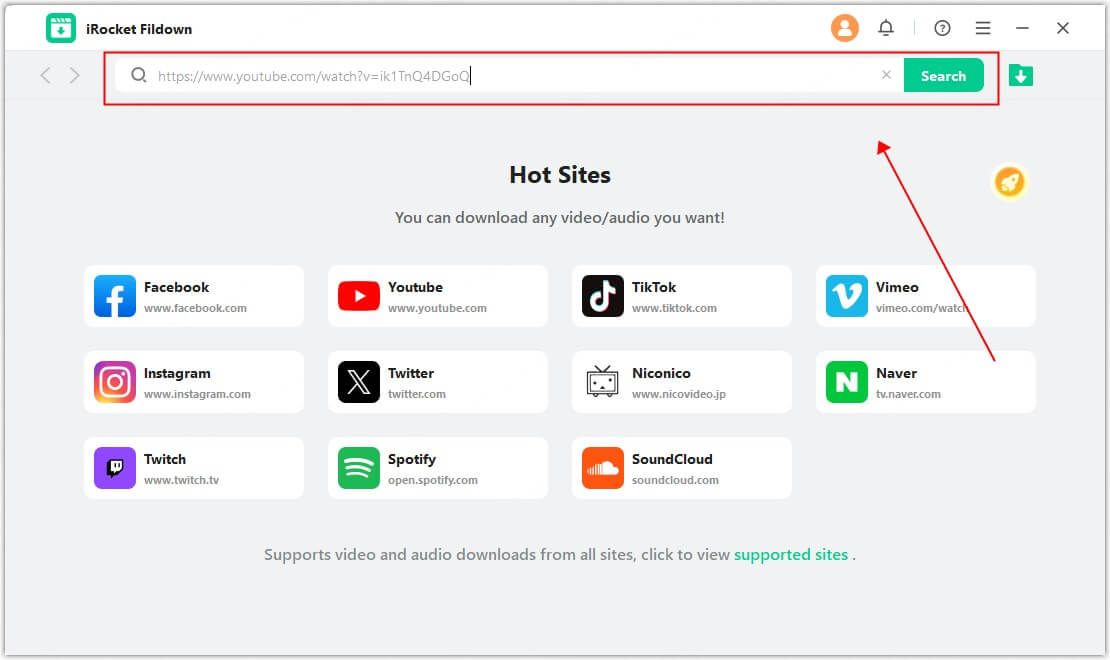
Way 2: Access the Video Inside the App
Locate your favorite video and click the "Video" button at the bottom right corner to download.
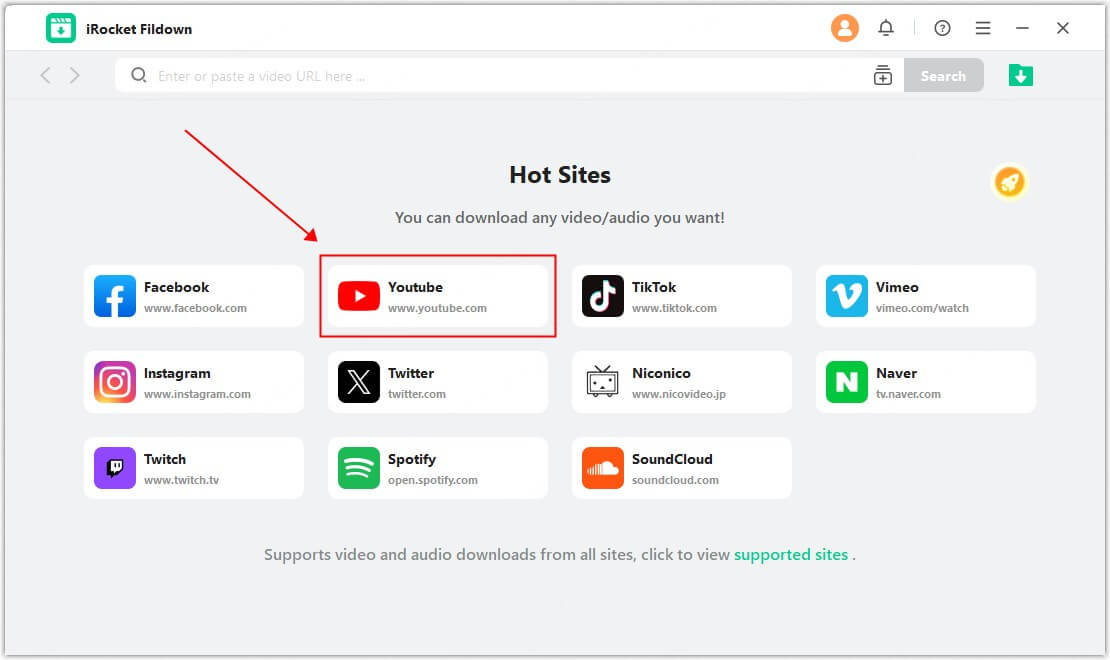
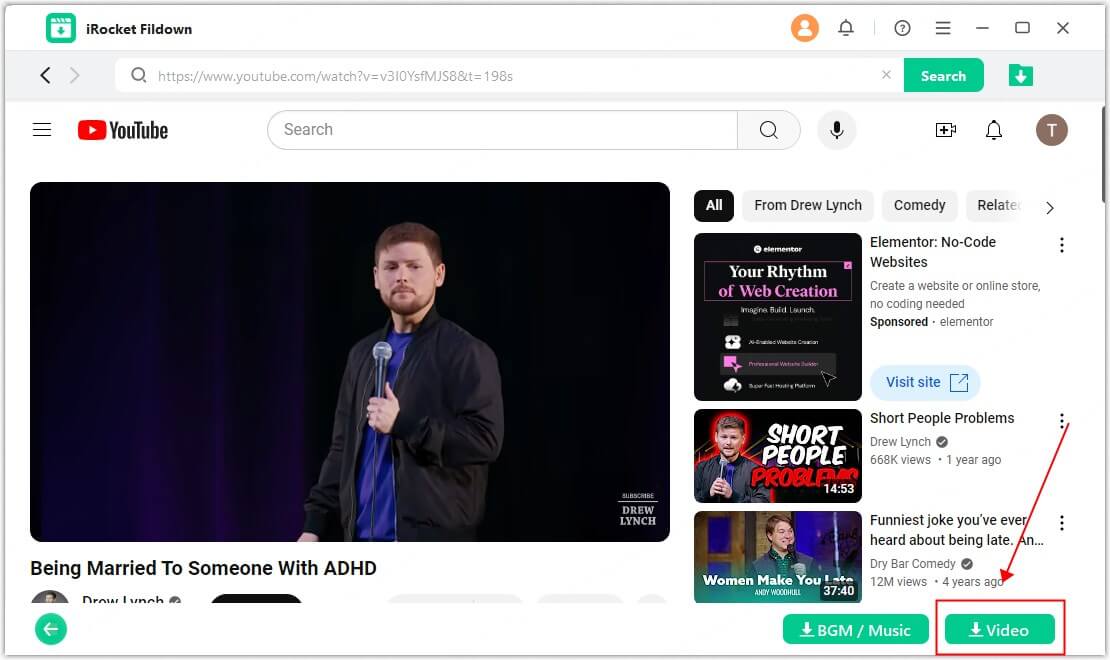
Step 3: Download Complete
Your video will download at lightning speed. Once it's finished, you can click the thumbnail to watch your video directly within the app.
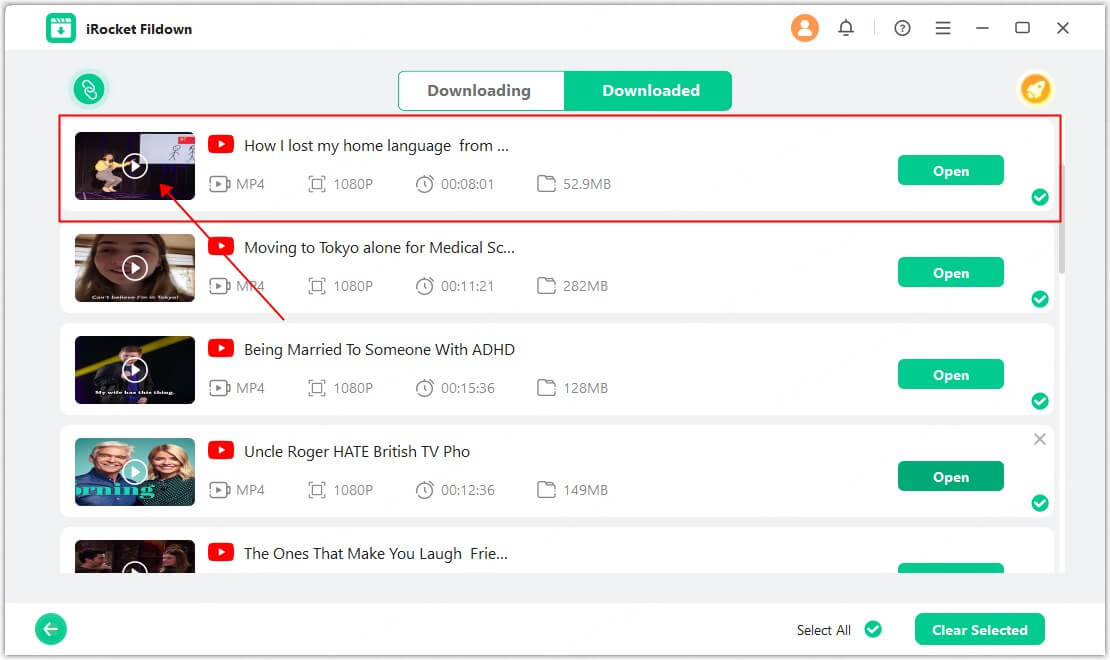
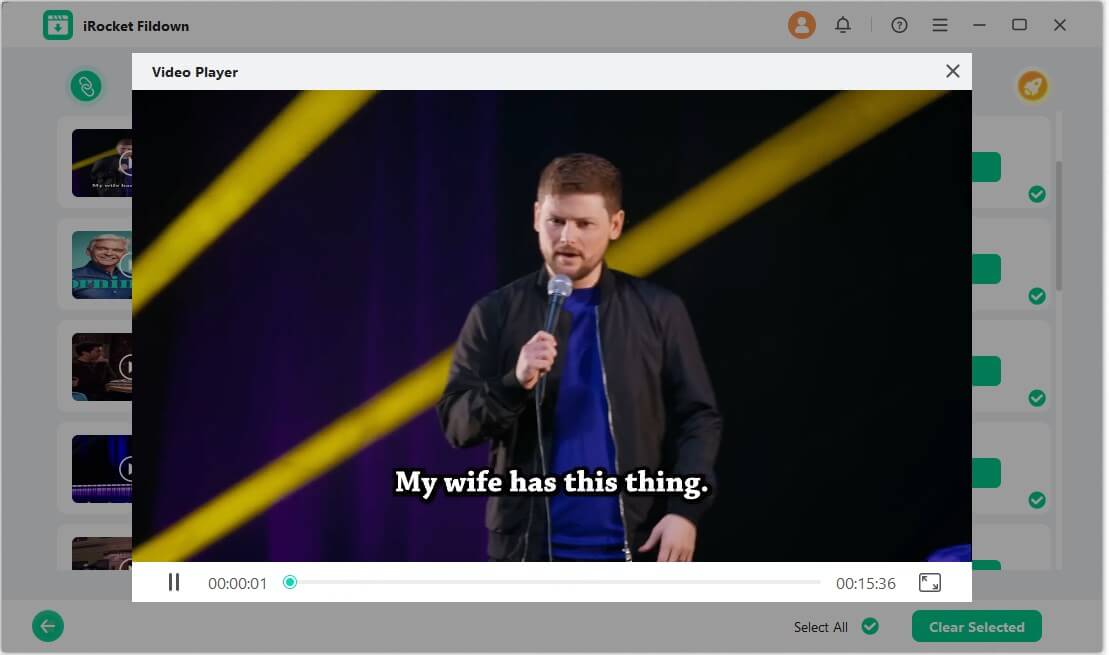
2 Downloaderto.com
Need versatility? Look no further! Downloaderto.com works seamlessly on every modern device, making it easy to convert YouTube videos to a crisp 1080p. No matter where you are, this tool has your back for high-quality downloads.
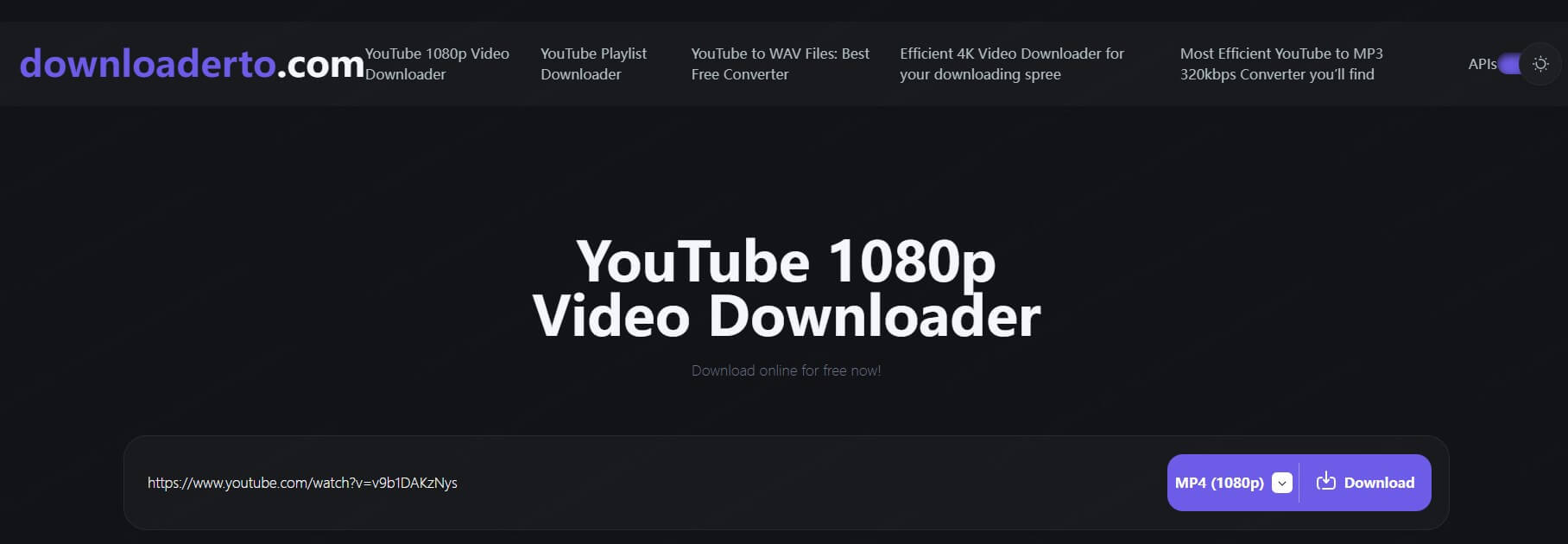
Pros
- YouTube videos can be saved in resolutions up to 8K.
- Supports downloading multiple videos at the same time.
Cons
- 4K videos can only be saved in WEBM format, so certain media players may have trouble playing them.
- YouTube's 4K video saving speed is slow.
3 Savefrom.net
A classic in the game, Savefrom.net has stood the test of time. Simply add ‘ss’ before ‘youtube’ in the URL, hit Enter, and voilà — you’re set to download videos in 1080p! It’s a straightforward trick that packs a punch, ensuring you get your content fast.
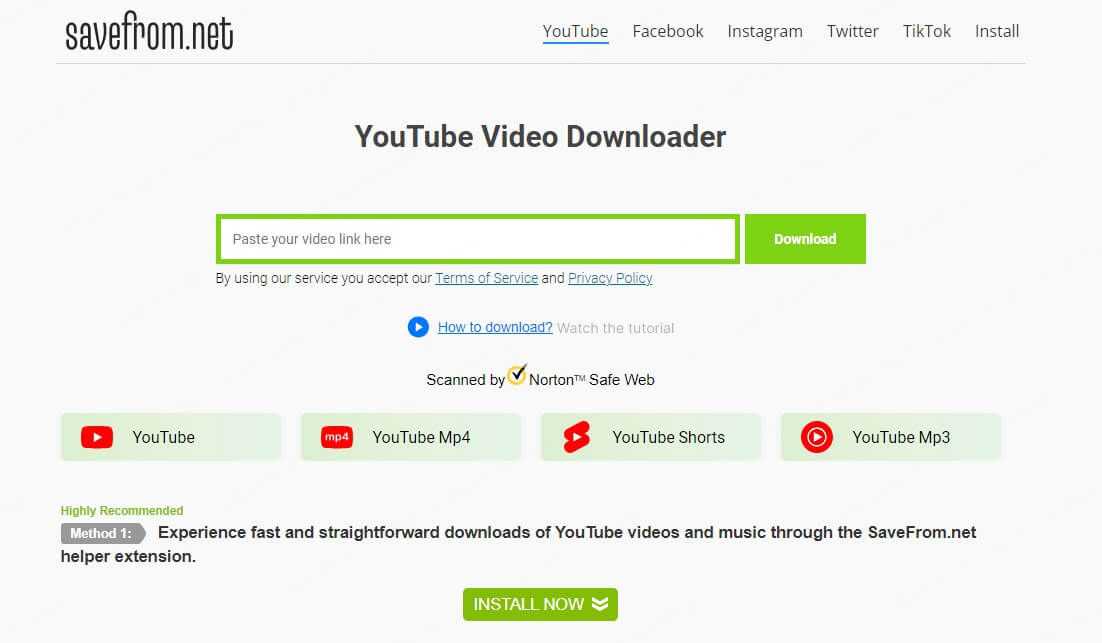
Pros
- Supports many video platforms beyond YouTube.
- Downloads both YouTube videos and audio, with many file formats to choose from.
Cons
- The site is cluttered with pop-up ads, raising safety concerns regarding potential malware or unwanted software.
4 Loaderto.net
For those who crave flexibility, Loaderto.net delivers with style. Supporting downloads up to 8K resolution, this tool minimizes ads while maximizing options. With various formats and image qualities available, it’s a powerhouse for all your downloading needs.
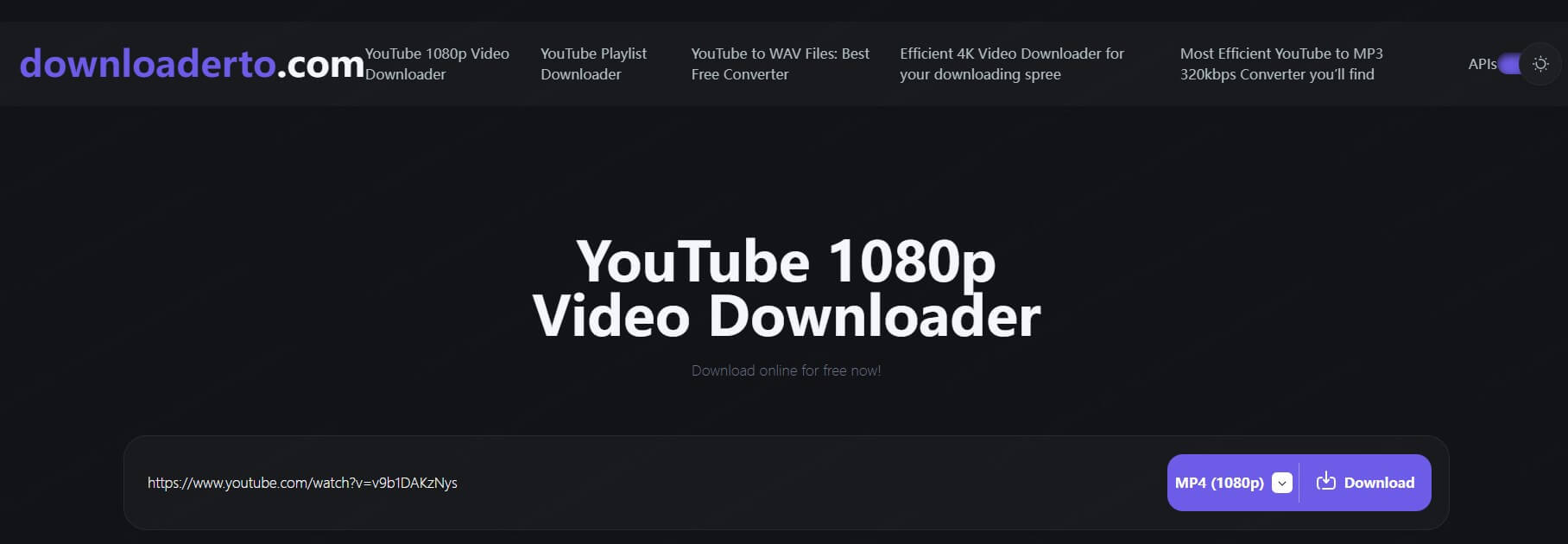
Pros
- No ads and the interface is easy to use.
- The video saving speed is fast.
Cons
- Has a lot of features, so it may be a little confusing if you are using it for the first time.
- Downloading videos from platforms beyond YouTube may come with extra charges.
5 YT5s.io
Say hello to YT5s.io, one of the best online YouTube downloaders! This gem allows you to effortlessly save 1080p videos and convert them to formats like MP3, 3GP, and MP4 — totally free of charge! It’s the perfect blend of variety and quality, ready to fulfill all your audio-visual cravings.

Pros
- Supports extracting and saving audio from YouTube videos.
- The video saving speed is fast.
Cons
- YouTube's 4K video saving speed is slow.
6 Cobalt.tools
Rounding out our list is Cobalt.tools, known for its user-friendly interface and efficient downloads. With Cobalt, you’ll find yourself navigating the world of YouTube with ease, ensuring your favorite content is always within reach.
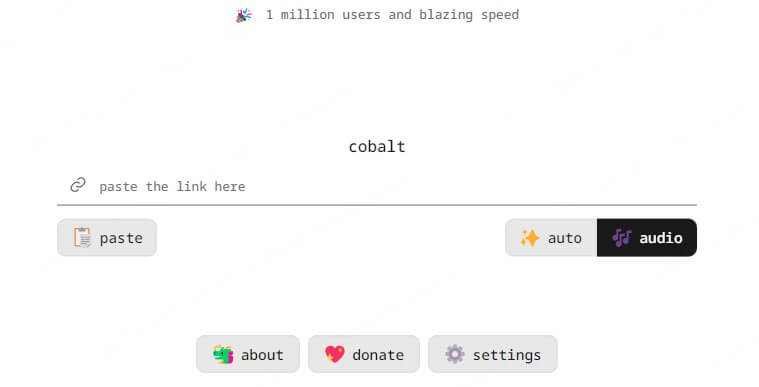
Pros
- As an open-source video downloader, it is completely free to use.
- The video download speed is both consistent and reliable.
Cons
- It’s not ad-free.
- The service may experience instability, resulting in occasional failed downloads.
Part 2. Bonus Tips on Downloading YouTube HD Videos
Before you start downloading, here are a couple of bonus tips to elevate your experience:
1 Free Trial of YouTube Premium
If you want to test the waters of YouTube Premium, consider signing up for a free trial. This gives you legal access to offline downloads directly from the app.
2 Extensions
With the Chrome extension, you can effortlessly download YouTube videos in high quality straight from your browser. Just install it, pick a YouTube video, set your desired resolution, and hit download—it’s that simple.
The beauty of Chrome extensions? They’re super user-friendly and save you the hassle of installing extra software.
3. FAQs about YouTube Video Download in HD
1. Can downloaded YouTube videos be played on any device?
Absolutely! Most download tools save videos in popular formats, making them compatible with a range of devices — smartphones, tablets, PCs, you name it. Plus, when you download YouTube videos in high quality, you can enjoy a seamless viewing experience on your device without any hiccups.
2. Is it illegal to download YouTube videos?
Downloading copyrighted content without permission can land you in hot water legally. So, when you're snagging YouTube videos in high quality, always double-check the copyright. Stick to proper usage guidelines to ensure you're downloading safely and staying on the right side of the law.
3. What should I be careful about when using a YouTube video download tool?
Choosing a reliable site or tool is crucial for safely downloading YouTube videos of high quality. Be sure to pair it with antivirus software to keep your device protected. Stick to downloading your own content and 1080p YouTube videos responsibly for a smooth and secure experience.
Wrapping Up
With these top-tier tools and quick tips, downloading YouTube videos in HD is just a few clicks away! Embrace the freedom of offline viewing and enjoy your favorite content in crystal-clear detail. So, grab your popcorn, settle in, and let the binge-watching marathon begin!
Get HD YouTube videos with iRocket Fildown — a quick click, and the best quality is in your hands!.

