[2024] How to Download YouTube Videos in High Quality
Have you ever wanted to download YouTube videos in high quality? In this article, we will delve into the latest methods for saving YouTube videos in 2024. We’ll explore a variety of approaches, from using the video downloader iRocket Fildown to handy browser extensions. Keep reading to discover the best method that suits your needs!

In this article:
1. Download YouTube Videos in High Quality With Pro Software
The most reliable way to save YouTube videos in high quality is by using professional software. Here, we’ll introduce three outstanding options that will elevate your downloading experience!
1 [The Easiest Way] Download High-Quality YouTube Videos With iRocket Fildown
High-quality YouTube video downloader iRocket Fildown is a versatile video downloader that supports over 1,000 video sites, including YouTube, TikTok, and Twitter. It enables 1080P full HD downloads from YouTube without a hitch, allows for watermark-free YouTube video saving, and lets you snag music from Spotify, all while offering various formats like MP4 and MP3. Plus, with the ability to download entire series or multiple episodes at once, it’s the ultimate tool to satisfy all your video and audio needs!
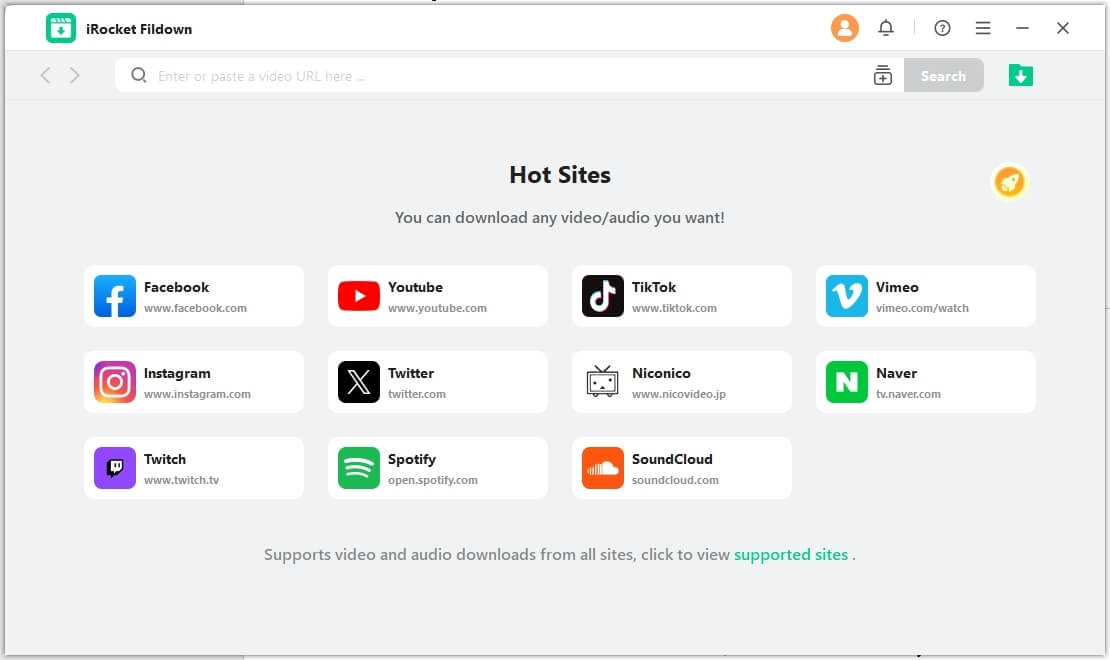

High-quality YouTube video downloader iRocket Fildown
- Downloads high-quality videos from YouTube, TikTok, and over 1,000 video sites.
- Saves videos in 1080p, 4K, and even 8K without watermarks.
- Guarantees safe YouTube video downloads — no viruses and malware.
Available on:
30-Day Money-Back Guarantee
How to Download High-Quality YouTube Videos With Fildown
Step 1: Install and launch iRocket Fildown on your device.
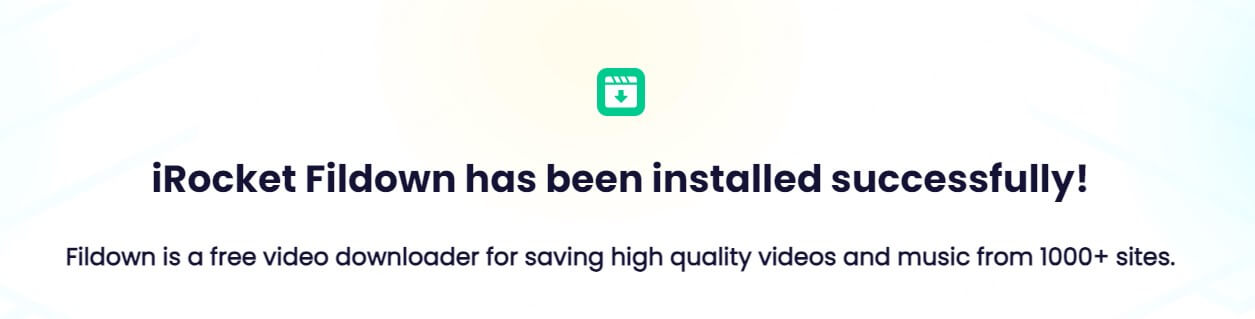
Step 2: Copy and Paste the Video Link.
Alternatively, you can head straight to the platform where your desired video is located from the home screen.
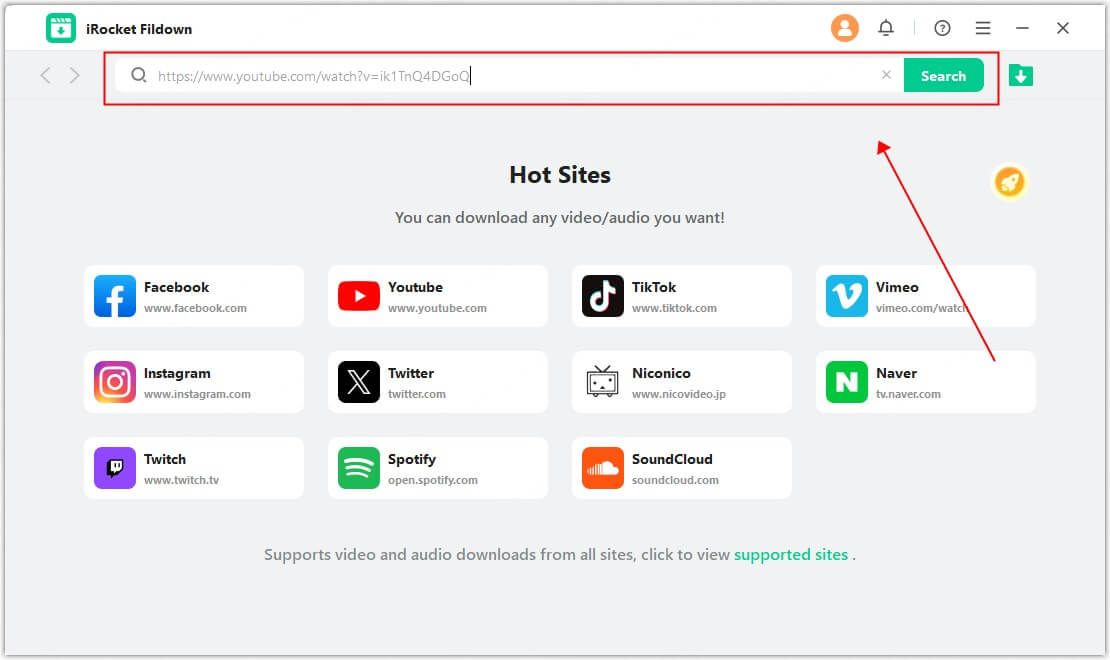
Step 3: Select the 1080p format or higher and click download.
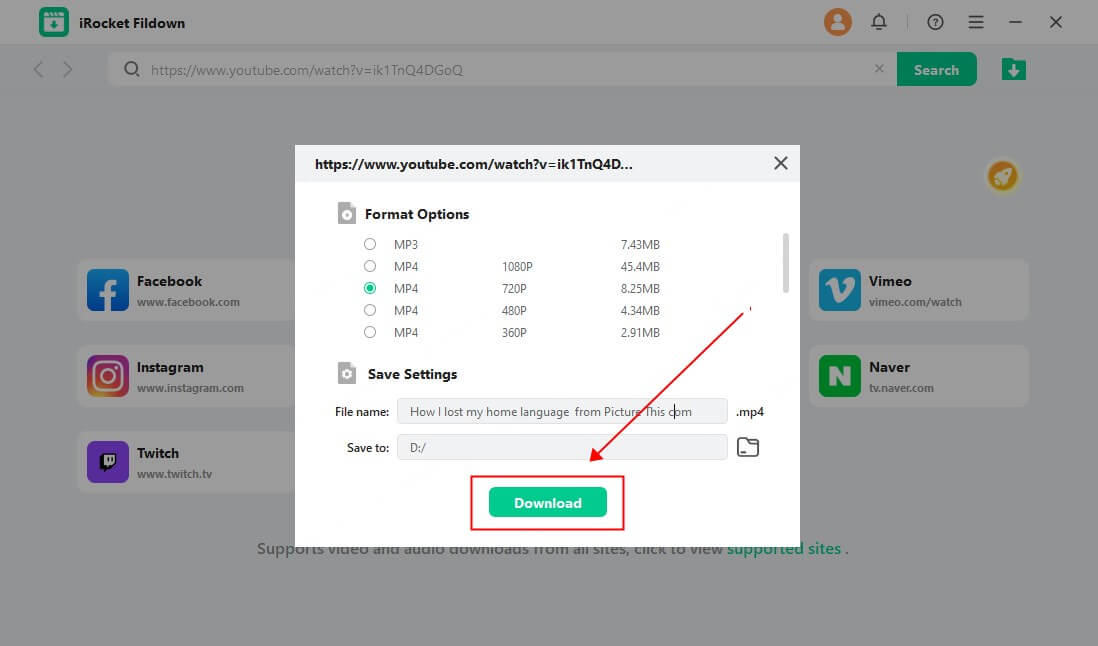
Step 4: Download complete!
Your video will download at lightning speed! Once it’s complete, just click the thumbnail to watch it directly within the app. Enjoy your content without missing a beat!
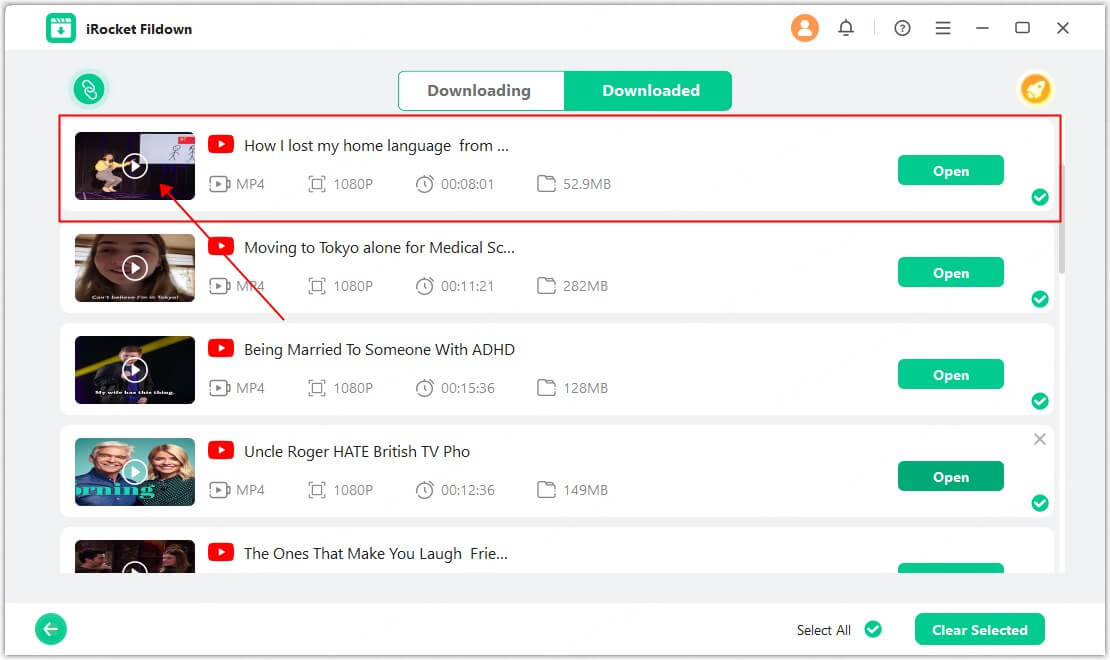
2 [MAC] Download HQ YouTube videos With Airy
Airy is an excellent video downloader for saving YouTube videos on your Mac. With its intuitive interface fully compatible with macOS, you can easily download ultra-high-quality videos in up to 4K resolution. Plus, it offers the ability to convert downloaded videos into various formats. Just a friendly reminder: keep an eye on your storage capacity when dealing with those larger files!
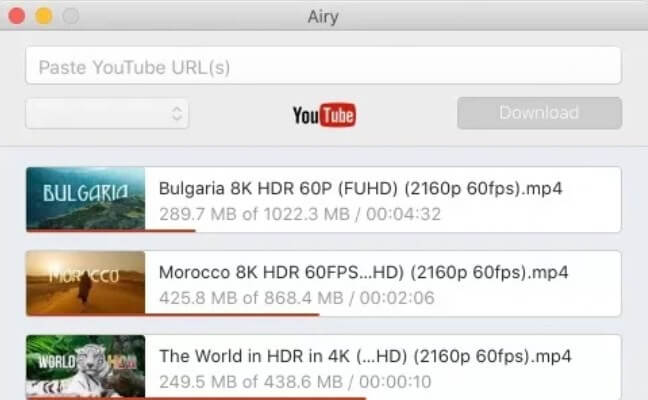
Key Features:
- Mac Optimized: Easy-to-use interface fully compatible with macOS
- 4K image quality support: Videos can be saved in ultra-high image quality
- Subtitle download feature: You can download subtitles along with the video
- Playlist support: Download entire YouTube playlists
- Conversion function: Convert downloaded videos to various formats
Airy is especially recommended for Mac users, but because it specializes in high-resolution downloads, care should be taken when dealing with large files.
3 [Limited] Download YouTube videos in HD with Freemake Video Downloader
Freemake Video Downloader is a free web video downloader that allows you to download videos from YouTube, Facebook, Instagram and 600+ other video sites. You can download videos in all popular formats like MP4, AVI, MOV, WMV, etc. You can also change the size and resolution of the downloaded videos. You can also download entire YouTube playlists and channels at once.
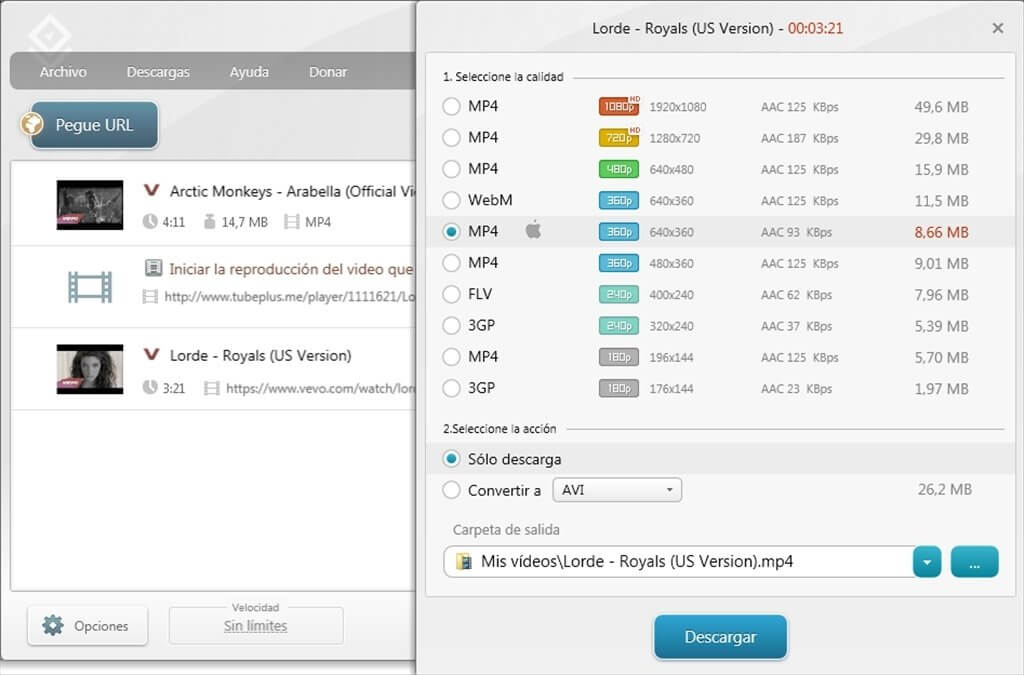
Key Features:
- Supports multiple sites: Not limited to YouTube, works with various video platforms.
- High-quality downloads: Choose from multiple resolutions like 4K, 1080p, and 720p.
- Format conversion function: Optimize downloaded videos for different devices.
- Audio extraction: Extract only the audio from a video and save it as an MP3 file.
- Simple operation: Just paste the URL and start downloading.
Freemake Video Downloader has a wide range of features, but you should be aware that some functions are limited in the free version.
2. Subscribe to Premium to Download YouTube videos in High Quality
If you subscribe to YouTube Premium, you can officially download HD videos. Additionally, with a YouTube Premium subscription, you’ll enjoy ad-free viewing and access to exclusive content! Still not feeling it? No worries! Check out this article on How to Download YouTube Videos Without Premium, where you'll discover 7 smart ways to get the job done without a subscription.

Key Features:
- No Ads: Enjoy watching videos without interruptions.
- Background Playback: Listen while using other apps, with multiple quality options including 4K, 1080p, and 720p.
- Up to 1080p Quality: Download videos for offline viewing in high quality.
Please note that downloaded videos can only be viewed within the YouTube app and cannot be transferred to other apps or devices. Also, if you cancel your Premium membership, you will lose access to downloaded videos. You will need to periodically open the app and connect online to refresh your viewing privileges for downloaded videos.
3. Save HQ YouTube Videos With Chrome extension
Some Chrome extensions allow you to download YouTube videos directly in your browser. Here we recommend Locoloader. It is a great browser extension for Chrome that makes downloading videos from YouTube a walk in the park. It also lets you snag music and photos from platforms like TikTok and Twitter, offering a wide range of resolutions to choose from. Downloading your favorite content has never been easier!
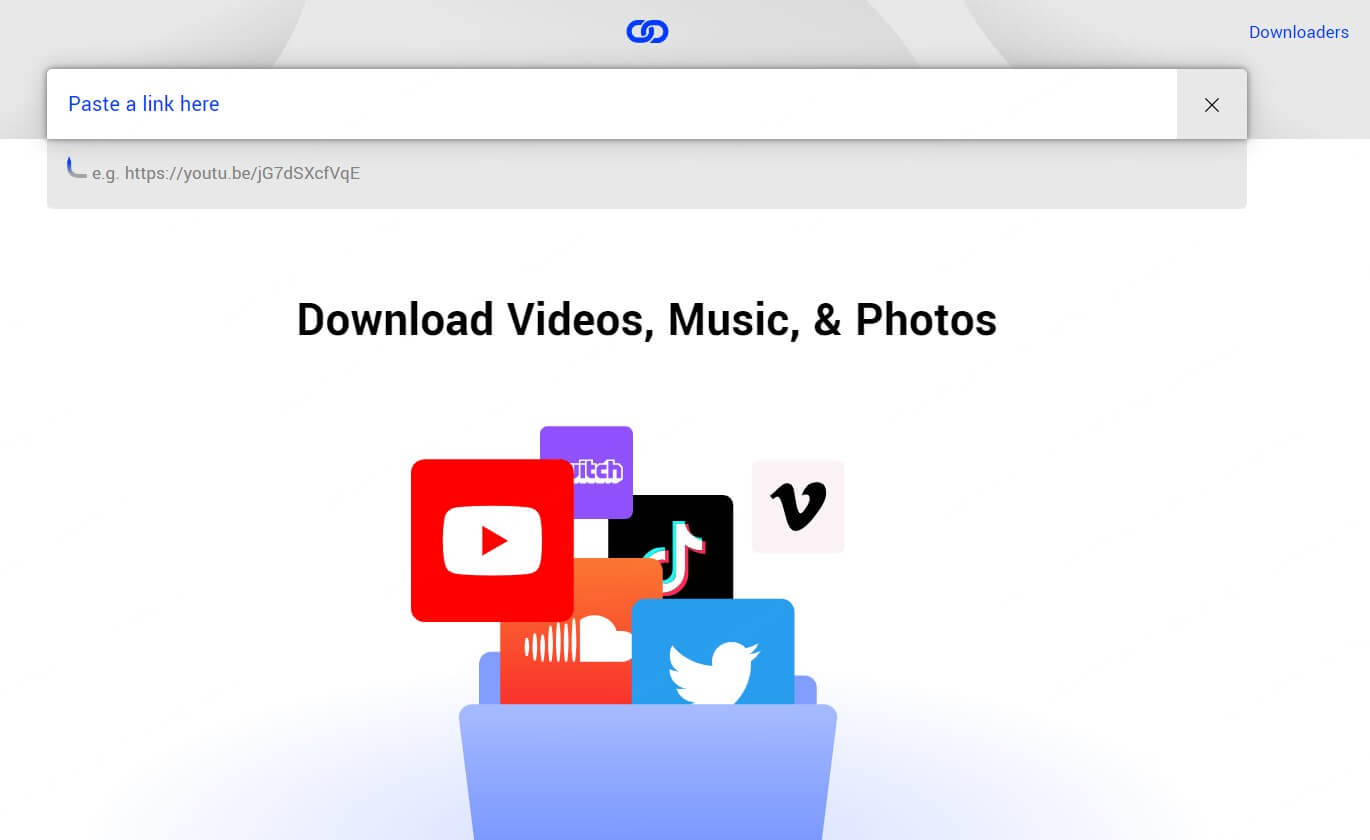
Using these extensions may violate YouTube's Terms of Use, so it's crucial to respect copyright laws and limit their use to personal purposes only. We also recommend checking the reliability and safety of the extensions before diving in to ensure a smooth and secure experience. Stay informed and download responsibly!
4. FAQs About Download YouTube Videos in High Quality
1.How can I save YouTube videos in high quality?
To save YouTube videos in high quality, we recommend using specialized software. Tools like iRocket Fildown allow you to download videos in stunning 1080p or even 4K quality. If you subscribe to YouTube Premium, you can officially download videos up to 1080p quality as well. Just remember to be mindful of copyright laws and keep your downloads for personal use only!
2. Can I download 4K videos with YouTube Premium?
Unfortunately, YouTube Premium currently does not support downloading 4K videos; Premium members can only download videos up to 1080p quality. If you want to enjoy 4K videos offline, you’ll need to turn to a third-party download tool. Just remember to comply with copyright laws while doing so to ensure you're staying on the right side of the rules!
Conclusion
There are several ways to download high-quality YouTube videos, and one of the top choices is the iRocket Fildown video downloader. It comes highly recommended by many users for its multifunctionality, user-friendly interface, and top-notch output quality. Just remember to comply with copyright laws and keep your downloads for personal use only!
Curious about how fast Fildown can download a video in high quality? Give it a try and see for yourself! You’ll be amazed at the speed!

