How to Download YouTube Videos With URL: 6 Ways
Wondering if you can download YouTube videos with just the URL? The answer is a big YES! These days, there are plenty of simple tools to make it happen. In this article, we’ve gathered 6 top-notch methods to get those YouTube videos offline in no time. No need for YouTube Premium — just grab the video URL, pick your favorite tool, and let’s dive in!

Grab a YouTube video URL, and your favorite video is in just 1 click away!
In this article:
1. Top 6 Ways to Download YouTube Videos With URL
For those eager to snag a tool, here’s a quick rundown of the six options:
| Fildown | 4K Video Downloader | FLVTO | Dirpy | Download4.cc | Savefrom.net | |
|---|---|---|---|---|---|---|
| Sites Supported | 1,000+ | 17 | Only YouTube | 100+ | 1,000+ | 40+ |
| Security Factor | High | High | Low | Medium | Low | Low |
| Download Speed | Ultra-Fast | Medium | Medium | Fast | Medium | Medium |
| Ad-Free |
1 Fildown
As one of the top video downloaders on the market, YouTube downloader iRocket Fildown is your go-to solution for downloading YouTube videos effortlessly and securely. Just paste the URL, and you’re all set!
It’s not limited to YouTube — you can also download videos from TikTok, Twitter (X), Facebook, and over 1,000 other platforms. Best of all, it's completely free of ads, viruses, and malware, making it a reliable tool that checks all the boxes.

iRocket Fildown — Download YouTube Videos With URL in 1 Click
- Enjoy hassle-free YouTube video downloads by simply pasting the URL in 3 easy steps.
- Guarantees safe video downloads, free from viruses and malware.
- Downloads YouTube videos in HD format without watermark.
Available on:
30-Day Money-Back Guarantee
How to Use Fildown to Download YouTube Videos With URL
Step 1 Install iRocket Fildown on your device.
Fildown is available on Win, Mac, iOS, and Android platforms.
Step 2 Paste the video link.
Paste the video link into the search bar and hit the search button.
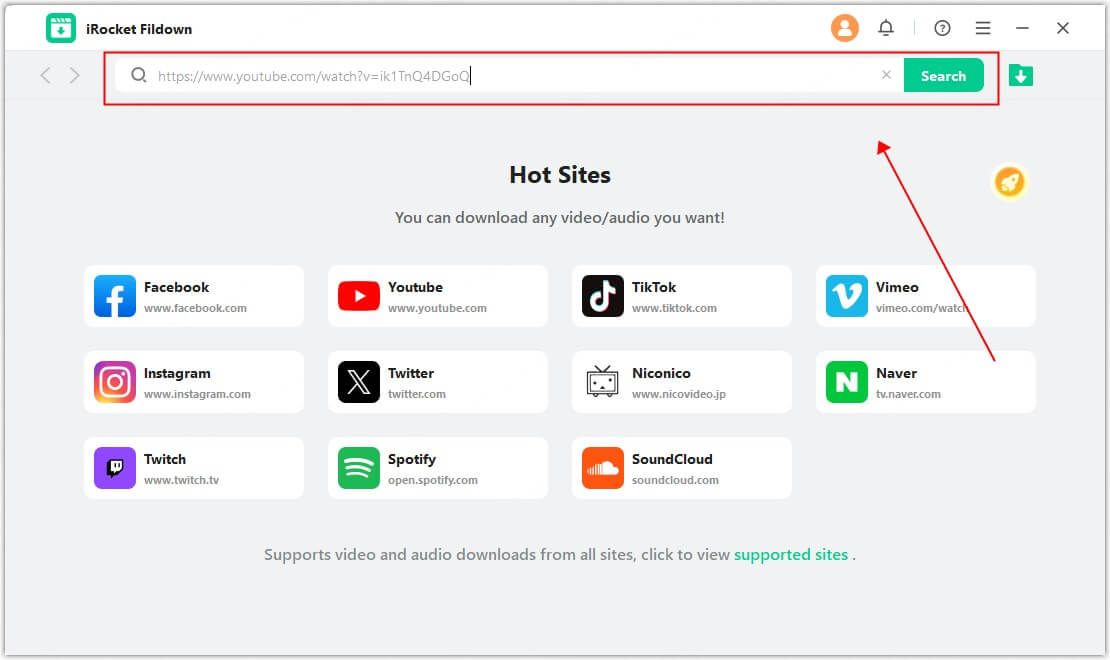
Step 3 Download the video.
After choosing your favored resolution and format, click the download button, and your video will be downloaded in seconds.
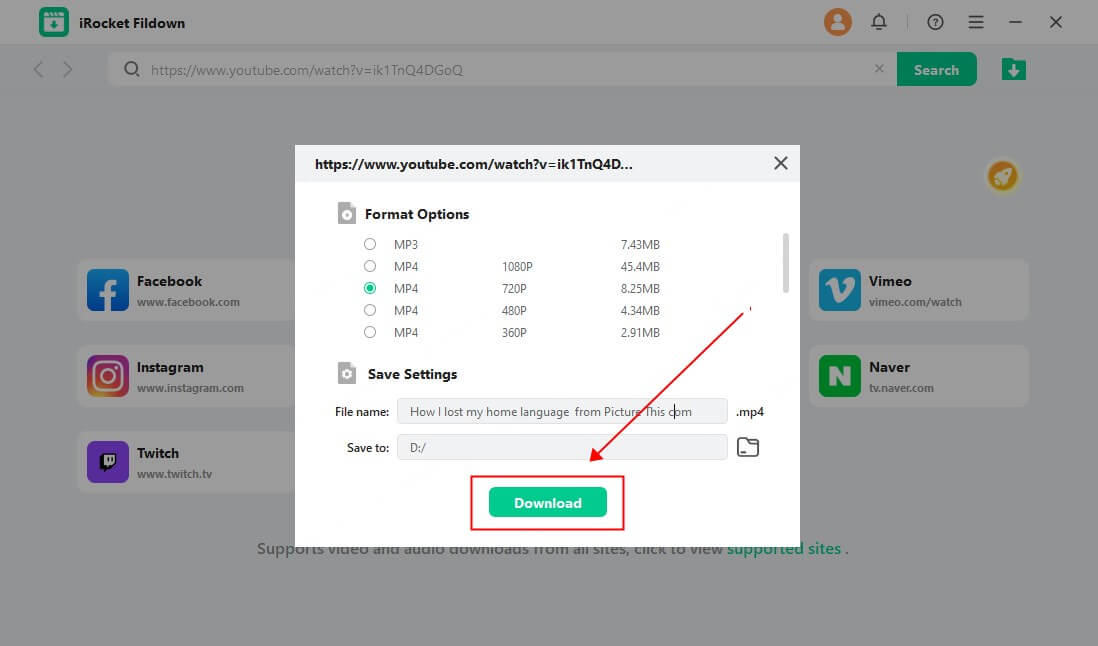
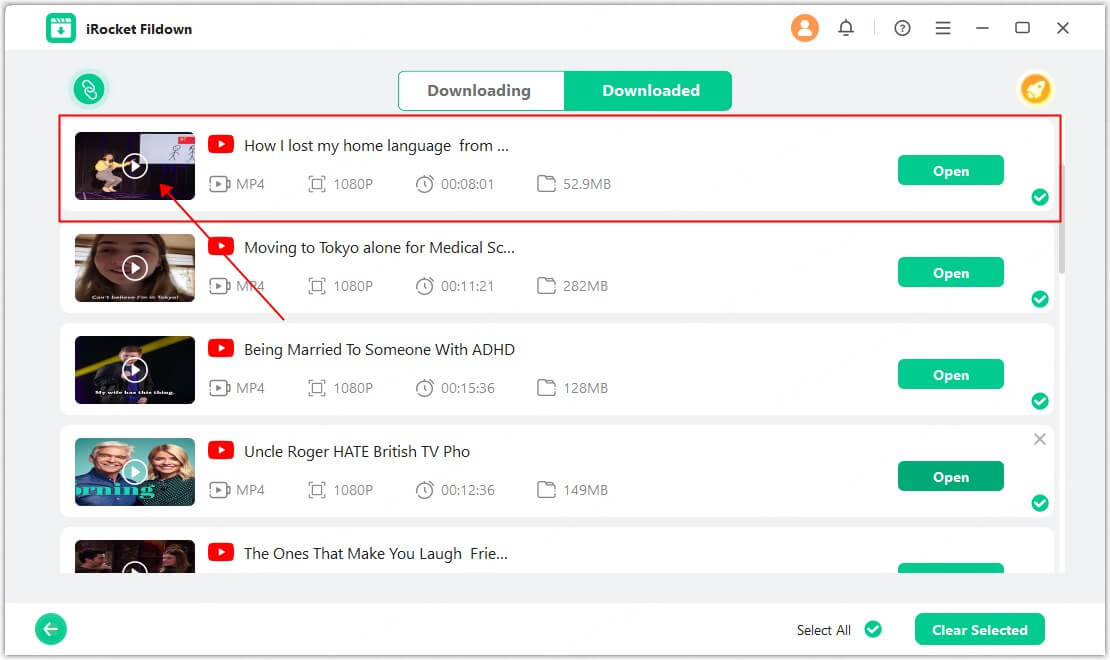
Fildown’s available resolutions depend on the quality of the original video, so your options may be limited based on that.
2 4K Video Downloader
Known for its versatility, 4K Video Downloader lets you grab content in full 4K resolution, as the name suggests. Just pop in the video URL, and you can save videos without losing a single pixel of perfection. Although its download speed is medium and it does include ads, this YouTube downloader supports over 17 sites and boasts a high-security factor.
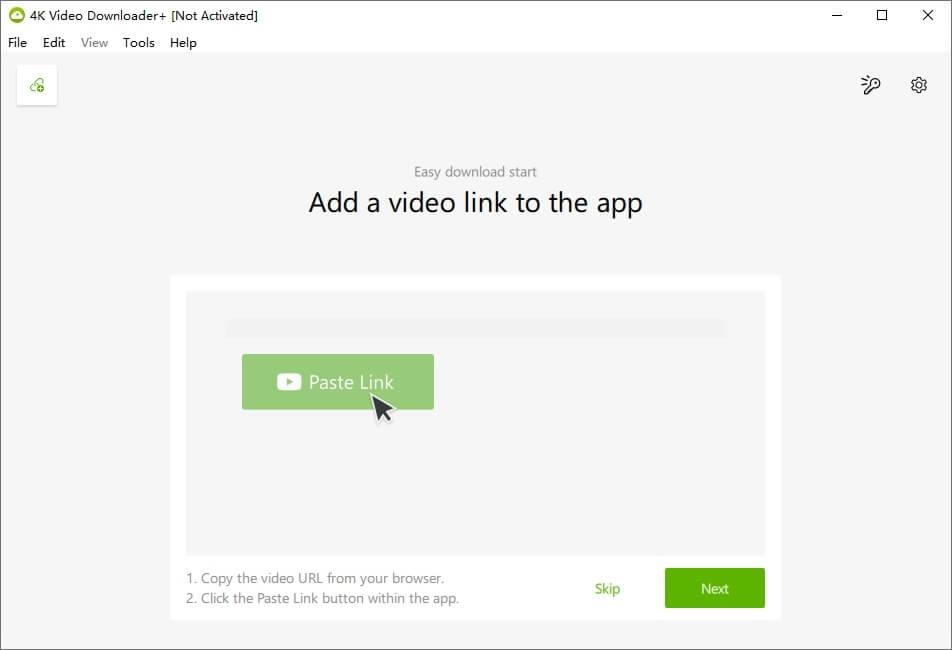
Pros
- Supports extracting YouTube subtitles.
- Can download 3D videos.
Cons
- Video downloads from YouTube may fail or encounter errors.
- Contains ads and has a 30-day usage limit.
3 FLVTO
Focusing solely on YouTube, FLVTO is a popular choice and a straightforward option — copy and paste your URL, choose your desired format, and watch as your video is swiftly converted and downloaded in seconds. However, its security factor is low, so it’s best to tread carefully. Download speeds are medium, and be prepared for ads, as this tool doesn’t offer an ad-free experience.
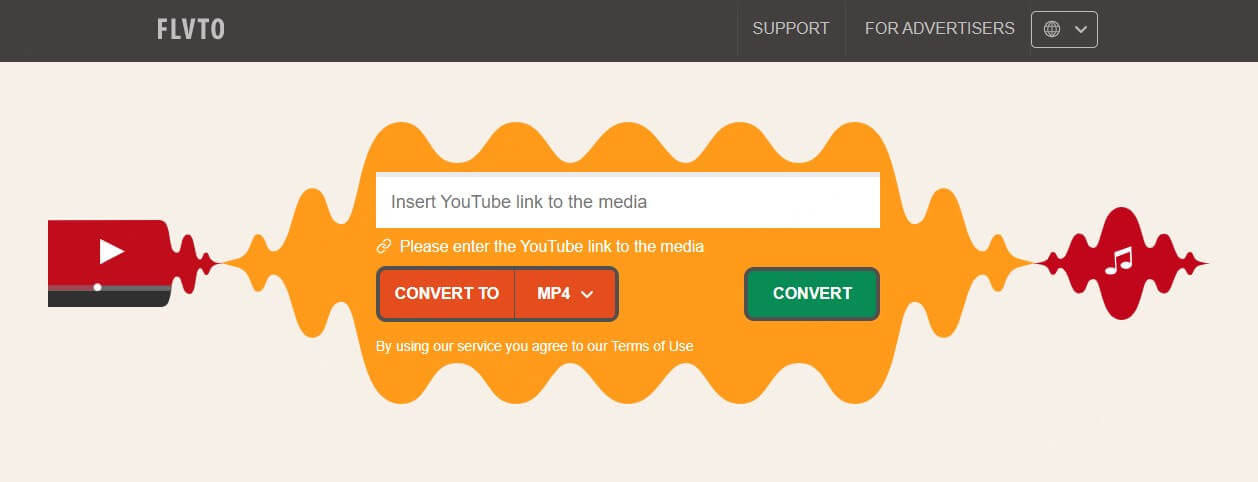
Pros
- Completely free.
- Compatible with multiple platforms.
Cons
- Only supports YouTube, no compatibility with other video platforms.
- Displays intrusive pop-ups, banners, redirects, and ads.
4 Dirpy
Dirpy goes beyond just video downloads — it allows you to fine-tune audio and video quality as well. Paste the URL, choose the settings that best suit you, and you’re set. With support for more than 100 sites, Dirpy stands out for its fast download speeds. It’s a great choice if you’re looking to download videos quickly, but ads are part of the package.
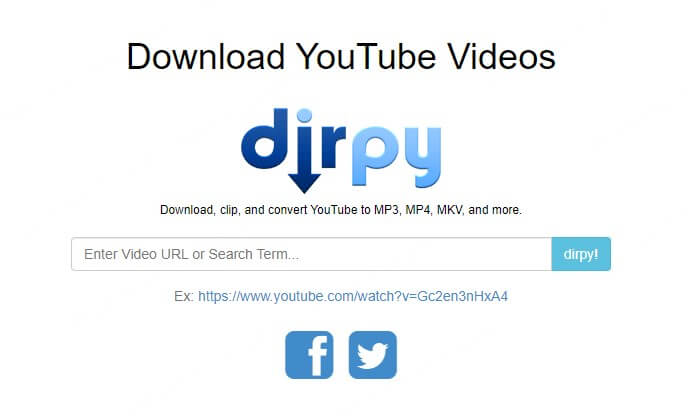
Pros
- Totally free of charge for all users.
- Fast download speed.
- No need to register.
Cons
- Restricts the duration of videos that can be downloaded.
- Poses a potential risk of user data leaks.
5 Download4.cc
Download4.cc is all about convenience, offering support for an impressive range of over 1,000 sites and formats. With a quick URL paste, this tool will fetch your video and allow you to download it at different quality settings, making it a versatile option for YouTube video downloads.
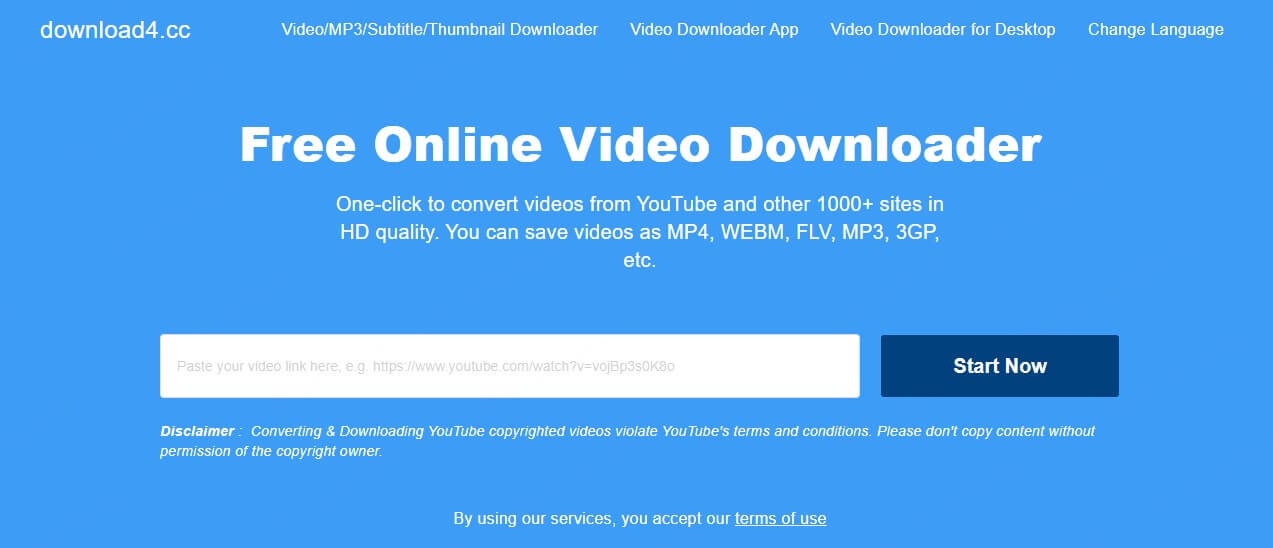
Pros
- Supports various video formats and resolutions.
- 100% free to use.
- Supports a wide range of video platforms.
Cons
- No batch download.
- Video analysis fails occasionally.
6 Savefrom.net
A well-known player in the video downloading arena, Savefrom.net has been around for years. It offers an easy trick — just add “ss” to the YouTube URL and you can instantly start the download. It’s that simple! This tool is user-friendly and widely used, though ads are part of the deal.
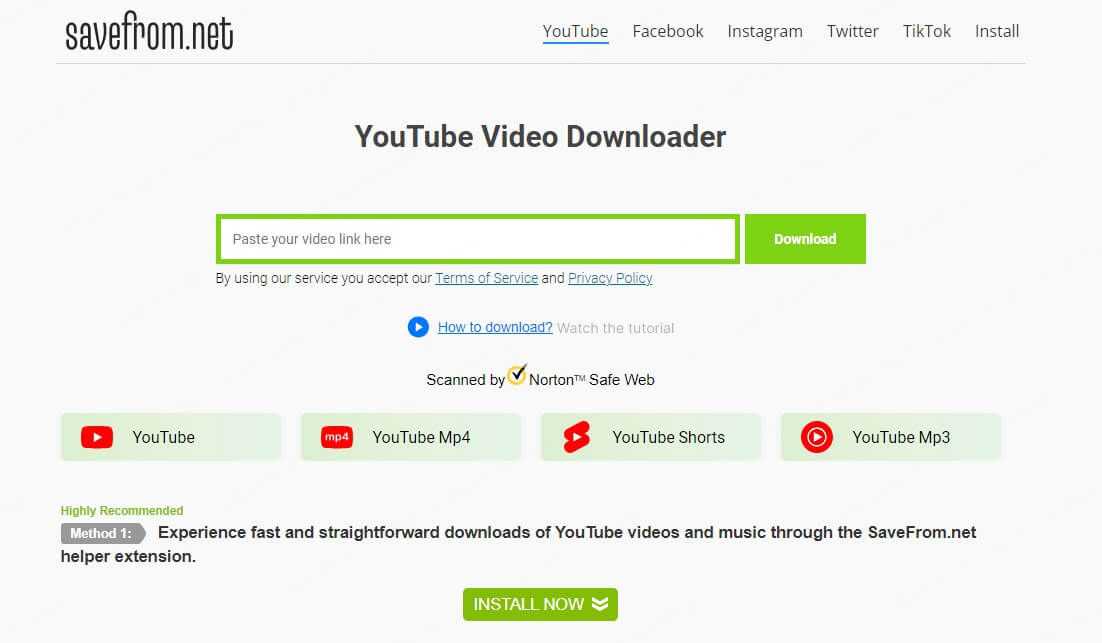
Pros
- Free of charge.
- Has a user-friendly interface.
Cons
- Filled with disruptive ads and pop-ups.
- No batch downloads.
- Some videos may download without audio.
2. FAQs about Downloading Video From YouTube with URL
1. How to download videos from YouTube by changing the URL?
Here are four tricks to download YouTube videos by simply changing the URL:
1. Add "ss" before "youtube":
https://www.youtube.com/watch?v=1AwsR1iqsuE → https://www.ssyoutube.com/watch?v=1AwsR1iqsuE
2. Add "pwn" before "youtube":
https://www.youtube.com/watch?v=1AwsR1iqsuE → https://www.pwnyoutube.com/watch?v=1AwsR1iqsuE
3. Insert "pp" after "youtube":
https://www.youtube.com/watch?v=1AwsR1iqsuE → https://www.ppyoutube.com/watch?v=1AwsR1iqsuE
4. Change “youtube” to “youpak”:
https://www.youtube.com/watch?v=1AwsR1iqsuE → https://www.youpak.com/watch?v=1AwsR1iqsuE
2. How do I extract a URL from YouTube?
From the YouTube Website:
Step 1: Open the video you want to extract the URL from.
Step 2: Copy the URL from the browser’s address bar.
On your desktop, click the address bar at the top of your browser. The URL should look something like https://www.youtube.com/watch?v=xxxxxx. Right-click and select Copy.
From the YouTube App (Mobile):
Step 1: Open the video you want to extract the URL from.
Step 2: Tap the Share button below the video.
Step 3: A menu will pop up with various options. Tap Copy link.
3. Wrapping up
When it comes to downloading YouTube videos with URL, the possibilities are endless. Whether you prefer tried-and-true tools like Fildown, or you love quick URL tweaks like adding "ss" or "pwn," you’re now equipped with the know-how to download YouTube videos with ease. Ready to take your offline viewing game to the next level? Go ahead, test these methods, and never miss a video again!
Enjoy smooth YouTube video download with iRocket Fildown.

