[3 Easy Ways] How to Download YouTube Shorts in 2024
Picture this: you’re about to embark on a long flight, and your go-to source of entertainment is — you guessed it — YouTube Shorts. But with no internet access on the plane, how do you keep the fun rolling? The answer: downloading those quick, snappy videos in advance. Let’s dive into how to download YouTube Shorts with ease and save yourself from boredom during your trip.

With Fildown, you can download YouTube shorts in 1080p without Premium and URL!
In this article:
1. How to Download YouTube Shorts Using Fildown [the Easiest Way]
When it comes to simplicity, YouTube shorts downloader iRocket Fildown tops the list. It’s a reliable tool that not only lets you download YouTube videos in high-definition quality but also supports batch downloading from YouTube, TikTok, and over 1,000 other platforms. Just paste the link and hit download — it's that easy.
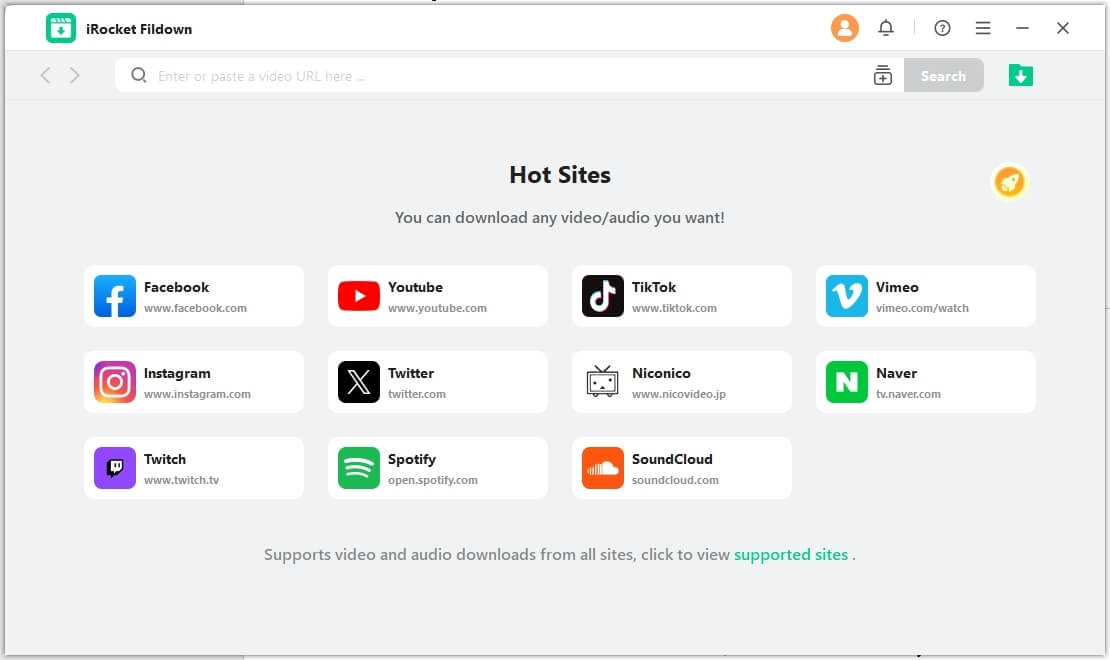

Best YouTube Shorts Downloader — Fildown
- Download YouTube shorts in 1080p without Premium.
- Guarentee clean installation — No ads, no virus, and no bundled malware.
- Save YouTube shorts in a blink of an eye with the ultra-fast download speeds.
- Download shorts and videos without URL.
Available on:
30-Day Money-Back Guarantee
Key Steps to Download YouTube Shorts With Fildown
Step 1:Install Fildown and launch it on your device.
Step 2:Visit YouTube through the built-in browser and click to play the short you want right in your browsing history.
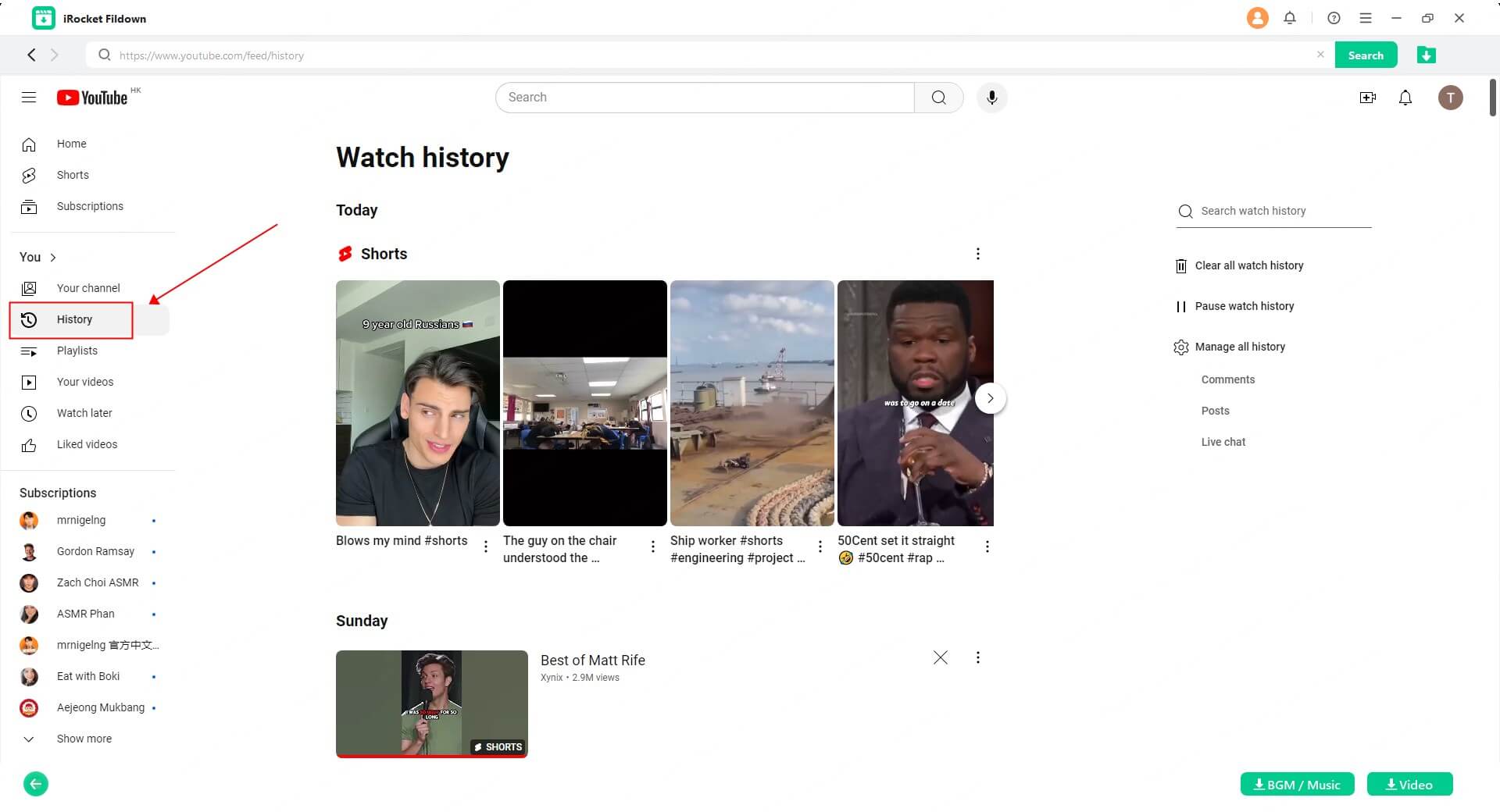
Step 3:Hit the download video button in the lower right corner, and you're all set!
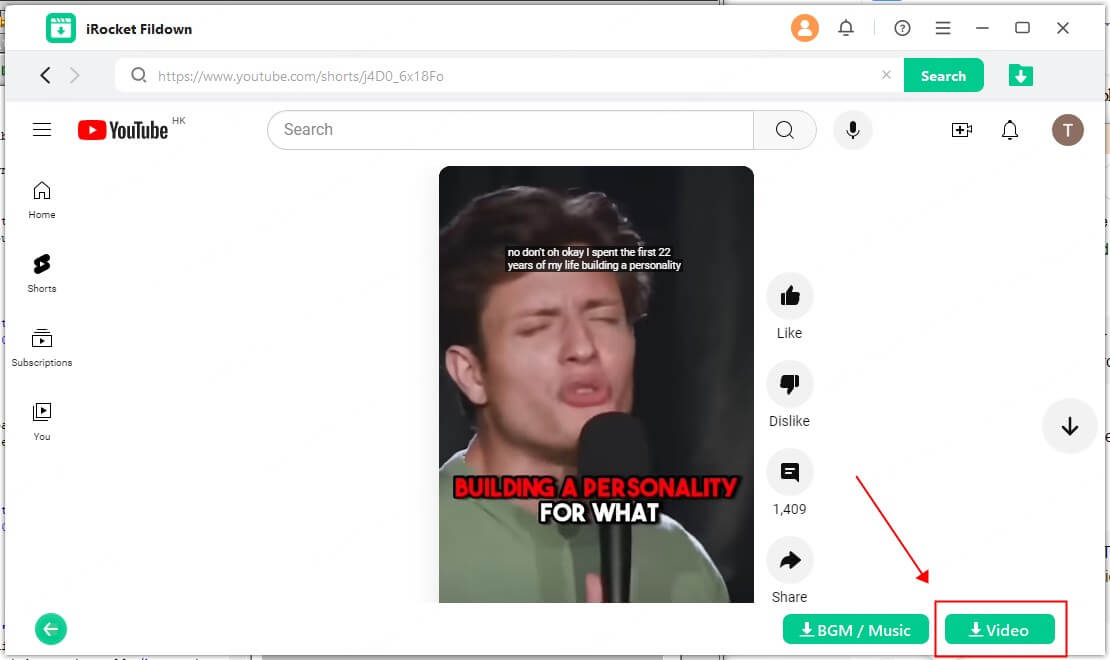
2. How to Download Shorts From YouTube Online [Easy But Risky]
If you're looking for a quick, no-install option, third-party websites like Publer can get the job done. While it’s free, ad-free, and requires no registration, the downside is the long time it takes to process the download link, and you won’t have control over video resolution or format.
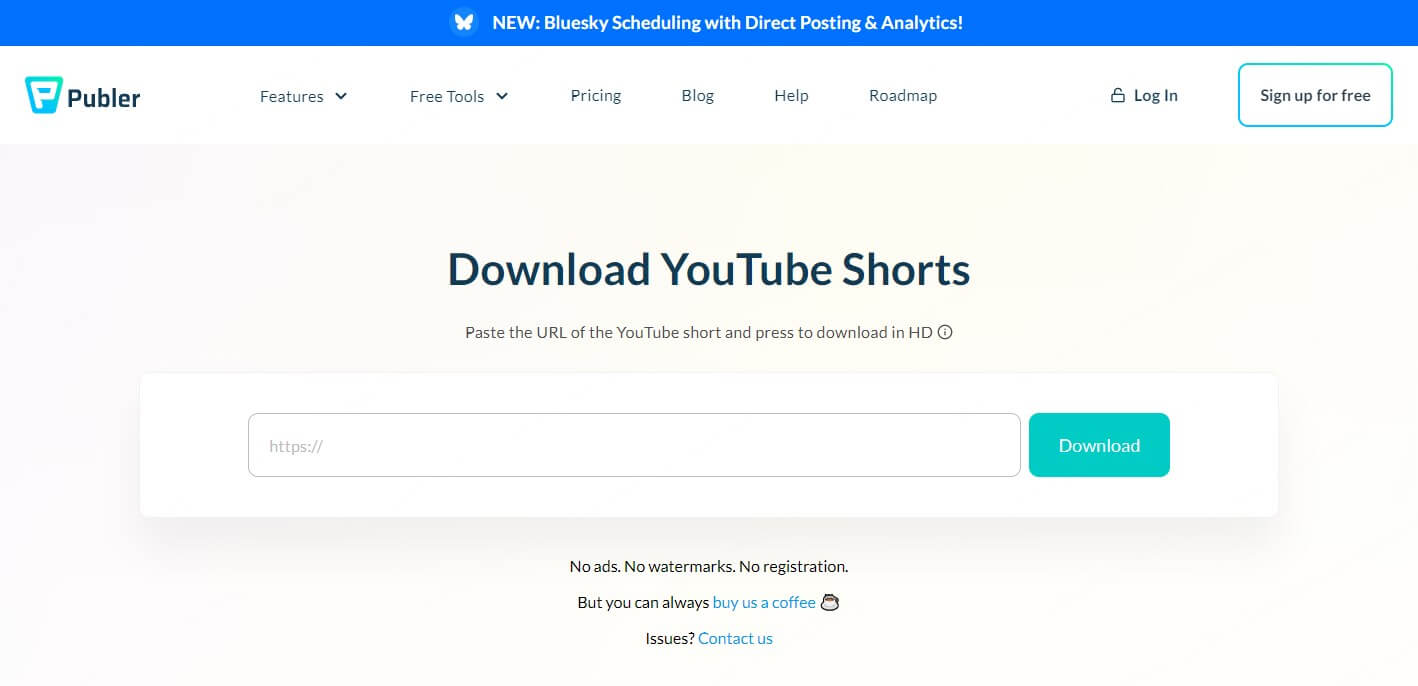
Key Steps to Download YouTube Shorts Online
Step 1: Copy the YouTube video link.
Step 2: Visit the official website of Publer
Step 3: Paste the URL into the tool and click download.
3.How to Download a YouTube Short With Premium [Direct But Costly]
If you're subscribed to YouTube Premium, you can easily download Shorts directly within the app. However, this comes with a catch — while you can save the video for offline viewing, you can’t share the file externally, and the resolution is limited unless you're a Premium member.
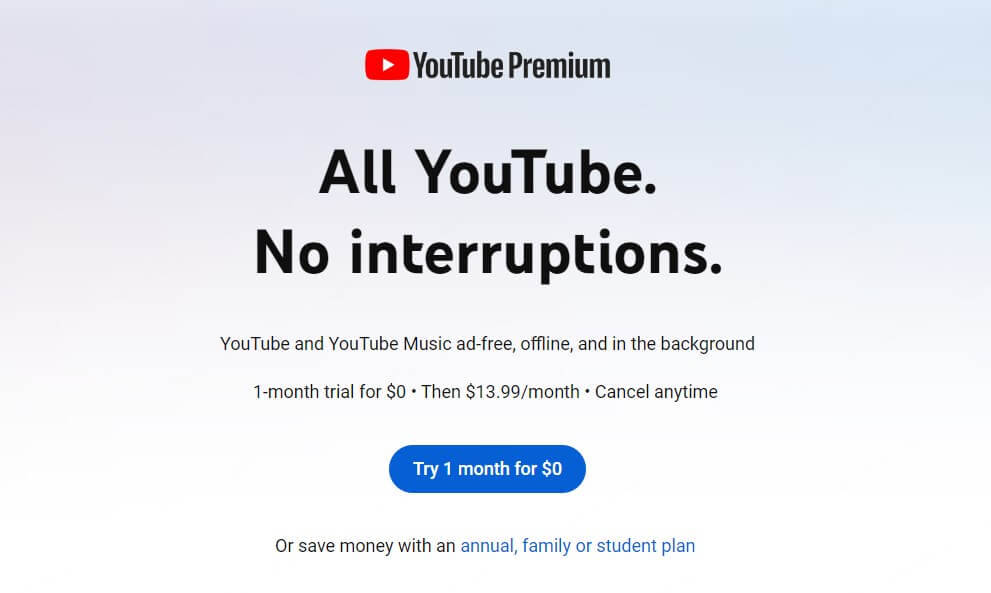
Key Steps to Download YouTube Shorts With YouTube Premium
Step 1: Launch the YouTube app on your smartphone.
Step 2: Now navigate to the YouTube Short you wish to download. Since there’s no dedicated download option within this UI, you’ll have to go to your account’s Watch History.
Step 3: From here, tap the '3-dots' button of the Short you wish to download.
Step 4: A 'Download video' option will appear. Select it.
Step 5: Select the desired quality and hit 'Download'. YouTube video downloads are restricted to just 360p resolution while YouTube Premium subscribers can enjoy downloads of up to 1080p quality.
4.FAQs about Downloading Downloading YouTube Shorts
Yes, as long as you're using the content for personal use and not distributing or monetizing it.
2. Are online YouTube shorts downloaders safe?
Most online tools are safe when sourced from trusted platforms, though you'll likely run into pop-ups or an overload of ads — that’s often how they make money. For a safer route, try the reliable YouTube shorts downloader Fildown. It’s completely ad-free and has passed virus and malware checks from over 70 security vendors. You can also check out this article to find out more safe YouTube video downloaders.
.Enjoy fast and hassle-free YouTube Shorts downloads with Fildown — no need to fiddle with URLs!

