7 Ways to Download YouTube Videos Without Premium in 2024
Tired of YouTube buffering right when you’re in the groove? Or maybe you want to save that hilarious video for offline laughs? Well, while YouTube Premium offers the "official" download option, not everyone wants to pay for that privilege. The good news is, there are plenty of ways to download YouTube videos without Premium for all platforms — and you don’t need to break the bank or the rules. Let's dive in!

With Fildown, you can download YouTube Videos in 1080p without Premium!
In this article:
1. What’s the Deal with YouTube Premium?
YouTube Premium is a subscription service that offers a lineup of fantastic perks — though it’s not without its hiccups.

Here’s a breakdown of what you get with Premium and where it falls short:
Nevertheless, they offer a free trial so you can test the waters. If you are satisfied with the features, you can snatch it at $13.99 per month or $139.99 per year.
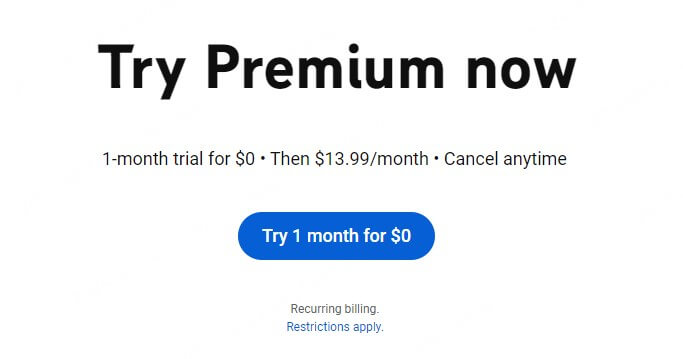
But what if you don’t want to pay? That’s where our top alternative methods come in. You can get your YouTube videos, no subscription necessary!
2. Top 7 Tools to Download YouTube Videos without Premium
If your main goal is to ditch those pesky ads, hit the brakes before committing to a monthly fee. There are plenty of free or more budget-friendly options to enjoy YouTube videos without ads. Here are 7 alternatives to download YouTube videos without Premium.
1 Fildown
Compatible with: Win, Mac, iOS, Android
Looking for the quickest and easiest way to download YouTube videos? Say hello to the professional YouTube video downloader — Fildown. Just copy and paste the URL and bam — you’ve got ultra-fast downloads with top-notch MP4 quality. It’s like the "fast food" of YouTube downloaders — quick, convenient, and it always delivers. It’s not just for YouTube! You can also convert videos to MP3 and grab content from over 1,000 other platforms.
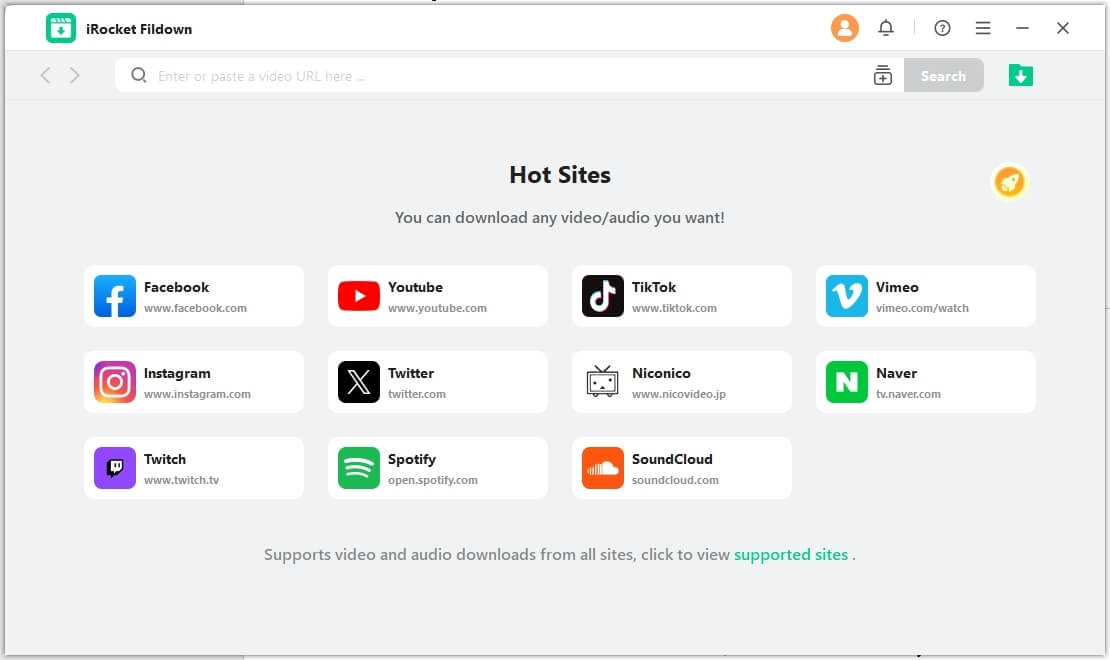
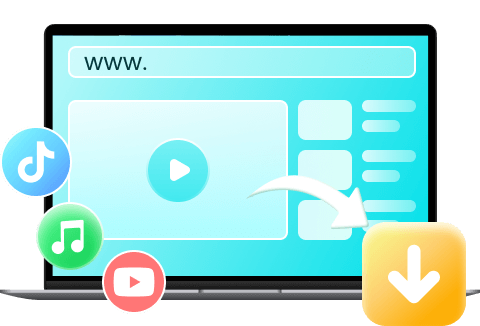
Safe YouTube Video Downloader — Fildown
- Downloads YouTube videos and music from YouTube, Twitter, Facebook, and other 1,000 sites.
- Lightning-fast download speed.
- Saves YouTube videos in 1080p, 4K, and 8K on Win, Mac, iOS, and Android.
- Quick and clean installation without ads, malware, and viruses.
1286733 Users Downloaded
How to Download YouTube Videos on Win Without Premium
Step 1: Copy and paste the YouTube link to the search box.
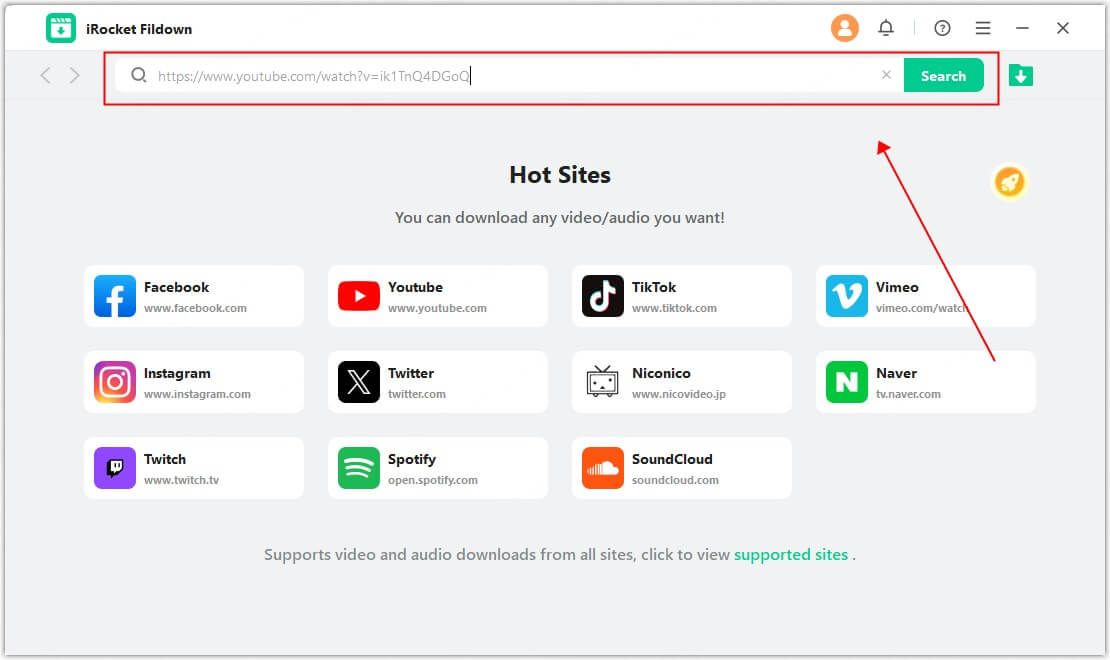
Step 2: Click download.
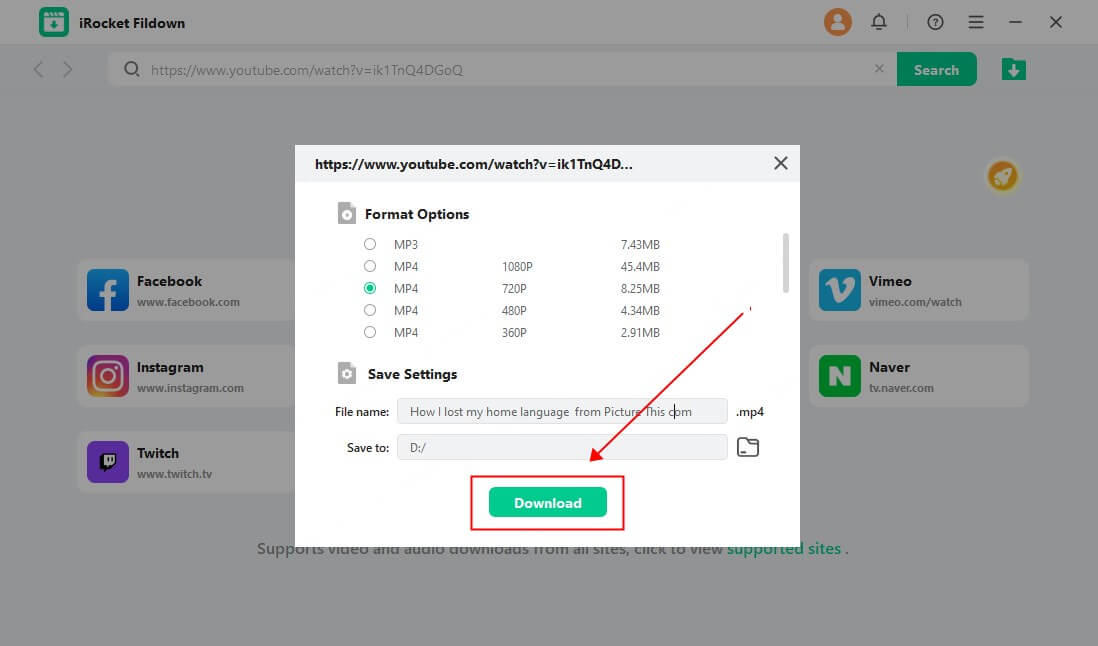
Step 3: Download complete! You can watch it within the app or use another player.
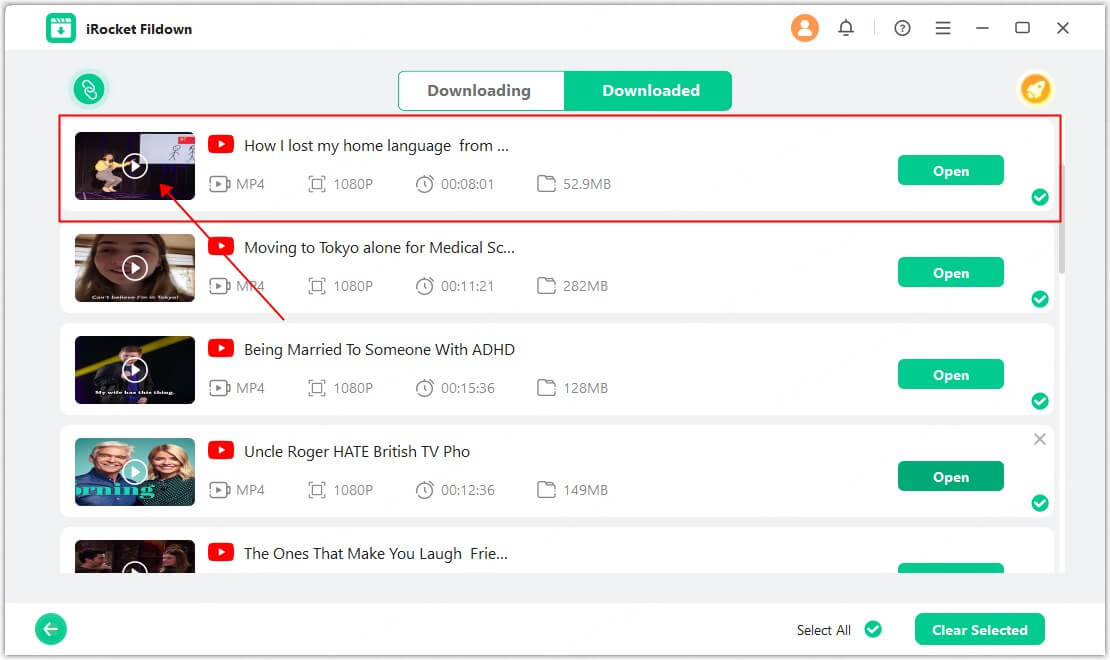
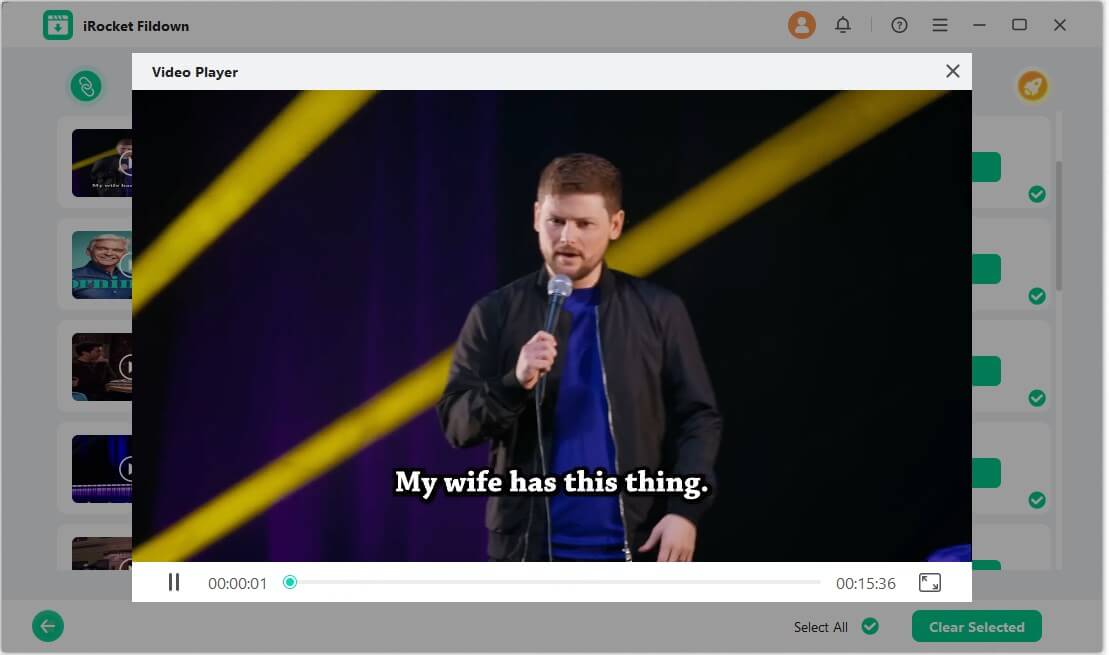
1120838 Users Downloaded
2 JDownloader
Compatible with: Win, iOS, and Android
JDownloader is a powerful tool that supports YouTube and a thousand other platforms. It offers extensions for various browsers, including Chrome, Firefox, Opera, and Edge. The downside? It may come with bundled software you didn’t ask for. So, when installing, make sure you untick those unwanted extras. If you can handle that, this free tool will serve you well.
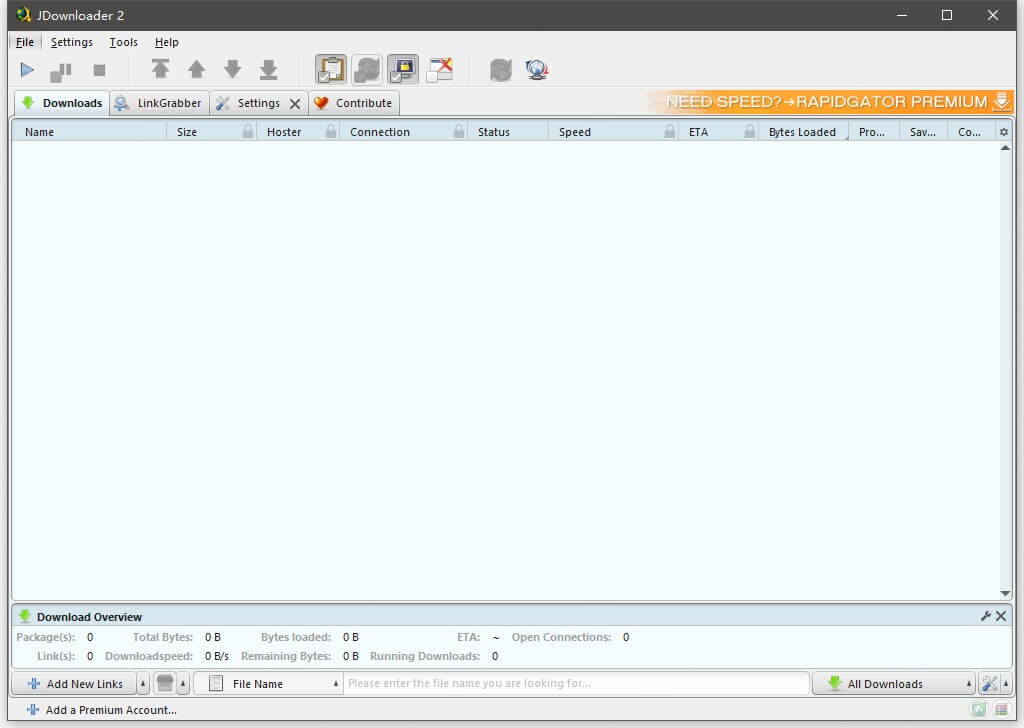
How to Download YouTube Videos on PC Without Premium
Step 1: Run JDownloader in the background.
Step 2: Copy the YouTube URL from your browser; the app will automatically capture it from your clipboard.
Step 3: Once the link is processed, it will appear in JDownloader's download list.
Step 4: Choose your preferred quality and format for the video.
Step 5: Click the Download button and done.
3 TubeMate
Compatible with: Android
For mobile users, TubeMate offers an easy way to download YouTube videos directly to your phone. It’s not available on the Play Store, but you can grab it from its website. Just keep in mind it’s an APK, so you’ll need to allow installs from unknown sources on your phone.

How to Download YouTube Videos on Android Without Premium
Step 1: Start TubeMate, then use the integrated search function to locate the video you want to download.
Step 2: Open the video details page and choose your preferred resolution and format.
Step 3: Click the download button, and you're all set!
4 iTubeGo
Compatible with: Win, Mac, Android
iTubeGo supports high-resolution downloads and works with YouTube, as well as other sites. You can convert videos into various formats, including MP3. It’s like having your own personal video buffet with endless options. Just pick what you want and download away.
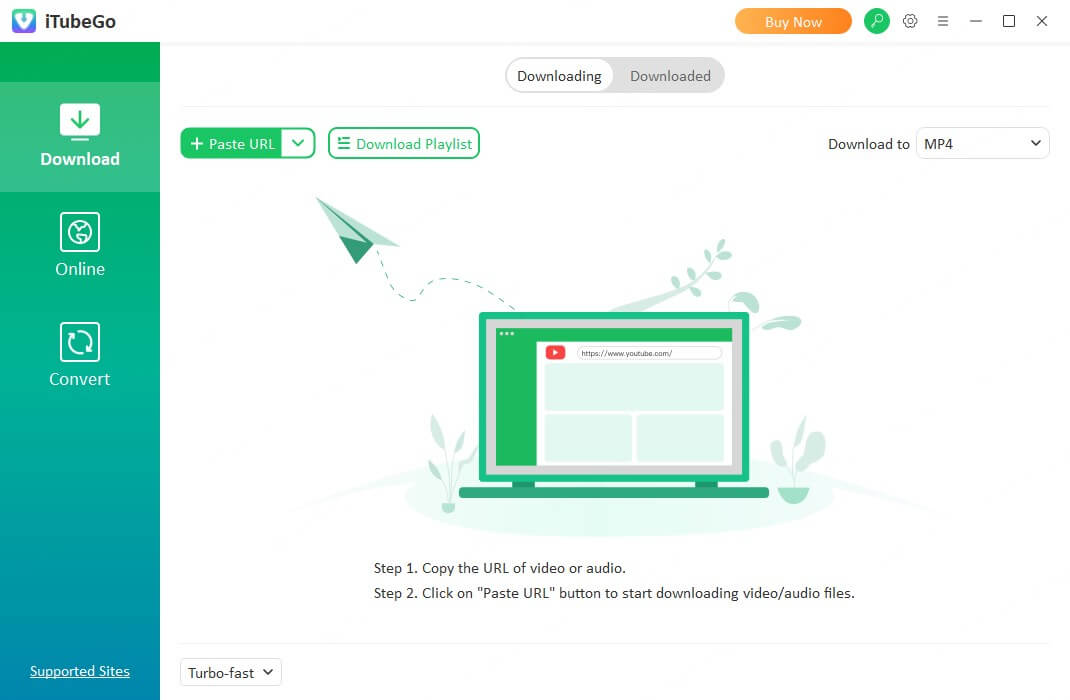
How to Download YouTube Videos with iTubeGo Without Premium
Step 1: Copy the URL of the YouTube video.
Step 2: Paste it into the search bar.
Step 3: Select the video quality and format, then click the “Download” button.
5 noTube
Compatible with: Win, Mac, Android
noTube is another online tool that gets the job done, but with a few caveats. Yes, you can download videos — but expect redirects, no resolution options, and the occasional pop-up surprise. It’s functional, but not without its annoyances.
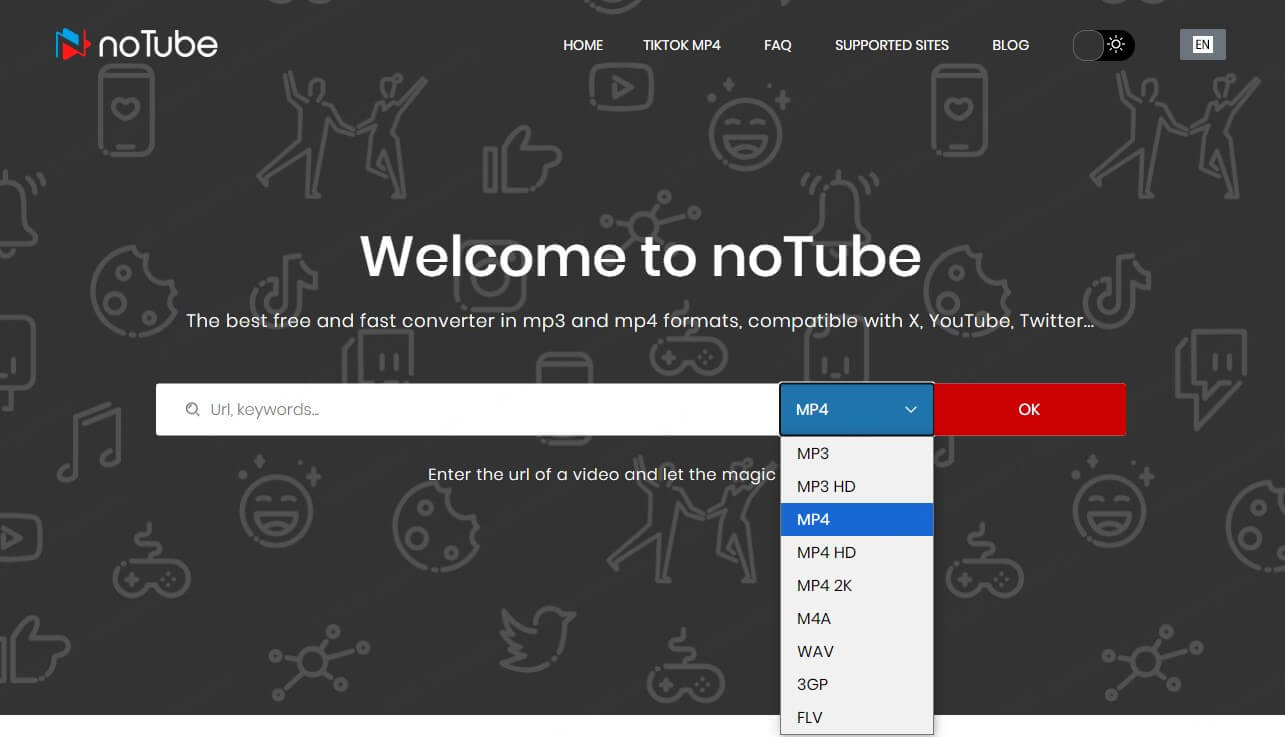
How to Download YouTube Videos with noTube
Step 1: Copy and paste the video link to the site’s search bar.
Step 2: Choose a format for your video.
Step 3: Click the “OK” button to start the download.
6 VLC Media Player
Compatible with: Win, Mac, Android, iOS, Linux
Did you know VLC can download YouTube videos? This media player is like a Swiss Army knife — it does way more than just play videos. It might take a little more effort (copying video URLs and messing with network streams), but once you know how, it’s a hidden gem.
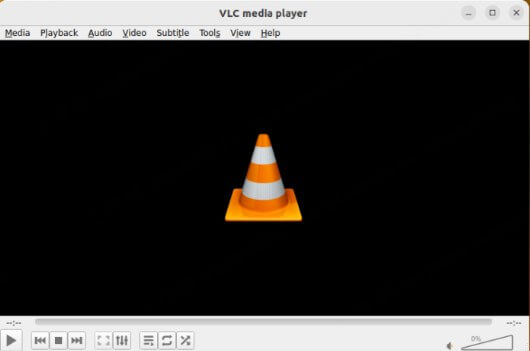
How to Download YouTube Videos with LC Media Player
Step 1: Launch the VLC player, and click on Media.
Step 2: Select Open Network Stream.
Step 3: Paste your copied link and click Play.
Step 4: Click on the playing video, then choose Tools.
Step 5: Click on Media Information, and select Current Media Information.
Step 6: Copy the URL in the text box from Location.
Step 7: Paste it into the web browser.
Step 8: When the video begins to play, click the three dots and select Download.
7 Yt-dlp
For those who love a challenge, yt-dlp is a command-line tool that offers advanced video downloading features. It’s not for the faint of heart, but for the tech-savvy crowd, it’s a dream come true. You can download entire playlists, extract audio, and more — all for free. You can check out the yt-dlp guide on GitHub to uncover detailed steps and make the most of yt-dlp’s powerful capabilities.
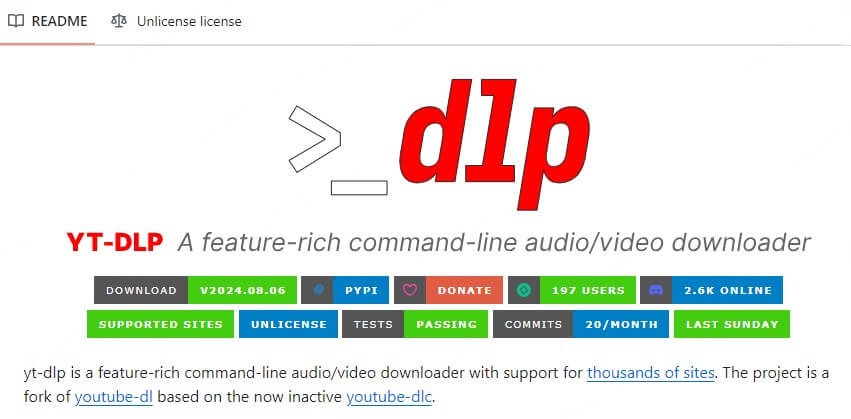
3. Legal Heads-Up for YouTube Video Downloading and Editing
Wondering how to download YouTube videos without subscribing to Premium and stay on the right side of the law? Here’s what you need to know:
- YouTube's Terms of Service: Downloading videos without the creator’s permission or without using an official download option breaches YouTube’s rules. This policy protects the intellectual property of content creators and maintains platform integrity.
- Copyright Laws: Unauthorized downloading or repurposing of videos can violate copyright laws. This could lead to your video being taken down, your account receiving a strike, or even legal action.
- Fair Use: While fair use allows limited use of copyrighted material for purposes like commentary or education, it’s a complex doctrine applied on a case-by-case basis. Always assess if your usage qualifies under fair use.
To steer clear of copyright issues, consider these steps:
- Seek Permission: Get explicit consent from the content creator, often through a licensing agreement or written approval.
- Use Royalty-Free Media: Opt for content licensed under Creative Commons or royalty-free videos. Always check the licensing terms to ensure you comply with the specified conditions.
By adhering to these guidelines, you'll be able to navigate YouTube’s legal terrain responsibly while enjoying or downloading content.
4. FAQs about Downloading YouTube Videos Without Premium
1. How to download songs from YouTube without Premium?
To download songs from YouTube without Premium, tools like Fildown or iTubeGo can convert YouTube videos to MP3 files easily. Just paste the video link, choose the audio format, and download your tunes in no time.
2. How can I download YouTube videos without getting Premium or viruses?
Stick with reliable downloaders like Fildown or trusted software such as VLC and JDownloader. Avoid shady sites and always run a virus scan on downloaded files to keep your device safe.
3. Can a YouTube channel tell if I downloaded their video?
No, YouTube doesn’t notify channels if you download their videos. However, using third-party tools to download content without permission could violate YouTube’s terms of service.
Conclusion
Downloading YouTube videos without Premium is totally doable—you just need the right tools. Whether you want speed and simplicity with Fildown or a more hands-on approach with VLC or Yt-dlp, the choice is yours. Just remember to stay safe and respect copyright laws! Now, go ahead and grab that video you've been eyeing—offline viewing awaits!
Enyjoy ultra-fast YouTube video downloads with Fildown.

