5 Safe YouTube Downloaders [NO VIRUS Guarenteed]
Looking for a safe YouTube downloader? If you're tired of unreliable YouTube to MP4 downloaders that suddenly stop working or bombard you with endless ads and pop-ups, you're not alone!
I know the frustration of trying to find a dependable tool to download videos without compromising your device's safety. That's why I've put together this guide to the best YouTube downloaders that are completely virus-free, so you can enjoy smooth, uninterrupted downloading.

In this article:
Part 1. Why You Need a Safe YouTube Downloader
When searching for a YouTube downloader online, do you go for the first result you see? If so, you could be sacrificing your online security for convenience. A reliable and secure YouTube downloader can:
Protect Your Device: Avoid malware, spyware, and viruses that can damage your device or steal personal information.
Ensure High-Quality Downloads: Safe downloaders allow you to download videos in HD quality, providing clear visuals and sound.
No Annoying Ads: Enjoy a clean interface without intrusive ads or misleading download buttons.
Privacy Matters: Safe downloaders respect your privacy and don’t track your online activity.
Part 2. 5 Safe YouTube Video Downloaders
Before writing this article, I did a bit of online research and noticed a common question: "Is xxx safe?" With that in mind, I looked up all the video rippers that I’ve tried on Google. To my surprise, many of them had negative reviews, even the ones at the top of the rankings. After crossing off the risky options, these are the 5 reliable tools that made the cut:
| Fildown | Wave.video | CnvMP3 | 4K Video Downloader | WinX DVD | |
|---|---|---|---|---|---|
| Safety | |||||
| Ad-Free | |||||
| Sites Supported | 1,000+ | 100+ | 7 | 17 | 50+ |
| Download Speed | Ultra-Fast | Fast | Medium | Medium | Fast |
| Video Quality | 8K, 4K, 1080P, etc. | 480P-1080P | No Options | 8K, 4K, 1080P, etc. | 480P-1080P |
1 Fildown
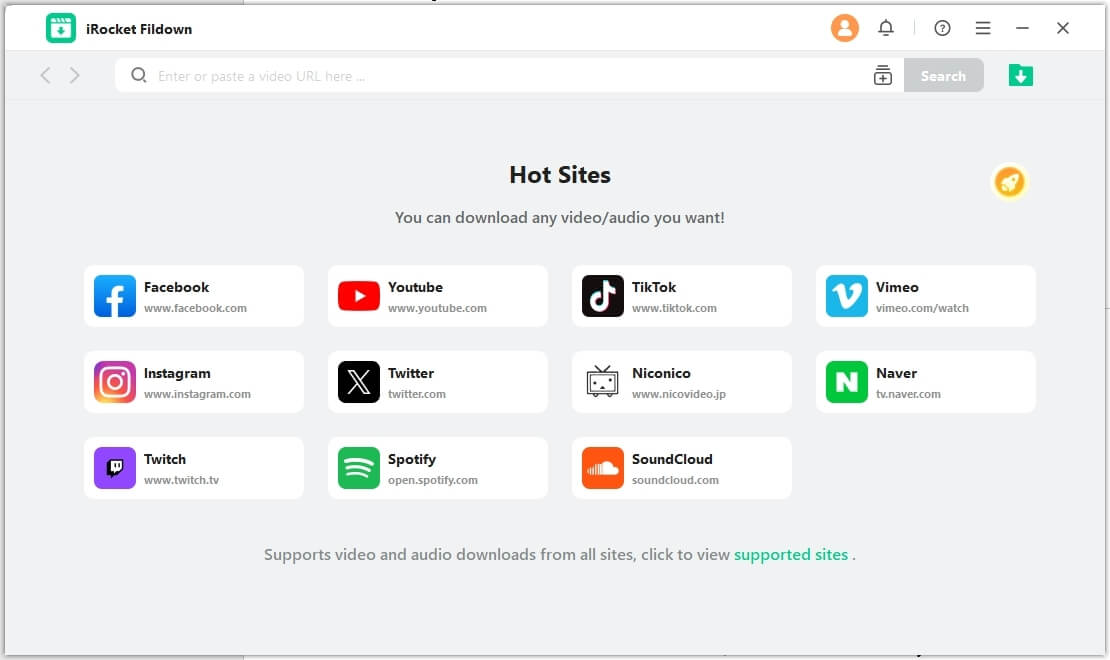
The first winner is iRocket Fildown — the safest YouTube downloader and personal favorite. It is verified by over 70 security vendors to ensure it meets the highest security standards. I had a fantastic experience using this tool — the built-in browser was a breeze to use, with no pop-ups or interruptions. Downloads were fast and the video quality was top-notch. No unwanted software was bundled with the installation, and I didn’t encounter any virus or malware alerts during testing. The best part is that it works on PC and mobile phones! I’d definitely give it a 5-star rating.

Safe YouTube Video Downloader — Fildown
- Passed security checks by more than 70 security vendors.
- Downloads HQ videos from YouTube, TikTok, Twitter (X), and over 1,000 other sites.
- Supports bulk downloading of multiple YouTube videos at once.
- Extracts MP3 from YouTube videos and music platforms.
Available on:
30-Day Money-Back Guarantee
How to download YouTube videos with Fildown
Step 1: Paste the Video URL into the input box and click "Search" or visit the corresponding site to find the video you want.
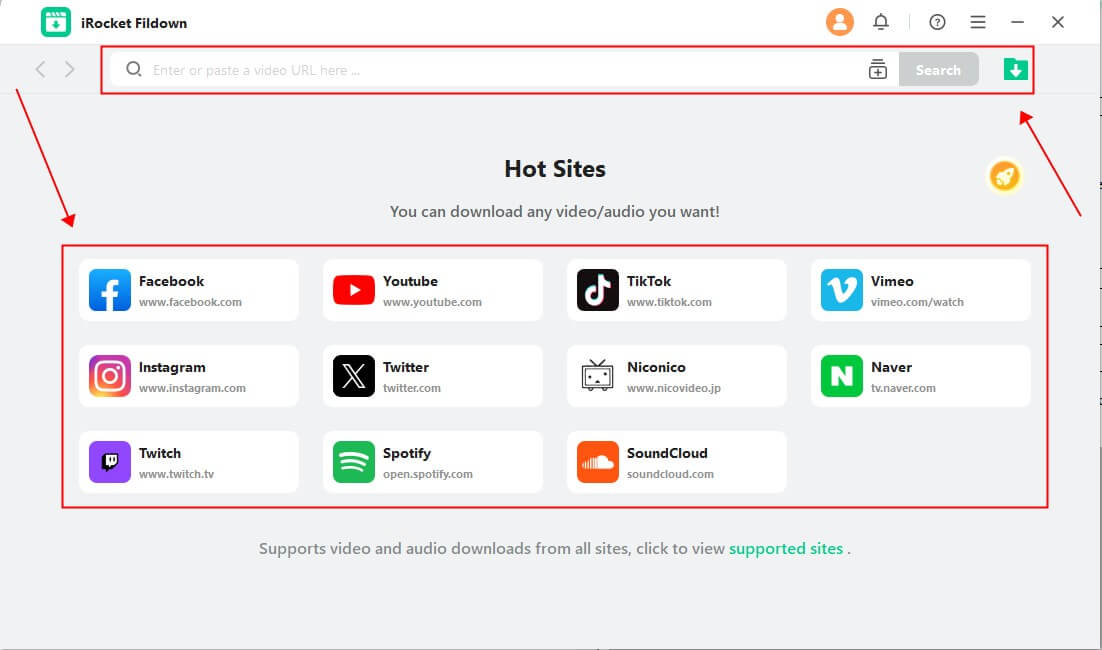
Step 2: Tap "BGM/Music" or "Video" to download.
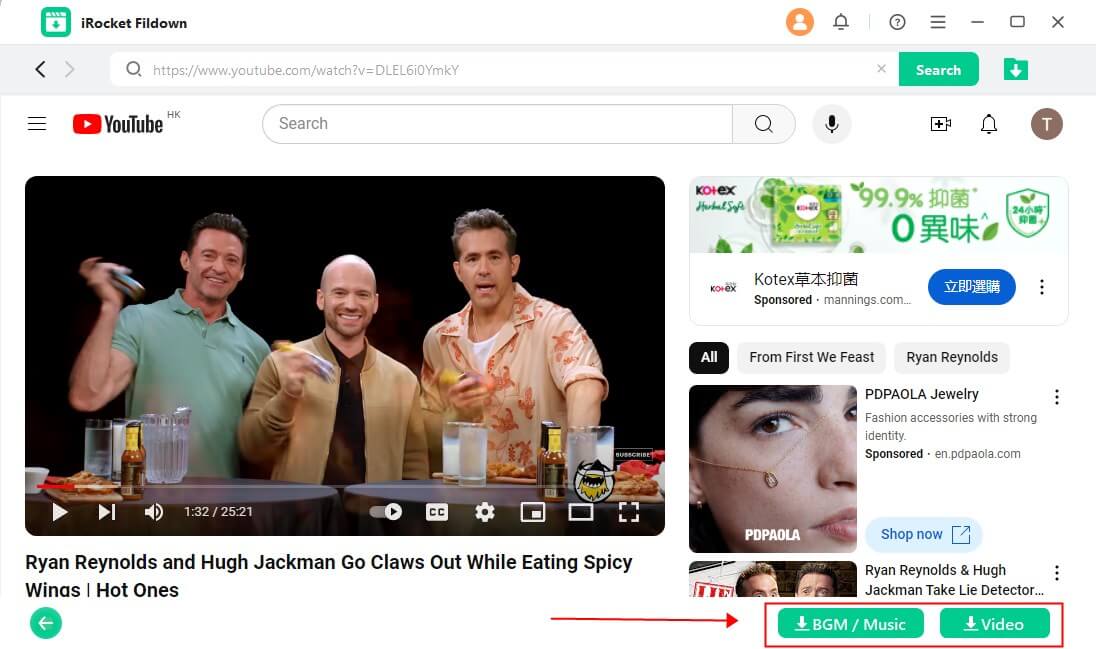
Step 3: Download Completed! You can watch videos directly without needing to open another video player.
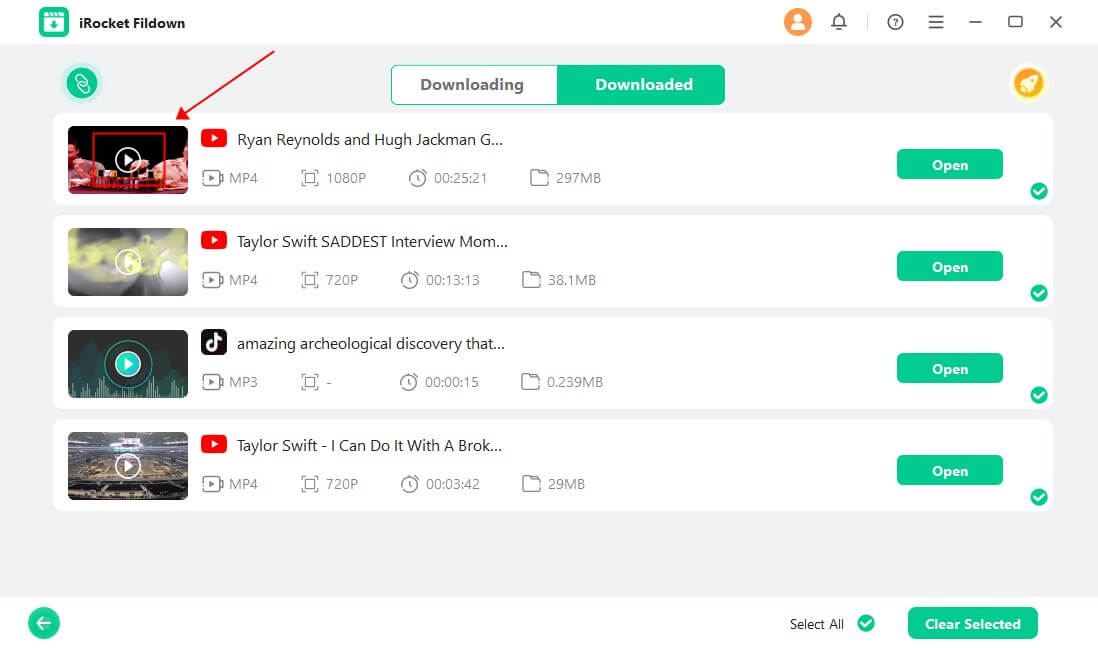
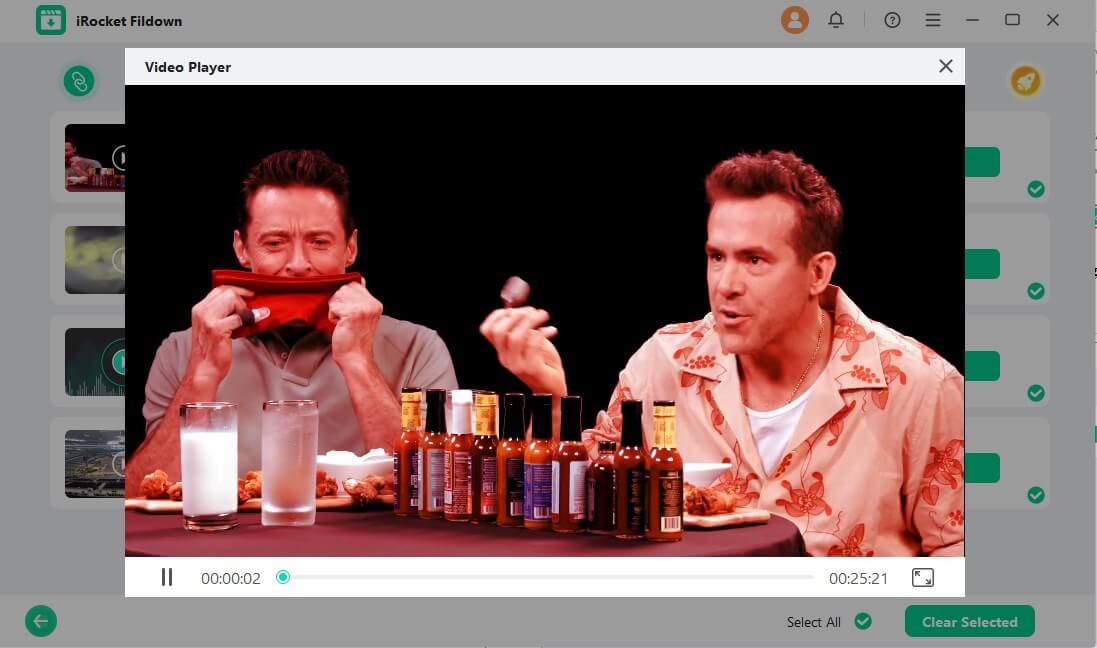
1120838 Users Downloaded
2 Wave.video
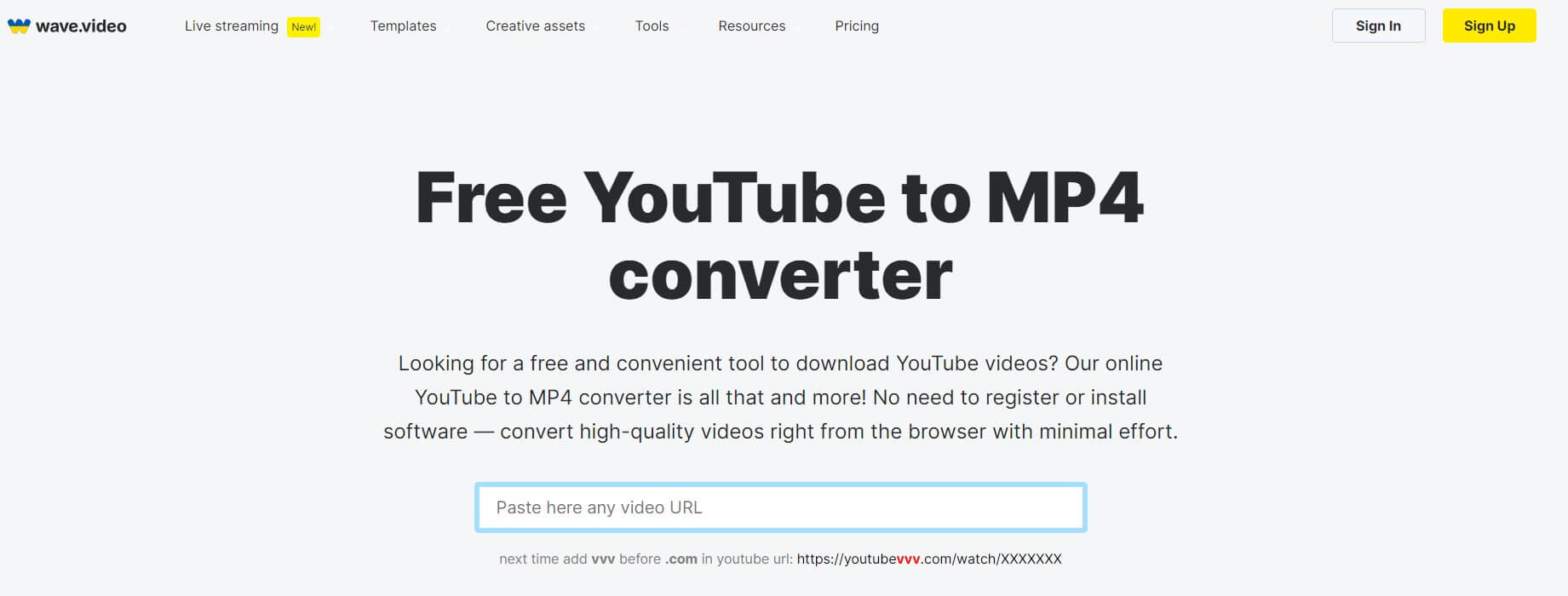
Although web-based video downloaders are considered risky by many users, Wave.video is an exception. It passes the virus check and has no popup ads or redirects. So it’s 100% safe to use. However, it’s worth mentioning that the tool may break down from time to time, so good luck!
3 CnvMP3
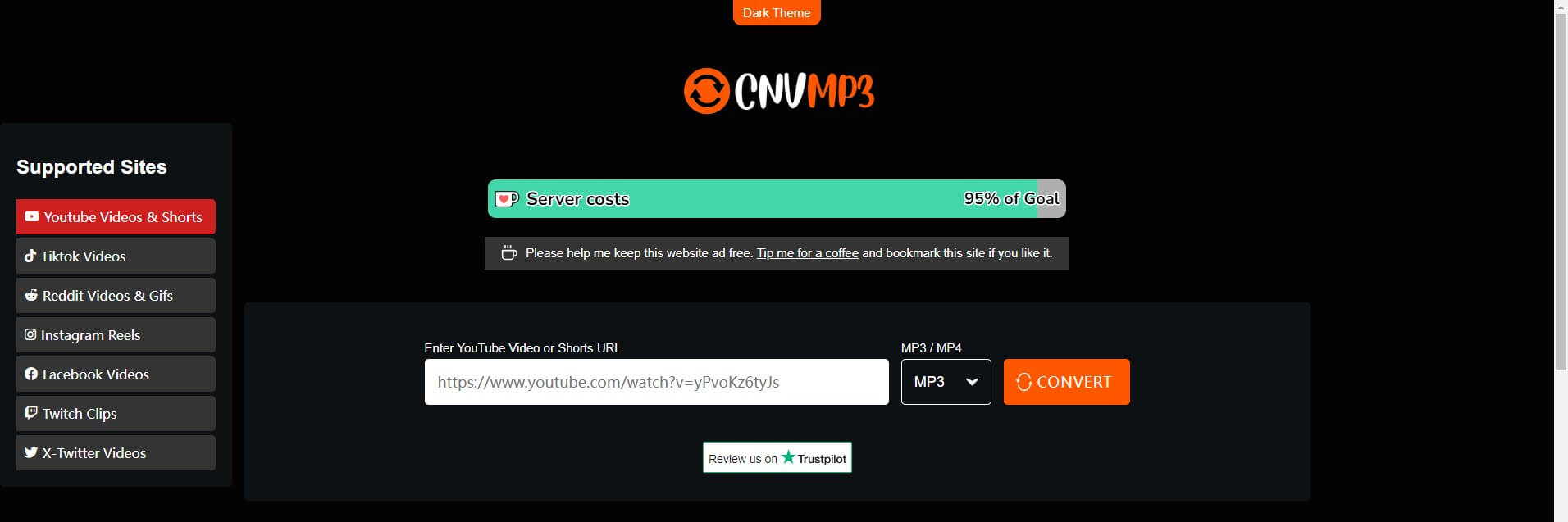
Don’t be fooled by the name. CnvMP3 is more than just an online YouTube to MP3 converter, it is also a straightforward and safe online YouTube video downloader for converting YouTube videos to MP4 files. I ran it through security checks before using it (it passed them all), and I didn’t get any virus or malware notifications when using it. So this tool is a safe way to go.
4 4K Video Downloader
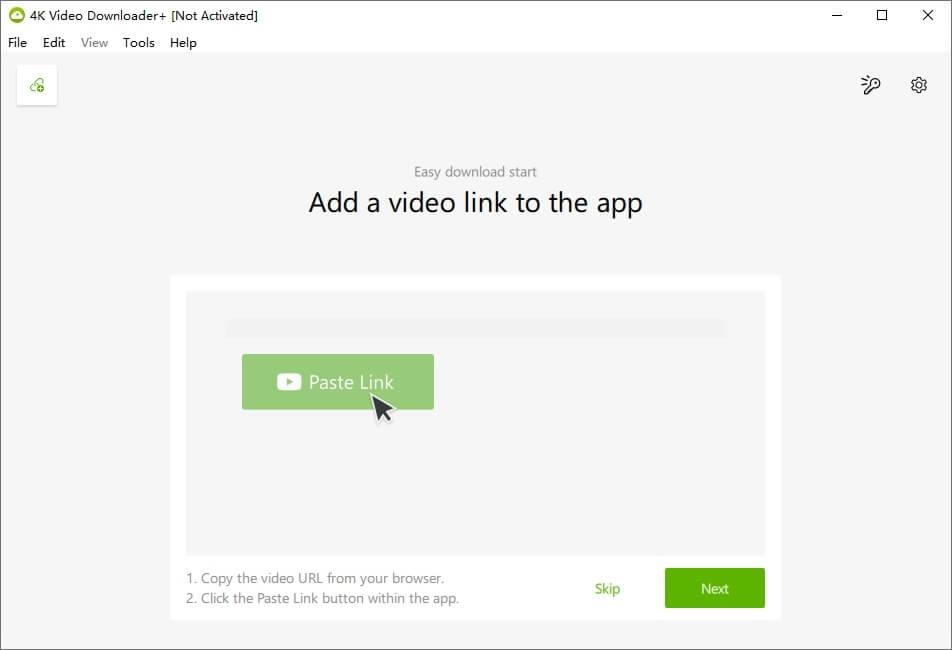
This platform allows for high-resolution downloads in multiple formats and is known for its robust security measures and frequent updates, ensuring a safe and efficient experience. However, I have noticed some user complaints online about pop-up ads appearing as a "background task" even when the app isn’t running. Despite this issue, it remains a reliable option for downloading YouTube videos.
5 WinX DVD

WinX DVD is another save YouTube video downloader you can count on. It has a good reputation online, guaranteeing a virus-free environment and user privacy. In my experience, I didn’t encounter any ads or pop-ups, and no unwanted software after installation. If you’re not picky about the user interface, which is a bit outdated, it's a great choice.
Part 3. How to Tell If a YouTube Downloader is Safe
Finding a safe YouTube downloader these days is not easy. Many claim to be free and safe, but they often sneak in pop-ups and adware, turning your screen into a landmine of hidden traps. To help you navigate this digital jungle, I’m sharing some tips on how I find reliable YouTube video downloaders:
1. Stacks of positive reviews and ratings. Before diving into a video ripper, take some time to check for positive reviews and high ratings from trusted sources. Platforms like Reddit and Quora are great spots to find honest user feedback and real-world experiences.
2. Regular updates. Old, outdated software is like a rusty lock on your digital door, making it an easy target for hackers and cybercriminals. Regular updates are your security patrol, patching vulnerabilities, and keeping your device safe from potential exploits.
3. The official website URL has a secure ("HTTPS") connection. The official website URL features a secure 'HTTPS' connection. HTTPS employs TLS (formerly SSL) to encrypt your HTTP requests and responses, and it digitally signs them for added security. This makes HTTPS a much safer choice compared to standard HTTP.
4. No warnings from your antivirus software or web browser. While there's no surefire way to know whether a program has ads without trying it, keeping your security tool active provides an extra layer of protection.
Part 4. FAQs about Safe YouTube Downloaders
1. Is it legal to download YouTube videos to MP4?
Downloading YouTube videos isn't illegal for personal use except it can violate YouTube's terms of service. However, things change if you redistribute the videos or profit from them without the creator’s permission.
2. What is the safest free YouTube video downloader?
Fildown is a top choice. As a paid program with a free trial and a brainchild of the well-reputed team iRocket, it doesn’t profit from ads or bundled malware. So rest assured when using it!
3. Any free way to download a video in MP4 format from YouTube?
Of course! There are capable tools like ClipGrab and YTD Video Downloader that allow you to download videos at no cost. However, these options can be risky, as they might come with virus-laden ads. My advice? Don’t risk your online safety for a free service.
4. How to quickly download YouTube videos to MP4 and MP3 formats?
Use a downloader like Fildown. Try a downloader like Fildown. With just three clicks, you can grab a video in seconds. For instance, I used it to download a 20-minute, 1080P video, and it finished in less than 10 seconds. Plus, it can convert YouTube videos to MP3, and downloading MP3s is even faster.
Conclusion
Finding a safe YouTube downloader doesn’t have to be a hassle. With the right picks and tips, you can enjoy your favorite videos offline without fretting about viruses, malware, or privacy issues. Choose a downloader like Fildown from the list and download with peace of mind!
Sick of those annoying pop-ups and redirects? Try iRocket Fildown — the safest free YouTube downloader for high-quality videos and audio!

